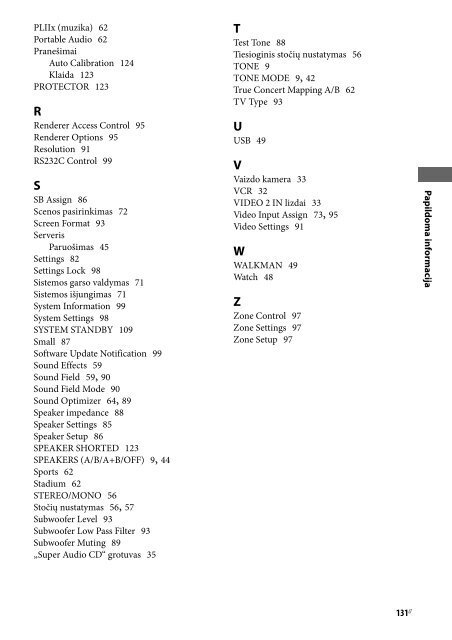Sony STR-DA3700ES - STR-DA3700ES Istruzioni per l'uso Lituano
Sony STR-DA3700ES - STR-DA3700ES Istruzioni per l'uso Lituano
Sony STR-DA3700ES - STR-DA3700ES Istruzioni per l'uso Lituano
Create successful ePaper yourself
Turn your PDF publications into a flip-book with our unique Google optimized e-Paper software.
PLIIx (muzika) 62<br />
Portable Audio 62<br />
Pranešimai<br />
Auto Calibration 124<br />
Klaida 123<br />
PROTECTOR 123<br />
R<br />
Renderer Access Control 95<br />
Renderer Options 95<br />
Resolution 91<br />
RS232C Control 99<br />
S<br />
SB Assign 86<br />
Scenos pasirinkimas 72<br />
Screen Format 93<br />
Serveris<br />
Paruošimas 45<br />
Settings 82<br />
Settings Lock 98<br />
Sistemos garso valdymas 71<br />
Sistemos išjungimas 71<br />
System Information 99<br />
System Settings 98<br />
SYSTEM STANDBY 109<br />
Small 87<br />
Software Update Notification 99<br />
Sound Effects 59<br />
Sound Field 59, 90<br />
Sound Field Mode 90<br />
Sound Optimizer 64, 89<br />
Speaker impedance 88<br />
Speaker Settings 85<br />
Speaker Setup 86<br />
SPEAKER SHORTED 123<br />
SPEAKERS (A/B/A+B/OFF) 9, 44<br />
Sports 62<br />
Stadium 62<br />
STEREO/MONO 56<br />
Stočių nustatymas 56, 57<br />
Subwoofer Level 93<br />
Subwoofer Low Pass Filter 93<br />
Subwoofer Muting 89<br />
„Su<strong>per</strong> Audio CD“ grotuvas 35<br />
T<br />
Test Tone 88<br />
Tiesioginis stočių nustatymas 56<br />
TONE 9<br />
TONE MODE 9, 42<br />
True Concert Mapping A/B 62<br />
TV Type 93<br />
U<br />
USB 49<br />
V<br />
Vaizdo kamera 33<br />
VCR 32<br />
VIDEO 2 IN lizdai 33<br />
Video Input Assign 73, 95<br />
Video Settings 91<br />
W<br />
WALKMAN 49<br />
Watch 48<br />
Z<br />
Zone Control 97<br />
Zone Settings 97<br />
Zone Setup 97<br />
Papildoma informacija<br />
131 LT