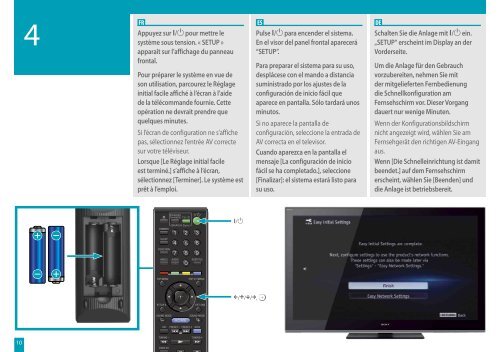Sony BDV-E190 - BDV-E190 Guida di configurazione rapid Spagnolo
Sony BDV-E190 - BDV-E190 Guida di configurazione rapid Spagnolo
Sony BDV-E190 - BDV-E190 Guida di configurazione rapid Spagnolo
Create successful ePaper yourself
Turn your PDF publications into a flip-book with our unique Google optimized e-Paper software.
4<br />
FR<br />
Appuyez sur / pour mettre le<br />
système sous tension. « SETUP »<br />
apparaît sur l’affichage du panneau<br />
frontal.<br />
Pour préparer le système en vue de<br />
son utilisation, parcourez le Réglage<br />
initial facile affiché à l’écran à l’aide<br />
de la télécommande fournie. Cette<br />
opération ne devrait prendre que<br />
quelques minutes.<br />
Si l’écran de configuration ne s’affiche<br />
pas, sélectionnez l’entrée AV correcte<br />
sur votre téléviseur.<br />
Lorsque [Le Réglage initial facile<br />
est terminé.] s’affiche à l’écran,<br />
sélectionnez [Terminer]. Le système est<br />
prêt à l’emploi.<br />
ES<br />
Pulse / para encender el sistema.<br />
En el visor del panel frontal aparecerá<br />
“SETUP”.<br />
Para preparar el sistema para su uso,<br />
desplácese con el mando a <strong>di</strong>stancia<br />
suministrado por los ajustes de la<br />
configuración de inicio fácil que<br />
aparece en pantalla. Sólo tardará unos<br />
minutos.<br />
Si no aparece la pantalla de<br />
configuración, seleccione la entrada de<br />
AV correcta en el televisor.<br />
Cuando aparezca en la pantalla el<br />
mensaje [La configuración de inicio<br />
fácil se ha completado.], seleccione<br />
[Finalizar]: el sistema estará listo para<br />
su uso.<br />
DE<br />
Schalten Sie <strong>di</strong>e Anlage mit / ein.<br />
„SETUP“ erscheint im Display an der<br />
Vorderseite.<br />
Um <strong>di</strong>e Anlage für den Gebrauch<br />
vorzubereiten, nehmen Sie mit<br />
der mitgelieferten Fernbe<strong>di</strong>enung<br />
<strong>di</strong>e Schnellkonfiguration am<br />
Fernsehschirm vor. Dieser Vorgang<br />
dauert nur wenige Minuten.<br />
Wenn der Konfigurationsbildschirm<br />
nicht angezeigt wird, wählen Sie am<br />
Fernsehgerät den richtigen AV-Eingang<br />
aus.<br />
Wenn [Die Schnelleinrichtung ist damit<br />
beendet.] auf dem Fernsehschirm<br />
erscheint, wählen Sie [Beenden] und<br />
<strong>di</strong>e Anlage ist betriebsbereit.<br />
/<br />
///,<br />
10