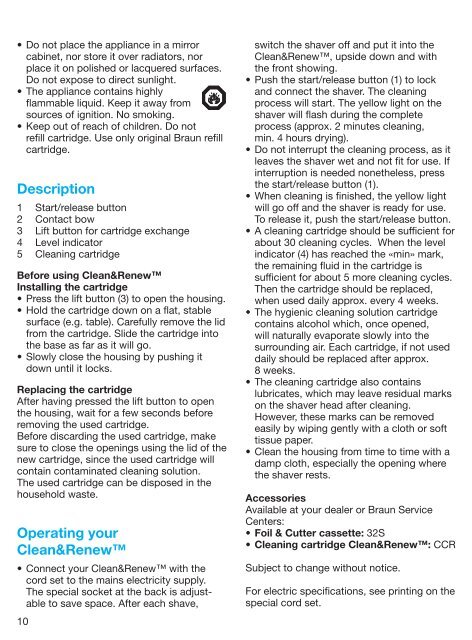Braun Series 3-390cc, 395cc-3 - 390cc, 370cc, Series 3 UK, FR, ES (USA, CDN, MEX)
Braun Series 3-390cc, 395cc-3 - 390cc, 370cc, Series 3 UK, FR, ES (USA, CDN, MEX)
Braun Series 3-390cc, 395cc-3 - 390cc, 370cc, Series 3 UK, FR, ES (USA, CDN, MEX)
You also want an ePaper? Increase the reach of your titles
YUMPU automatically turns print PDFs into web optimized ePapers that Google loves.
• Do not place the appliance in a mirror<br />
cabinet, nor store it over radiators, nor<br />
place it on polished or lacquered surfaces.<br />
Do not expose to direct sunlight.<br />
• The appliance contains highly<br />
flammable liquid. Keep it away from<br />
sources of ignition. No smoking.<br />
• Keep out of reach of children. Do not<br />
refill cartridge. Use only original <strong>Braun</strong> refill<br />
cartridge.<br />
Description<br />
1 Start/release button<br />
2 Contact bow<br />
3 Lift button for cartridge exchange<br />
4 Level indicator<br />
5 Cleaning cartridge<br />
Before using Clean&Renew<br />
Installing the cartridge<br />
• Press the lift button (3) to open the housing.<br />
• Hold the cartridge down on a flat, stable<br />
surface (e.g. table). Carefully remove the lid<br />
from the cartridge. Slide the cartridge into<br />
the base as far as it will go.<br />
• Slowly close the housing by pushing it<br />
down until it locks.<br />
Replacing the cartridge<br />
After having pressed the lift button to open<br />
the housing, wait for a few seconds before<br />
removing the used cartridge.<br />
Before discarding the used cartridge, make<br />
sure to close the openings using the lid of the<br />
new cartridge, since the used cartridge will<br />
contain contaminated cleaning solution.<br />
The used cartridge can be disposed in the<br />
household waste.<br />
Operating your<br />
Clean&Renew<br />
• Connect your Clean&Renew with the<br />
cord set to the mains electricity supply.<br />
The special socket at the back is adjustable<br />
to save space. After each shave,<br />
10<br />
switch the shaver off and put it into the<br />
Clean&Renew, upside down and with<br />
the front showing.<br />
• Push the start/release button (1) to lock<br />
and connect the shaver. The cleaning<br />
process will start. The yellow light on the<br />
shaver will flash during the complete<br />
process (approx. 2 minutes cleaning,<br />
min. 4 hours drying).<br />
• Do not interrupt the cleaning process, as it<br />
leaves the shaver wet and not fit for use. If<br />
interruption is needed nonetheless, press<br />
the start/release button (1).<br />
• When cleaning is finished, the yellow light<br />
will go off and the shaver is ready for use.<br />
To release it, push the start/release button.<br />
• A cleaning cartridge should be sufficient for<br />
about 30 cleaning cycles. When the level<br />
indicator (4) has reached the «min» mark,<br />
the remaining fluid in the cartridge is<br />
sufficient for about 5 more cleaning cycles.<br />
Then the cartridge should be replaced,<br />
when used daily approx. every 4 weeks.<br />
• The hygienic cleaning solution cartridge<br />
contains alcohol which, once opened,<br />
will naturally evaporate slowly into the<br />
surrounding air. Each cartridge, if not used<br />
daily should be replaced after approx.<br />
8 weeks.<br />
• The cleaning cartridge also contains<br />
lubricates, which may leave residual marks<br />
on the shaver head after cleaning.<br />
However, these marks can be removed<br />
easily by wiping gently with a cloth or soft<br />
tissue paper.<br />
• Clean the housing from time to time with a<br />
damp cloth, especially the opening where<br />
the shaver rests.<br />
Accessories<br />
Available at your dealer or <strong>Braun</strong> Service<br />
Centers:<br />
•<br />
•<br />
Foil & Cutter cassette: 32S<br />
Cleaning cartridge Clean&Renew: CCR<br />
Subject to change without notice.<br />
For electric specifications, see printing on the<br />
special cord set.