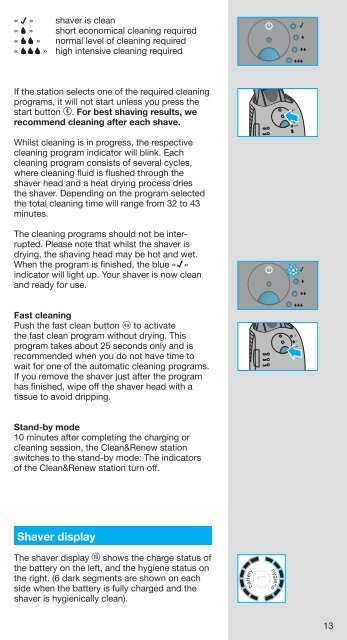Braun Series 7-790cc, 790cc-3, 790cc-4, 790cc-5, 790cc-7,795cc-3, Limited Edition 2010, -2011, -2012, Porsche, Boss - 790cc-4, Series 7 DE, UK, FR, ES, PT, IT, NL, DK, NO, SE, FI, TR, GR
Braun Series 7-790cc, 790cc-3, 790cc-4, 790cc-5, 790cc-7,795cc-3, Limited Edition 2010, -2011, -2012, Porsche, Boss - 790cc-4, Series 7 DE, UK, FR, ES, PT, IT, NL, DK, NO, SE, FI, TR, GR
Braun Series 7-790cc, 790cc-3, 790cc-4, 790cc-5, 790cc-7,795cc-3, Limited Edition 2010, -2011, -2012, Porsche, Boss - 790cc-4, Series 7 DE, UK, FR, ES, PT, IT, NL, DK, NO, SE, FI, TR, GR
Create successful ePaper yourself
Turn your PDF publications into a flip-book with our unique Google optimized e-Paper software.
« » shaver is clean<br />
« » short economical cleaning required<br />
« » normal level of cleaning required<br />
« » high intensive cleaning required<br />
If the station selects one of the required cleaning<br />
programs, it will not start unless you press the<br />
start button 4. For best shaving results, we<br />
recommend cleaning after each shave.<br />
Whilst cleaning is in progress, the respective<br />
cleaning program indicator will blink. Each<br />
cleaning program consists of several cycles,<br />
where cleaning fluid is flushed through the<br />
shaver head and a heat drying process dries<br />
the shaver. Depending on the program selected<br />
the total cleaning time will range from 32 to 43<br />
minutes.<br />
The cleaning programs should not be interrupted.<br />
Please note that whilst the shaver is<br />
drying, the shaving head may be hot and wet.<br />
When the program is finished, the blue « »<br />
indicator will light up. Your shaver is now clean<br />
and ready for use.<br />
Fast cleaning<br />
Push the fast clean button D to activate<br />
the fast clean program without drying. This<br />
program takes about 25 seconds only and is<br />
recommended when you do not have time to<br />
wait for one of the automatic cleaning programs.<br />
If you remove the shaver just after the program<br />
has finished, wipe off the shaver head with a<br />
tissue to avoid dripping.<br />
Stand-by mode<br />
10 minutes after completing the charging or<br />
cleaning session, the Clean&Renew station<br />
switches to the stand-by mode: The indicators<br />
of the Clean&Renew station turn off.<br />
Shaver display<br />
The shaver display z shows the charge status of<br />
the battery on the left, and the hygiene status on<br />
the right. (6 dark segments are shown on each<br />
side when the battery is fully charged and the<br />
shaver is hygienically clean).<br />
battery<br />
hygiene<br />
13