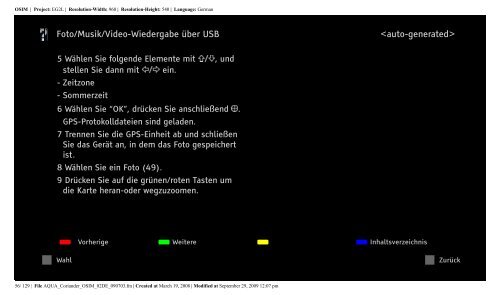Sony KDL-40W5810 - KDL-40W5810 Istruzioni per l'uso Tedesco
Sony KDL-40W5810 - KDL-40W5810 Istruzioni per l'uso Tedesco
Sony KDL-40W5810 - KDL-40W5810 Istruzioni per l'uso Tedesco
Create successful ePaper yourself
Turn your PDF publications into a flip-book with our unique Google optimized e-Paper software.
OSIM | Project: EG2L | Resolution-Width: 960 | Resolution-Height: 540 | Language: German<br />
Foto/Musik/Video-Wiedergabe über USB<br />
<br />
5 Wählen Sie folgende Elemente mit , und<br />
stellen Sie dann mit ein.<br />
- Zeitzone<br />
- Sommerzeit<br />
6 Wählen Sie “OK”, drücken Sie anschließend .<br />
GPS-Protokolldateien sind geladen.<br />
7 Trennen Sie die GPS-Einheit ab und schließen<br />
Sie das Gerät an, in dem das Foto gespeichert<br />
ist.<br />
8 Wählen Sie ein Foto (49).<br />
9 Drücken Sie auf die grünen/roten Tasten um<br />
die Karte heran-oder wegzuzoomen.<br />
Vorherige Weitere Inhaltsverzeichnis<br />
Wahl Zurück<br />
56/ 129 | File AQUA_Coriander_OSIM_02DE_090703.fm | Created at March 19, 2008 | Modified at September 29, 2009 12:07 pm