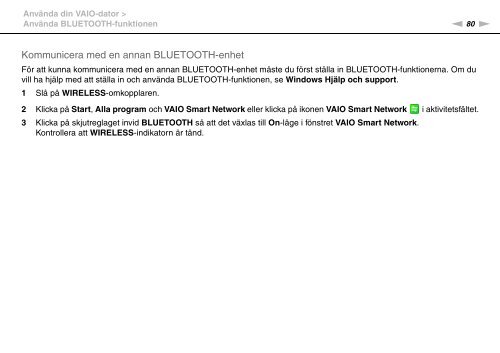Sony VPCZ23A4R - VPCZ23A4R Istruzioni per l'uso Svedese
Sony VPCZ23A4R - VPCZ23A4R Istruzioni per l'uso Svedese
Sony VPCZ23A4R - VPCZ23A4R Istruzioni per l'uso Svedese
You also want an ePaper? Increase the reach of your titles
YUMPU automatically turns print PDFs into web optimized ePapers that Google loves.
Använda din VAIO-dator ><br />
Använda BLUETOOTH-funktionen<br />
n 80<br />
N<br />
Kommunicera med en annan BLUETOOTH-enhet<br />
För att kunna kommunicera med en annan BLUETOOTH-enhet måste du först ställa in BLUETOOTH-funktionerna. Om du<br />
vill ha hjälp med att ställa in och använda BLUETOOTH-funktionen, se Windows Hjälp och support.<br />
1 Slå på WIRELESS-omkopplaren.<br />
2 Klicka på Start, Alla program och VAIO Smart Network eller klicka på ikonen VAIO Smart Network i aktivitetsfältet.<br />
3 Klicka på skjutreglaget invid BLUETOOTH så att det växlas till On-läge i fönstret VAIO Smart Network.<br />
Kontrollera att WIRELESS-indikatorn är tänd.