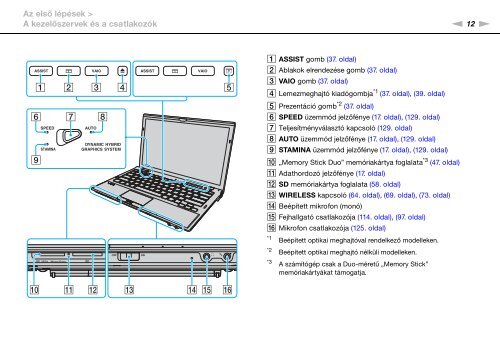Sony VPCZ12C5E - VPCZ12C5E Istruzioni per l'uso Ungherese
Sony VPCZ12C5E - VPCZ12C5E Istruzioni per l'uso Ungherese
Sony VPCZ12C5E - VPCZ12C5E Istruzioni per l'uso Ungherese
You also want an ePaper? Increase the reach of your titles
YUMPU automatically turns print PDFs into web optimized ePapers that Google loves.
Az első lépések ><br />
A kezelőszervek és a csatlakozók<br />
n 12<br />
N<br />
A ASSIST gomb (37. oldal)<br />
B Ablakok elrendezése gomb (37. oldal)<br />
C VAIO gomb (37. oldal)<br />
D Lemezmeghajtó kiadógombja *1 (37. oldal), (39. oldal)<br />
E Prezentáció gomb *2 (37. oldal)<br />
F SPEED üzemmód jelzőfénye (17. oldal), (129. oldal)<br />
G Teljesítményválasztó kapcsoló (129. oldal)<br />
H AUTO üzemmód jelzőfénye (17. oldal), (129. oldal)<br />
I STAMINA üzemmód jelzőfénye (17. oldal), (129. oldal)<br />
J „Memory Stick Duo” memóriakártya foglalata *3 (47. oldal)<br />
K Adathordozó jelzőfénye (17. oldal)<br />
L SD memóriakártya foglalata (58. oldal)<br />
M WIRELESS kapcsoló (64. oldal), (69. oldal), (73. oldal)<br />
N Beépített mikrofon (monó)<br />
O Fejhallgató csatlakozója (114. oldal), (97. oldal)<br />
P Mikrofon csatlakozója (125. oldal)<br />
*1<br />
*2<br />
*3<br />
Beépített optikai meghajtóval rendelkező modelleken.<br />
Beépített optikai meghajtó nélküli modelleken.<br />
A számítógép csak a Duo-méretű „Memory Stick”<br />
memóriakártyákat támogatja.