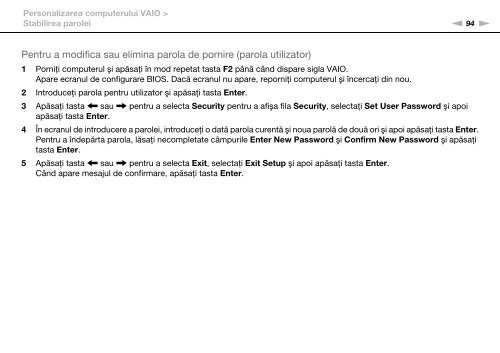Sony VPCCA4S1E - VPCCA4S1E Istruzioni per l'uso Rumeno
Sony VPCCA4S1E - VPCCA4S1E Istruzioni per l'uso Rumeno
Sony VPCCA4S1E - VPCCA4S1E Istruzioni per l'uso Rumeno
You also want an ePaper? Increase the reach of your titles
YUMPU automatically turns print PDFs into web optimized ePapers that Google loves.
Personalizarea computerului VAIO ><br />
Stabilirea parolei<br />
n 94<br />
N<br />
Pentru a modifica sau elimina parola de pornire (parola utilizator)<br />
1 Porniţi computerul şi apăsaţi în mod repetat tasta F2 până când dispare sigla VAIO.<br />
Apare ecranul de configurare BIOS. Dacă ecranul nu apare, reporniţi computerul şi încercaţi din nou.<br />
2 Introduceţi parola pentru utilizator şi apăsaţi tasta Enter.<br />
3 Apăsaţi tasta < sau , pentru a selecta Security pentru a afişa fila Security, selectaţi Set User Password şi apoi<br />
apăsaţi tasta Enter.<br />
4 În ecranul de introducere a parolei, introduceţi o dată parola curentă şi noua parolă de două ori şi apoi apăsaţi tasta Enter.<br />
Pentru a îndepărta parola, lăsaţi necompletate câmpurile Enter New Password şi Confirm New Password şi apăsaţi<br />
tasta Enter.<br />
5 Apăsaţi tasta < sau , pentru a selecta Exit, selectaţi Exit Setup şi apoi apăsaţi tasta Enter.<br />
Când apare mesajul de confirmare, apăsaţi tasta Enter.