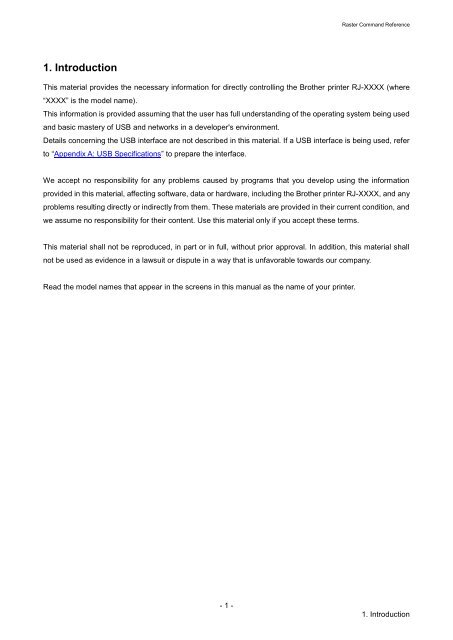Brother RJ-3050 - Guida ai comandi Raster
Brother RJ-3050 - Guida ai comandi Raster
Brother RJ-3050 - Guida ai comandi Raster
Create successful ePaper yourself
Turn your PDF publications into a flip-book with our unique Google optimized e-Paper software.
<strong>Raster</strong> Command Reference<br />
1. Introduction<br />
This material provides the necessary information for directly controlling the <strong>Brother</strong> printer <strong>RJ</strong>-XXXX (where<br />
“XXXX” is the model name).<br />
This information is provided assuming that the user has full understanding of the operating system being used<br />
and basic mastery of USB and networks in a developer's environment.<br />
Det<strong>ai</strong>ls concerning the USB interface are not described in this material. If a USB interface is being used, refer<br />
to “Appendix A: USB Specifications” to prepare the interface.<br />
We accept no responsibility for any problems caused by programs that you develop using the information<br />
provided in this material, affecting software, data or hardware, including the <strong>Brother</strong> printer <strong>RJ</strong>-XXXX, and any<br />
problems resulting directly or indirectly from them. These materials are provided in their current condition, and<br />
we assume no responsibility for their content. Use this material only if you accept these terms.<br />
This material shall not be reproduced, in part or in full, without prior approval. In addition, this material shall<br />
not be used as evidence in a lawsuit or dispute in a way that is unfavorable towards our company.<br />
Read the model names that appear in the screens in this manual as the name of your printer.<br />
- 1 -<br />
1. Introduction