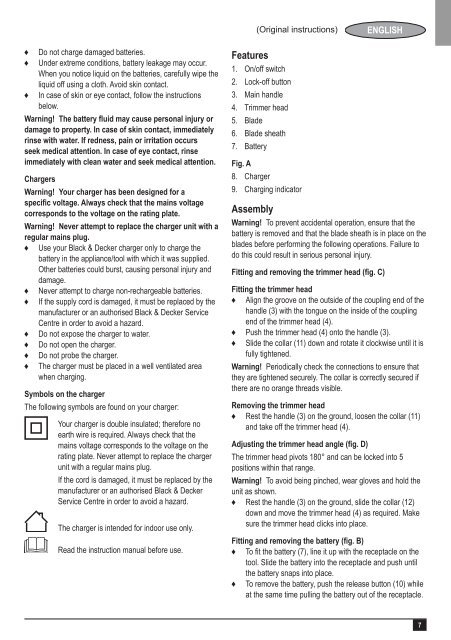BlackandDecker Tagliatrice Sen Cavo- Gtc1843l - Type H1 - H2 - Instruction Manual (Europeo)
BlackandDecker Tagliatrice Sen Cavo- Gtc1843l - Type H1 - H2 - Instruction Manual (Europeo)
BlackandDecker Tagliatrice Sen Cavo- Gtc1843l - Type H1 - H2 - Instruction Manual (Europeo)
You also want an ePaper? Increase the reach of your titles
YUMPU automatically turns print PDFs into web optimized ePapers that Google loves.
(Original instructions)<br />
ENGLISH<br />
♦♦<br />
♦♦<br />
♦♦<br />
Do not charge damaged batteries.<br />
Under extreme conditions, battery leakage may occur.<br />
When you notice liquid on the batteries, carefully wipe the<br />
liquid off using a cloth. Avoid skin contact.<br />
In case of skin or eye contact, follow the instructions<br />
below.<br />
Warning! The battery fluid may cause personal injury or<br />
damage to property. In case of skin contact, immediately<br />
rinse with water. If redness, pain or irritation occurs<br />
seek medical attention. In case of eye contact, rinse<br />
immediately with clean water and seek medical attention.<br />
Chargers<br />
Warning! Your charger has been designed for a<br />
specific voltage. Always check that the mains voltage<br />
corresponds to the voltage on the rating plate.<br />
Warning! Never attempt to replace the charger unit with a<br />
regular mains plug.<br />
♦♦<br />
Use your Black & Decker charger only to charge the<br />
battery in the appliance/tool with which it was supplied.<br />
Other batteries could burst, causing personal injury and<br />
damage.<br />
♦♦<br />
Never attempt to charge non-rechargeable batteries.<br />
♦♦<br />
If the supply cord is damaged, it must be replaced by the<br />
manufacturer or an authorised Black & Decker Service<br />
Centre in order to avoid a hazard.<br />
♦♦<br />
Do not expose the charger to water.<br />
♦♦<br />
Do not open the charger.<br />
♦♦<br />
Do not probe the charger.<br />
♦♦<br />
The charger must be placed in a well ventilated area<br />
when charging.<br />
Symbols on the charger<br />
The following symbols are found on your charger:<br />
Your charger is double insulated; therefore no<br />
earth wire is required. Always check that the<br />
mains voltage corresponds to the voltage on the<br />
rating plate. Never attempt to replace the charger<br />
unit with a regular mains plug.<br />
If the cord is damaged, it must be replaced by the<br />
manufacturer or an authorised Black & Decker<br />
Service Centre in order to avoid a hazard.<br />
The charger is intended for indoor use only.<br />
Read the instruction manual before use.<br />
Features<br />
1. On/off switch<br />
2. Lock-off button<br />
3. Main handle<br />
4. Trimmer head<br />
5. Blade<br />
6. Blade sheath<br />
7. Battery<br />
Fig. A<br />
8. Charger<br />
9. Charging indicator<br />
Assembly<br />
Warning! To prevent accidental operation, ensure that the<br />
battery is removed and that the blade sheath is in place on the<br />
blades before performing the following operations. Failure to<br />
do this could result in serious personal injury.<br />
Fitting and removing the trimmer head (fig. C)<br />
Fitting the trimmer head<br />
♦♦<br />
Align the groove on the outside of the coupling end of the<br />
handle (3) with the tongue on the inside of the coupling<br />
end of the trimmer head (4).<br />
♦♦<br />
Push the trimmer head (4) onto the handle (3).<br />
♦♦<br />
Slide the collar (11) down and rotate it clockwise until it is<br />
fully tightened.<br />
Warning! Periodically check the connections to ensure that<br />
they are tightened securely. The collar is correctly secured if<br />
there are no orange threads visible.<br />
Removing the trimmer head<br />
♦♦<br />
Rest the handle (3) on the ground, loosen the collar (11)<br />
and take off the trimmer head (4).<br />
Adjusting the trimmer head angle (fig. D)<br />
The trimmer head pivots 180° and can be locked into 5<br />
positions within that range.<br />
Warning! To avoid being pinched, wear gloves and hold the<br />
unit as shown.<br />
♦♦<br />
Rest the handle (3) on the ground, slide the collar (12)<br />
down and move the trimmer head (4) as required. Make<br />
sure the trimmer head clicks into place.<br />
Fitting and removing the battery (fig. B)<br />
♦♦<br />
To fit the battery (7), line it up with the receptacle on the<br />
tool. Slide the battery into the receptacle and push until<br />
the battery snaps into place.<br />
♦♦<br />
To remove the battery, push the release button (10) while<br />
at the same time pulling the battery out of the receptacle.<br />
7