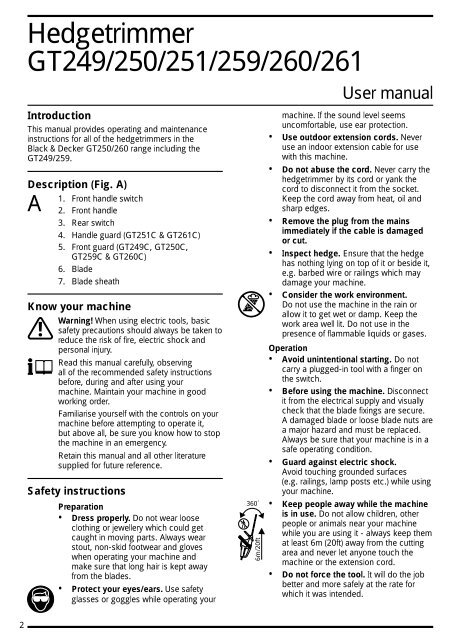BlackandDecker Hedgetrimmer- Gt261s - Type 4 - Instruction Manual (Inglese)
BlackandDecker Hedgetrimmer- Gt261s - Type 4 - Instruction Manual (Inglese)
BlackandDecker Hedgetrimmer- Gt261s - Type 4 - Instruction Manual (Inglese)
You also want an ePaper? Increase the reach of your titles
YUMPU automatically turns print PDFs into web optimized ePapers that Google loves.
<strong>Hedgetrimmer</strong><br />
GT249/250/251/259/260/261<br />
Introduction<br />
This manual provides operating and maintenance<br />
instructions for all of the hedgetrimmers in the<br />
Black & Decker GT250/260 range including the<br />
GT249/259.<br />
Description (Fig. A)<br />
A<br />
1. Front handle switch<br />
2. Front handle<br />
3. Rear switch<br />
4. Handle guard (GT251C & GT261C)<br />
5. Front guard (GT249C, GT250C,<br />
GT259C & GT260C)<br />
6. Blade<br />
7. Blade sheath<br />
Know your machine<br />
Warning! When using electric tools, basic<br />
! safety precautions should always be taken to<br />
reduce the risk of fire, electric shock and<br />
personal injury.<br />
Read this manual carefully, observing<br />
all of the recommended safety instructions<br />
before, during and after using your<br />
machine. Maintain your machine in good<br />
working order.<br />
Familiarise yourself with the controls on your<br />
machine before attempting to operate it,<br />
but above all, be sure you know how to stop<br />
the machine in an emergency.<br />
Retain this manual and all other literature<br />
supplied for future reference.<br />
Safety instructions<br />
Preparation<br />
• Dress properly. Do not wear loose<br />
clothing or jewellery which could get<br />
caught in moving parts. Always wear<br />
stout, non-skid footwear and gloves<br />
when operating your machine and<br />
make sure that long hair is kept away<br />
from the blades.<br />
• Protect your eyes/ears. Use safety<br />
glasses or goggles while operating your<br />
360˚<br />
6m/20ft<br />
User manual<br />
machine. If the sound level seems<br />
uncomfortable, use ear protection.<br />
• Use outdoor extension cords. Never<br />
use an indoor extension cable for use<br />
with this machine.<br />
• Do not abuse the cord. Never carry the<br />
hedgetrimmer by its cord or yank the<br />
cord to disconnect it from the socket.<br />
Keep the cord away from heat, oil and<br />
sharp edges.<br />
• Remove the plug from the mains<br />
immediately if the cable is damaged<br />
or cut.<br />
• Inspect hedge. Ensure that the hedge<br />
has nothing lying on top of it or beside it,<br />
e.g. barbed wire or railings which may<br />
damage your machine.<br />
• Consider the work environment.<br />
Do not use the machine in the rain or<br />
allow it to get wet or damp. Keep the<br />
work area well lit. Do not use in the<br />
presence of flammable liquids or gases.<br />
Operation<br />
• Avoid unintentional starting. Do not<br />
carry a plugged-in tool with a finger on<br />
the switch.<br />
• Before using the machine. Disconnect<br />
it from the electrical supply and visually<br />
check that the blade fixings are secure.<br />
A damaged blade or loose blade nuts are<br />
a major hazard and must be replaced.<br />
Always be sure that your machine is in a<br />
safe operating condition.<br />
• Guard against electric shock.<br />
Avoid touching grounded surfaces<br />
(e.g. railings, lamp posts etc.) while using<br />
your machine.<br />
• Keep people away while the machine<br />
is in use. Do not allow children, other<br />
people or animals near your machine<br />
while you are using it - always keep them<br />
at least 6m (20ft) away from the cutting<br />
area and never let anyone touch the<br />
machine or the extension cord.<br />
• Do not force the tool. It will do the job<br />
better and more safely at the rate for<br />
which it was intended.<br />
2