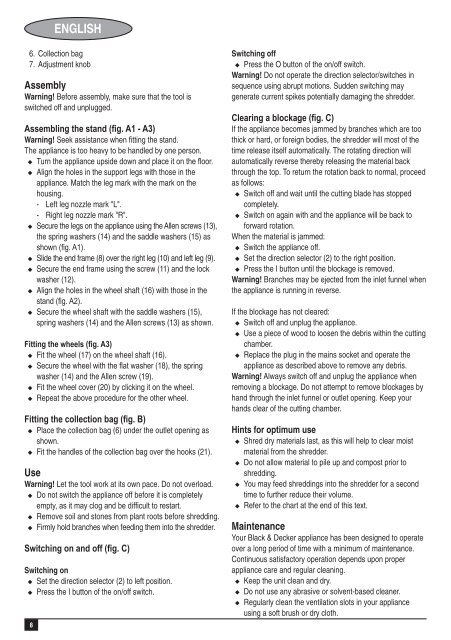BlackandDecker Distruttore Giardin- Gs2400 - Type 1 - Instruction Manual (Europeo)
BlackandDecker Distruttore Giardin- Gs2400 - Type 1 - Instruction Manual (Europeo)
BlackandDecker Distruttore Giardin- Gs2400 - Type 1 - Instruction Manual (Europeo)
You also want an ePaper? Increase the reach of your titles
YUMPU automatically turns print PDFs into web optimized ePapers that Google loves.
ENGLISH<br />
6. Collection bag<br />
7. Adjustment knob<br />
Assembly<br />
Warning! Before assembly, make sure that the tool is<br />
switched off and unplugged.<br />
Assembling the stand (fig. A1 - A3)<br />
Warning! Seek assistance when fitting the stand.<br />
The appliance is too heavy to be handled by one person.<br />
u Turn the appliance upside down and place it on the floor.<br />
u Align the holes in the support legs with those in the<br />
appliance. Match the leg mark with the mark on the<br />
housing.<br />
- Left leg nozzle mark "L".<br />
- Right leg nozzle mark "R".<br />
u Secure the legs on the appliance using the Allen screws (13),<br />
the spring washers (14) and the saddle washers (15) as<br />
shown (fig. A1).<br />
u Slide the end frame (8) over the right leg (10) and left leg (9).<br />
u Secure the end frame using the screw (11) and the lock<br />
washer (12).<br />
u Align the holes in the wheel shaft (16) with those in the<br />
stand (fig. A2).<br />
u Secure the wheel shaft with the saddle washers (15),<br />
spring washers (14) and the Allen screws (13) as shown.<br />
Fitting the wheels (fig. A3)<br />
u Fit the wheel (17) on the wheel shaft (16).<br />
u Secure the wheel with the flat washer (18), the spring<br />
washer (14) and the Allen screw (19).<br />
u Fit the wheel cover (20) by clicking it on the wheel.<br />
u Repeat the above procedure for the other wheel.<br />
Fitting the collection bag (fig. B)<br />
u Place the collection bag (6) under the outlet opening as<br />
shown.<br />
u Fit the handles of the collection bag over the hooks (21).<br />
Use<br />
Warning! Let the tool work at its own pace. Do not overload.<br />
u Do not switch the appliance off before it is completely<br />
empty, as it may clog and be difficult to restart.<br />
u Remove soil and stones from plant roots before shredding.<br />
u Firmly hold branches when feeding them into the shredder.<br />
Switching on and off (fig. C)<br />
Switching on<br />
u Set the direction selector (2) to left position.<br />
u Press the I button of the on/off switch.<br />
8<br />
Switching off<br />
u Press the O button of the on/off switch.<br />
Warning! Do not operate the direction selector/switches in<br />
sequence using abrupt motions. Sudden switching may<br />
generate current spikes potentially damaging the shredder.<br />
Clearing a blockage (fig. C)<br />
If the appliance becomes jammed by branches which are too<br />
thick or hard, or foreign bodies, the shredder will most of the<br />
time release itself automatically. The rotating direction will<br />
automatically reverse thereby releasing the material back<br />
through the top. To return the rotation back to normal, proceed<br />
as follows:<br />
u Switch off and wait until the cutting blade has stopped<br />
completely.<br />
u Switch on again with and the appliance will be back to<br />
forward rotation.<br />
When the material is jammed:<br />
u Switch the appliance off.<br />
u Set the direction selector (2) to the right position.<br />
u Press the I button until the blockage is removed.<br />
Warning! Branches may be ejected from the inlet funnel when<br />
the appliance is running in reverse.<br />
If the blockage has not cleared:<br />
u Switch off and unplug the appliance.<br />
u Use a piece of wood to loosen the debris within the cutting<br />
chamber.<br />
u Replace the plug in the mains socket and operate the<br />
appliance as described above to remove any debris.<br />
Warning! Always switch off and unplug the appliance when<br />
removing a blockage. Do not attempt to remove blockages by<br />
hand through the inlet funnel or outlet opening. Keep your<br />
hands clear of the cutting chamber.<br />
Hints for optimum use<br />
u Shred dry materials last, as this will help to clear moist<br />
material from the shredder.<br />
u Do not allow material to pile up and compost prior to<br />
shredding.<br />
u You may feed shreddings into the shredder for a second<br />
time to further reduce their volume.<br />
u Refer to the chart at the end of this text.<br />
Maintenance<br />
Your Black & Decker appliance has been designed to operate<br />
over a long period of time with a minimum of maintenance.<br />
Continuous satisfactory operation depends upon proper<br />
appliance care and regular cleaning.<br />
u Keep the unit clean and dry.<br />
u Do not use any abrasive or solvent-based cleaner.<br />
u Regularly clean the ventilation slots in your appliance<br />
using a soft brush or dry cloth.