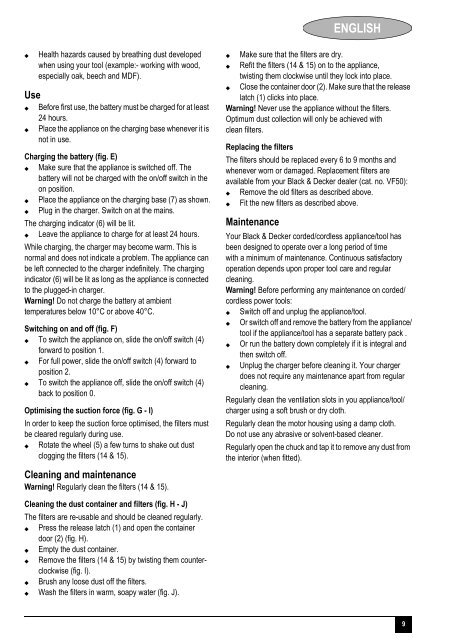BlackandDecker Aspiratori Ricaricabili Portatili- Pv1805 - Type H2 - Instruction Manual (Europeo)
BlackandDecker Aspiratori Ricaricabili Portatili- Pv1805 - Type H2 - Instruction Manual (Europeo)
BlackandDecker Aspiratori Ricaricabili Portatili- Pv1805 - Type H2 - Instruction Manual (Europeo)
You also want an ePaper? Increase the reach of your titles
YUMPU automatically turns print PDFs into web optimized ePapers that Google loves.
ENGLISH<br />
<br />
Health hazards caused by breathing dust developed<br />
when using your tool (example:- working with wood,<br />
especially oak, beech and MDF).<br />
Use<br />
Before first use, the battery must be charged for at least<br />
24 hours.<br />
Place the appliance on the charging base whenever it is<br />
not in use.<br />
Charging the battery (fig. E)<br />
Make sure that the appliance is switched off. The<br />
battery will not be charged with the on/off switch in the<br />
on position.<br />
Place the appliance on the charging base (7) as shown.<br />
Plug in the charger. Switch on at the mains.<br />
The charging indicator (6) will be lit.<br />
Leave the appliance to charge for at least 24 hours.<br />
While charging, the charger may become warm. This is<br />
normal and does not indicate a problem. The appliance can<br />
be left connected to the charger indefinitely. The charging<br />
indicator (6) will be lit as long as the appliance is connected<br />
to the plugged-in charger.<br />
Warning! Do not charge the battery at ambient<br />
temperatures below 10°C or above 40°C.<br />
Switching on and off (fig. F)<br />
To switch the appliance on, slide the on/off switch (4)<br />
forward to position 1.<br />
For full power, slide the on/off switch (4) forward to<br />
position 2.<br />
To switch the appliance off, slide the on/off switch (4)<br />
back to position 0.<br />
Optimising the suction force (fig. G - I)<br />
In order to keep the suction force optimised, the filters must<br />
be cleared regularly during use.<br />
Rotate the wheel (5) a few turns to shake out dust<br />
clogging the filters (14 & 15).<br />
Cleaning and maintenance<br />
Warning! Regularly clean the filters (14 & 15).<br />
Cleaning the dust container and filters (fig. H - J)<br />
The filters are re-usable and should be cleaned regularly.<br />
Press the release latch (1) and open the container<br />
door (2) (fig. H).<br />
Empty the dust container.<br />
Remove the filters (14 & 15) by twisting them counterclockwise<br />
(fig. I).<br />
Brush any loose dust off the filters.<br />
Wash the filters in warm, soapy water (fig. J).<br />
Make sure that the filters are dry.<br />
Refit the filters (14 & 15) on to the appliance,<br />
twisting them clockwise until they lock into place.<br />
Close the container door (2). Make sure that the release<br />
latch (1) clicks into place.<br />
Warning! Never use the appliance without the filters.<br />
Optimum dust collection will only be achieved with<br />
clean filters.<br />
Replacing the filters<br />
The filters should be replaced every 6 to 9 months and<br />
whenever worn or damaged. Replacement filters are<br />
available from your Black & Decker dealer (cat. no. VF50):<br />
Remove the old filters as described above.<br />
Fit the new filters as described above.<br />
Maintenance<br />
Your Black & Decker corded/cordless appliance/tool has<br />
been designed to operate over a long period of time<br />
with a minimum of maintenance. Continuous satisfactory<br />
operation depends upon proper tool care and regular<br />
cleaning.<br />
Warning! Before performing any maintenance on corded/<br />
cordless power tools:<br />
Switch off and unplug the appliance/tool.<br />
Or switch off and remove the battery from the appliance/<br />
tool if the appliance/tool has a separate battery pack .<br />
Or run the battery down completely if it is integral and<br />
then switch off.<br />
Unplug the charger before cleaning it. Your charger<br />
does not require any maintenance apart from regular<br />
cleaning.<br />
Regularly clean the ventilation slots in you appliance/tool/<br />
charger using a soft brush or dry cloth.<br />
Regularly clean the motor housing using a damp cloth.<br />
Do not use any abrasive or solvent-based cleaner.<br />
Regularly open the chuck and tap it to remove any dust from<br />
the interior (when fitted).<br />
9