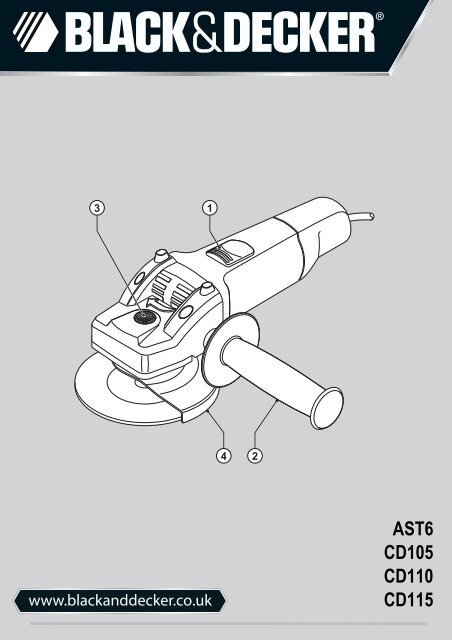BlackandDecker Smerigliatrice Angolare Piccola- Cd105 - Type 4 - Instruction Manual (Inglese)
BlackandDecker Smerigliatrice Angolare Piccola- Cd105 - Type 4 - Instruction Manual (Inglese)
BlackandDecker Smerigliatrice Angolare Piccola- Cd105 - Type 4 - Instruction Manual (Inglese)
You also want an ePaper? Increase the reach of your titles
YUMPU automatically turns print PDFs into web optimized ePapers that Google loves.
3 1<br />
4 2<br />
www.blackanddecker.co.uk<br />
AST6<br />
CD105<br />
CD110<br />
CD115
English (Original instructions) 5<br />
2
9<br />
9<br />
8<br />
9<br />
9<br />
8<br />
4<br />
4<br />
5<br />
6<br />
7<br />
7<br />
A<br />
B<br />
13<br />
11<br />
5 10 11 13 5 10 11 13<br />
12<br />
10<br />
5<br />
C<br />
D<br />
3
13<br />
16<br />
14<br />
13<br />
11<br />
15<br />
10<br />
5<br />
E<br />
F<br />
4
Intended use<br />
Your Black & Decker angle grinder has been designed for<br />
grinding and cutting metal and masonry using the<br />
appropriate type of cutting or grinding disc. When fitted with<br />
the appropriate guard, this tool is intended for consumer use<br />
only.<br />
Safety instructions<br />
General power tool safety warnings<br />
Warning! Read all safety warnings and all<br />
! instructions. Failure to follow all instructions may<br />
result in electric shock, fire and/or serious injury.<br />
Save all warnings and instructions for future reference.<br />
The term "power tool" in all of the warnings listed below<br />
refers to your mains operated (corded) power tool or battery<br />
operated (cordless) power tool.<br />
1. Work area safety<br />
a. Keep work area clean and well lit. Cluttered and dark<br />
areas invite accidents.<br />
b. Do not operate power tools in explosive atmospheres,<br />
such as in the presence of flammable liquids, gases or<br />
dust. Power tools create sparks which may ignite the dust or<br />
fumes.<br />
c. Keep children and bystanders away while operating a<br />
power tool. Distractions can cause you to lose control.<br />
2. Electrical safety<br />
a. Power tool plugs must match the outlet. Never modify<br />
the plug in any way. Do not use any adapter plugs with<br />
earthed (grounded) power tools. Unmodified plugs and<br />
matching outlets will reduce risk of electric shock.<br />
b. Avoid body contact with earthed or grounded surfaces<br />
such as pipes, radiators, ranges and refrigerators. There<br />
is an increased risk of electric shock if your body is earthed or<br />
grounded.<br />
c. Do not expose power tools to rain or wet conditions.<br />
Water entering a power tool will increase the risk of electric<br />
shock.<br />
d. Do not abuse the cord. Never use the cord for carrying,<br />
pulling or unplugging the power tool. Keep cord away<br />
from heat, oil, sharp edges or moving parts. Damaged or<br />
entangled cords increase the risk of electric shock.<br />
e. When operating a power tool outdoors, use an<br />
extension cord suitable for outdoor use. Use of a cord<br />
suitable for outdoor use reduces the risk of electric shock.<br />
f. If operating a power tool in a damp location is<br />
unavoidable, use a Residual Current Device (RCD)<br />
protected supply. Use of an RCD reduces the risk of<br />
electric shock.<br />
3. Personal safety<br />
a. Stay alert, watch what you are doing and use common<br />
sense when operating a power tool. Do not use a power<br />
tool while you are tired or under the influence of drugs,<br />
alcohol or medication. A moment of inattention while<br />
operating power tools may result in serious personal injury.<br />
b. Use personal protective equipment. Always wear eye<br />
protection. Protective equipment such as dust mask, nonskid<br />
safety shoes, hard hat, or hearing protection used for<br />
appropriate conditions will reduce personal injuries.<br />
c. Prevent unintentional starting. Ensure the switch is in<br />
the off-position before connecting to power source and/<br />
or battery pack, picking up or carrying the tool. Carrying<br />
power tools with your finger on the switch or energising<br />
power tools that have the switch on invites accidents.<br />
d. Remove any adjusting key or wrench before turning the<br />
power tool on. A wrench or a key left attached to a rotating<br />
part of the power tool may result in personal injury.<br />
e. Do not overreach. Keep proper footing and balance at all<br />
times. This enables better control of the power tool in<br />
unexpected situations.<br />
f. Dress properly. Do not wear loose clothing or jewellery.<br />
Keep your hair, clothing and gloves away from moving<br />
parts. Loose clothes, jewellery or long hair can be caught in<br />
moving parts.<br />
g. If devices are provided for the connection of dust<br />
extraction and collection facilities, ensure these are<br />
connected and properly used. Use of these devices can<br />
reduce dust related hazards.<br />
4. Power tool use and care<br />
a. Do not force the power tool. Use the correct power tool<br />
for your application. The correct power tool will do the job<br />
better and safer at the rate for which it was designed.<br />
b. Do not use the power tool if the switch does not turn it<br />
on and off. Any power tool that cannot be controlled with the<br />
switch is dangerous and must be repaired.<br />
c. Disconnect the plug from the power source and/or the<br />
battery pack from the power tool before making any<br />
adjustments, changing accessories, or storing power<br />
tools. Such preventive safety measures reduce the risk of<br />
starting the power tool accidentally.<br />
d. Store idle power tools out of the reach of children and<br />
do not allow persons unfamiliar with the power tool or<br />
these instructions to operate the power tool. Power tools<br />
are dangerous in the hands of untrained users.<br />
e. Maintain power tools. Check for misalignment or<br />
binding of moving parts, breakage of parts and any<br />
other condition that may affect the power tools<br />
operation. If damaged, have the power tool repaired<br />
before use. Many accidents are caused by poorly<br />
maintained power tools.<br />
5
f. Keep cutting tools sharp and clean. Properly maintained<br />
cutting tools with sharp cutting edges are less likely to bind<br />
and are easier to control.<br />
g. Use the power tool, accessories and tool bits etc. in<br />
accordance with these instructions, taking into account<br />
the working conditions and the work to be performed.<br />
Use of the power tool for operations different from those<br />
intended could result in a hazardous situation.<br />
5. Service<br />
a. Have your power tool serviced by a qualified repair<br />
person using only identical replacement parts. This will<br />
make sure that the safety of the power tool is maintained.<br />
Additional power tool safety warnings<br />
Warning! Additional safety warnings for grinding,<br />
! sanding, wire brushing, polishing or abrasive cutting-off<br />
operations.<br />
This power tool is intended to function as a grinder,<br />
sander, wire brush, polisher or cut-off tool. Read all<br />
safety warnings, instructions, illustrations and<br />
specifications provided with this power tool. Failure to<br />
follow all instructions listed below may result in electric<br />
shock, fire and/or serious injury.<br />
Operations for which the power tool was not designed<br />
may create a hazard and cause personal injury.<br />
Do not use accessories which are not specifically<br />
designed and recommended by the tool manufacturer.<br />
Just because the accessory can be attached to your power<br />
tool, it does not assure safe operation.<br />
The rated speed of the accessory must be at least<br />
equal to the maximum speed marked on the power<br />
tool. Accessories running faster than their rated speed can<br />
break and fly apart.<br />
The outside diameter and the thickness of your<br />
accessory must be within the capacity rating of your<br />
power tool. Incorrectly sized accessories cannot be<br />
adequately guarded or controlled.<br />
The arbour size of wheels, flanges, backing pads or<br />
any other accessory must properly fit the spindle of<br />
the power tool. Accessories with arbour holes that do not<br />
match the mounting hardware of the power tool will run out<br />
of balance, vibrate excessively and may cause loss of<br />
control.<br />
<br />
<br />
<br />
<br />
<br />
<br />
<br />
<br />
<br />
<br />
Do not use a damaged accessory. Before each use<br />
inspect the accessory such as abrasive wheels for<br />
chips and cracks, backing pad for cracks, tear or<br />
excess wear, wire brush for loose or cracked wires. If<br />
power tool or accessory is dropped, inspect for<br />
damage or install an undamaged accessory. After<br />
inspecting and installing an accessory and run the<br />
power tool at maximum no-load speed for one minute.<br />
Damaged accessories will normally break apart during this<br />
test time.<br />
Wear personal protective equipment. Depending on<br />
application, use face shield, safety goggles or<br />
safety glasses. As appropriate, wear dust mask,<br />
hearing protectors, gloves and workshop apron<br />
capable of stopping small abrasive or workpiece<br />
fragments. The eye protection must be capable of<br />
stopping flying debris generated by various operations.<br />
The dust mask or respirator must be capable of filtering<br />
particles generated by your operation. Prolonged<br />
exposure to high intensity noise may cause hearing<br />
loss.<br />
Keep bystanders a safe distance away from work<br />
area. Anyone entering the work area must wear<br />
personal protective equipment. Fragments of<br />
workpiece or of a broken accessory may fly away and<br />
cause injury beyond immediate area of operation.<br />
Hold the power tool by insulated gripping surfaces,<br />
because the sanding belt / sanding base may<br />
contact its own cord. Cutting a "live" wire may make<br />
exposed metal parts of the power tool "live" could give<br />
the operator an electric shock.<br />
Position the cord clear of the spinning accessory. If<br />
you lose control, the cord may be cut or snagged and<br />
your hand or arm may be pulled into the spinning<br />
accessory.<br />
Never lay the power tool down until the accessory<br />
has come to a complete stop. The spinning accessory<br />
may grab the surface and pull the power tool out of your<br />
control.<br />
Do not run the power tool while carrying it at your side.<br />
Accidental contact with the spinning accessory could snag<br />
your clothing, pulling the accessory into your body.<br />
Regularly clean the power tool's air vents. The motor's<br />
fan will draw the dust inside the housing and excessive<br />
accumulation of powdered metal may cause electrical<br />
hazards.<br />
Do not operate the power tool near flammable<br />
materials. Sparks could ignite these materials.<br />
Do not use accessories that require liquid coolants.<br />
Using water or other liquid coolants may result in<br />
electrocution or shock.<br />
6
Note: The above warning does not apply for power tools<br />
specifically designed for use with a liquid system.<br />
Kickback and related warnings<br />
Kickback is a sudden reaction to a pinched or snagged<br />
rotating wheel, backing pad, brush or any other accessory.<br />
Pinching or snagging causes rapid stalling of the rotating<br />
accessory which in turn causes the uncontrolled power tool<br />
to be forced in the direction opposite of the accessory's<br />
rotation at the point of the binding.<br />
For example, if an abrasive wheel is snagged or pinched by<br />
the workpiece, the edge of the wheel that is entering into the<br />
pinch point can dig into the surface of the material causing<br />
the wheel to climb out or kick out. The wheel may either jump<br />
toward or away from the operator, depending on direction of<br />
the wheel's movement at the point of pinching. Abrasive<br />
wheels may also break under these conditions.<br />
Kickback is the result of power tool misuse and/or incorrect<br />
operating procedures or conditions and can be avoided by<br />
taking proper precautions as given below.<br />
Maintain a firm grip on the power tool and position<br />
your body and arm to allow you to resist kickback<br />
forces. Always use auxiliary handle, if provided, for<br />
maximum control over kickback or torque reaction<br />
during start-up. The operator can control torque reactions<br />
or kickback forces, if proper precautions are taken.<br />
Never place your hand near the rotating accessory.<br />
Accessory may kickback over your hand.<br />
Do not position your body in the area where power tool<br />
will move if kickback occurs. Kickback will propel the tool<br />
in direction opposite to the wheel's movement at the point<br />
of snagging.<br />
Use special care when working corners, sharp edges<br />
etc. Avoid bouncing and snagging the accessory.<br />
Corners, sharp edges or bouncing have a tendency to snag<br />
the rotating accessory and cause loss of control or<br />
kickback.<br />
Do not attach a saw chain woodcarving blade or<br />
toothed saw blade. Such blades create frequent kickback<br />
and loss of control.<br />
Additional safety instructions for grinding and cutting-off<br />
operations<br />
Safety warnings specific for grinding and abrasive<br />
cutting-off operations<br />
Use only wheel types that are recommended for your<br />
power tool and the specific guard designed for the<br />
selected wheel. Wheels for which the power tool was not<br />
designed cannot be adequately guarded and are unsafe.<br />
<br />
<br />
<br />
<br />
The guard must be securely attached to the power tool<br />
and positioned for maximum safety, so the least<br />
amount of wheel is exposed towards the operator. The<br />
guard helps to protect operator from broken wheel<br />
fragments and accidental contact with wheel.<br />
Wheels must be used only for recommended<br />
applications. For example: do not grind with the side of<br />
cut-off wheel. Abrasive cut-off wheels are intended for<br />
peripheral grinding, side forces applied to these wheels<br />
may cause them to shatter.<br />
Always use undamaged wheel flanges that are of<br />
correct size and shape for your selected wheel. Proper<br />
wheel flanges support the wheel thus reducing the<br />
possibility of wheel breakage. Flanges for cut-off wheels<br />
may be different from grinding wheel flanges.<br />
Do not use worn down wheels from larger power tools.<br />
Wheel intended for larger power tool is not suitable for the<br />
higher speed of a smaller tool and may burst.<br />
Additional safety warnings specific for abrasive cuttingoff<br />
operations<br />
Do not "jam" the cut-off wheel or apply excessive<br />
pressure. Do not attempt to make an excessive depth<br />
of cut. Over stressing the wheel increases the loading and<br />
susceptibility to twisting or binding of the wheel in the cut<br />
and the possibility of kickback or wheel breakage.<br />
Do not position your body in line with and behind the<br />
rotating wheel. When the wheel, at the point of operation,<br />
is moving away from your body, the possible kickback may<br />
propel the spinning wheel and the power tool directly at<br />
you.<br />
When wheel is binding or when interrupting a cut for<br />
any reason, switch off the power tool and hold the<br />
power tool motionless until the wheel comes to a<br />
complete stop. Never attempt to remove the cut-off<br />
wheel from the cut while the wheel is in motion<br />
otherwise kickback may occur. Investigate and take<br />
corrective action to eliminate the cause of wheel binding.<br />
Do not restart the cutting operation in the workpiece.<br />
Let the wheel reach full speed and carefully re-enter<br />
the cut. The wheel may bind, walk up or kickback if the<br />
power tool is restarted in the workpiece.<br />
Support panels or any oversized workpiece to<br />
minimize the risk of wheel pinching and kickback.<br />
Large workpieces tend to sag under their own weight.<br />
Supports must be placed under the workpiece near the line<br />
of cut and near the edge of the workpiece on both sides of<br />
the wheel.<br />
Use extra caution when making a "pocket cut" into<br />
existing walls or other blind areas. The protruding wheel<br />
may cut gas or water pipes, electrical wiring or objects that<br />
can cause kickback.<br />
7
Safety warnings specific for sanding operations<br />
Do not use excessively oversized sanding disc paper.<br />
Follow manufacturers recommendations, when<br />
selecting sanding paper. Larger sanding paper<br />
extending beyond the sanding pad presents a laceration<br />
hazard and may cause snagging, tearing of the disc or<br />
kickback.<br />
Safety warnings specific for polishing operations<br />
Do not allow any loose portion of the polishing bonnet<br />
or its attachment strings to spin freely. Tuck away or<br />
trim any loose attachment strings. Loose and spinning<br />
attachment strings can entangle your fingers or snag on the<br />
workpiece.<br />
Safety warnings specific for wire brushing operations<br />
Be aware that wire bristles are thrown by the brush<br />
even during ordinary operation. Do not overstress the<br />
wires by applying excessive load to the brush. The wire<br />
bristles can easily penetrate light clothing and/or skin.<br />
If the use of a guard is recommended for wire<br />
brushing, do not allow any interference of the wire<br />
wheel or brush with the guard. Wire wheel or brush may<br />
expand in diameter due to work load and centrifugal forces.<br />
Safety of others<br />
This appliance is not intended for use by persons<br />
(including children) with reduced physical, sensory or<br />
mental capabilities, or lack of experience and<br />
knowledge, unless they have been given supervision or<br />
instruction concerning the use of the appliance by a<br />
person responsible for the their safety.<br />
Children should be supervised to ensure that they do<br />
not play with the appliance.<br />
Vibration<br />
The declared vibration emission values stated in the<br />
technical data and the declaration of conformity have been<br />
measured in accordance with a standard test method<br />
provided by EN 60745 and may be used for comparing one<br />
tool with another. The declared vibration emission value may<br />
also be used in a preliminary assessment of exposure.<br />
Warning! The vibration emission value during actual use of the<br />
power tool can differ from the declared value depending on the<br />
ways in which the tool is used. The vibration level may increase<br />
above the level stated.<br />
When assessing vibration exposure to determine safety<br />
measures required by 2002/44/EC to protect persons<br />
regularly using power tools in employment, an estimation of<br />
vibration exposure should consider, the actual conditions of<br />
use and the way the tool is used, including taking account of<br />
all parts of the operating cycle such as the times when the<br />
tool is switched off and when it is running idle in addition to<br />
the trigger time.<br />
Labels on tools<br />
Electrical safety<br />
<br />
Warning! To reduce the risk of injury, the user must<br />
read the instruction manual.<br />
Wear safety glasses or goggles when using the tool.<br />
Wear ear protection when using this tool.<br />
This tool is double insulated; therefore no earth<br />
wire is required. Always check that the power<br />
supply corresponds to the voltage on the rating<br />
plate.<br />
If the supply cord is damaged, it must be replaced by the<br />
manufacturer or an authorised Black & Decker Service<br />
Centre in order to avoid a hazard.<br />
Features<br />
Your tool has some or all of the following features:<br />
1. On/off switch<br />
2. Side handle<br />
3. Spindle lock<br />
4. Guard<br />
Assembly<br />
Warning! Before assembly, make sure that the tool is switched<br />
off and unplugged.<br />
Fitting and removing the guard (fig. A & B)<br />
The tool is supplied with a guard intended for grinding<br />
purposes only. If the unit is intended to perform cutting off<br />
operations, a guard specific for this operation must be fitted.<br />
A suitable guard for cutting off operations part number<br />
1004484-00 is available and can be obtained from Black &<br />
Decker service centres.<br />
Fitting<br />
Place the tool on a table, with the spindle (5) facing up.<br />
Place the spring washer (6) over the spindle and locate it<br />
on the shoulder (7).<br />
Place the guard (4) onto the tool as shown.<br />
Place the flange (8) over the spindle with the protruding<br />
pips towards the guard. Make sure that the holes in the<br />
flange align with the screw holes.<br />
Secure the flange with the screws (9). Make sure that the<br />
screws are fully tight and that the guard can be rotated.<br />
8
Removing<br />
Use a screwdriver to remove the screws (9).<br />
Remove the flange (8), guard (4) and spring washer (7).<br />
Store these parts carefully.<br />
Warning! Never use the tool without the guard.<br />
Fitting the side handle<br />
Screw the side handle (2) into one of the mounting holes in<br />
the tool.<br />
Warning! Always use the side handle.<br />
Fitting and removing grinding or cutting discs (fig. C - E)<br />
Always use the correct type of disc for your application.<br />
Always use discs with the correct diameter and bore size<br />
(see technical data).<br />
Fitting<br />
Fit the guard as described above.<br />
Place the inner flange (10) onto the spindle (5) as shown<br />
(fig. C). Make sure that the flange is correctly located on the<br />
flat sides of the spindle.<br />
Place the disc (11) onto the spindle (5) as shown (fig. C). If<br />
the disc has a raised centre (12), make sure that the raised<br />
centre faces the inner flange.<br />
Make sure that the disc locates correctly on the inner<br />
flange.<br />
Place the outer flange (13) onto the spindle. When fitting a<br />
grinding disc, the raised centre on the outer flange must<br />
face towards the disc (A in fig. D). When fitting a cutting<br />
disc, the raised centre on the outer flange must face away<br />
from the disc (B in fig. D).<br />
Keep the spindle lock (3) depressed and tighten the outer<br />
flange using the two-pin spanner (14) (fig. E).<br />
Removing<br />
Keep the spindle lock (3) depressed and loosen the outer<br />
flange (13) using the two-pin spanner (14) (fig. E).<br />
Remove the outer flange (13) and the disc (11).<br />
Fitting and removing sanding discs (fig. E & F)<br />
For sanding, a backing pad is required. The backing pad is<br />
available from your Black & Decker dealer as an accessory.<br />
Fitting<br />
Place the inner flange (10) onto the spindle (5) as shown<br />
(fig. F). Make sure that the flange is correctly located on the<br />
flat sides of the spindle.<br />
Place the backing pad (15) onto the spindle.<br />
Place the sanding disc (16) onto the backing pad.<br />
Place the outer flange (13) onto the spindle with the raised<br />
centre facing away from the disc.<br />
<br />
Keep the spindle lock (3) depressed and tighten the outer<br />
flange using the two-pin spanner (14) (fig. E). Make sure<br />
that the outer flange is fitted correctly and that the disc is<br />
clamped tightly.<br />
Removing<br />
Keep the spindle lock (3) depressed and loosen the outer<br />
flange (13) using the two-pin spanner (14) (fig. E).<br />
Remove the outer flange (13), the sanding disc (16) and<br />
the backing pad (15).<br />
Residual risks<br />
Additional residual risks may arise when using the tool which<br />
may not be included in the enclosed safety warnings. These<br />
risks can arise from misuse, prolonged use etc.<br />
Even with the application of the relevant safety regulations<br />
and the implementation of safety devices, certain residual<br />
risks cannot be avoided. These include:<br />
Injuries caused by touching any rotating/moving parts.<br />
Injuries caused when changing any parts, blades or<br />
accessories.<br />
Injuries caused by prolonged use of a tool. When using<br />
any tool for prolonged periods make sure you take<br />
regular breaks.<br />
Impairment of hearing.<br />
Health hazards caused by breathing dust developed<br />
when using your tool (example:- working with wood,<br />
especially oak, beech and MDF).<br />
Use<br />
Warning! Let the tool work at its own pace. Do not overload.<br />
Carefully guide the cable in order to avoid accidentally<br />
cutting it.<br />
Be prepared for a stream of sparks when the grinding or<br />
cutting disc touches the workpiece.<br />
Always position the tool in such a way that the guard<br />
provides optimum protection from the grinding or cutting<br />
disc.<br />
Switching on and off<br />
To switch on, slide the on/off switch (1) forward. Note that<br />
the tool will continue running when you release the switch.<br />
To switch off, press the rear part of the on/off switch.<br />
Warning! Do not switch the tool off while under load.<br />
Hints for optimum use<br />
Firmly hold the tool with one hand around the side handle<br />
and the other hand around the main handle.<br />
When grinding, always maintain an angle of approx. 15°<br />
between the disc and the workpiece surface.<br />
9
Maintenance<br />
Your Black & Decker tool has been designed to operate over<br />
a long period of time with a minimum of maintenance.<br />
Continuous satisfactory operation depends upon proper tool<br />
care and regular cleaning.<br />
Warning! Before performing any maintenance on corded/<br />
cordless power tools:<br />
Switch off and unplug the appliance/tool.<br />
Or switch off and remove the battery from the appliance/<br />
tool if the appliance/tool has a separate battery pack.<br />
Or run the battery down completely if it is integral and then<br />
switch off.<br />
Unplug the charger before cleaning it. Your charger does<br />
not require any maintenance apart from regular cleaning.<br />
Regularly clean the ventilation slots in your appliance/tool/<br />
charger using a soft brush or dry cloth.<br />
Regularly clean the motor housing using a damp cloth. Do<br />
not use any abrasive or solvent-based cleaner.<br />
Regularly open the chuck and tap it to remove any dust<br />
from the interior (when fitted).<br />
Mains plug replacement (U.K. & Ireland only)<br />
If a new mains plug needs to be fitted:<br />
Safely dispose of the old plug.<br />
Connect the brown lead to the live terminal in the new plug.<br />
Connect the blue lead to the neutral terminal.<br />
Warning! No connection is to be made to the earth terminal.<br />
Follow the fitting instructions supplied with good quality plugs.<br />
Recommended fuse: 13 A.<br />
Protecting the environment<br />
Separate collection. This product must not be<br />
disposed of with normal household waste.<br />
Should you find one day that your Black & Decker product<br />
needs replacement, or if it is of no further use to you, do not<br />
dispose of it with household waste. Make this product<br />
available for separate collection.<br />
Separate collection of used products and packaging<br />
allows materials to be recycled and used again. Reuse<br />
of recycled materials helps prevent<br />
environmental pollution and reduces the demand<br />
for raw materials.<br />
Local regulations may provide for separate collection of<br />
electrical products from the household, at municipal waste<br />
sites or by the retailer when you purchase a new product.<br />
Black & Decker provides a facility for the collection and<br />
recycling of Black & Decker products once they have<br />
reached the end of their working life. To take advantage of<br />
this service please return your product to any authorised<br />
repair agent who will collect them on our behalf.<br />
You can check the location of your nearest authorised repair<br />
agent by contacting your local Black & Decker office at the<br />
address indicated in this manual. Alternatively, a list of<br />
authorised Black & Decker repair agents and full details of<br />
our after-sales service and contacts are available on the<br />
Internet at: www.2helpU.com.<br />
Technical data<br />
AST6 TYPE 4 CD105 TYPE 4<br />
Voltage Vac 230 230<br />
Power input W 701 701<br />
No-load speed min -1 10,000 10,000<br />
Disc diameter mm 115 115<br />
Disc bore mm 22 22<br />
Max disc thickness<br />
grinding discs mm 6 6<br />
cutting discs mm 3.5 3.5<br />
Spindle size mm M14 M14<br />
Weight kg 2.1 2.1<br />
CD110 TYPE 4 CD115 TYPE 4<br />
Voltage Vac 230 230<br />
Power input W 701 710<br />
No-load speed min -1 10,000 10,000<br />
Disc diameter mm 100 115<br />
Disc bore mm 16 22<br />
Max disc thickness<br />
grinding discs mm 6 6<br />
cutting discs mm 3.5 3.5<br />
Spindle size mm M10 M14<br />
Weight kg 2.1 2.1<br />
Level of sound pressure according to EN60745:<br />
Sound pressure (L pA ) 91 dB(A), uncertainty (K) 3 dB(A)<br />
Sound power (L WA ) 102 dB(A), uncertainty (K) 3 dB(A)<br />
Vibration total values (triax vector sum)<br />
according to EN 60745:<br />
Surface grinding (a h,AG ) 7 m/s 2 , uncertainty (K) 1.5 m/s 2<br />
Cutting-off (a h ) 2.5 m/s 2 , uncertainty (K) 1.5 m/s 2<br />
10
EC declaration of conformity<br />
MACHINERY DIRECTIVE<br />
AST6, CD105, CD110, CD115<br />
Black & Decker declares that these products described<br />
under "technical data" are in compliance with:<br />
2006/42/EC, EN60745-1, EN60745-2-3<br />
For more information, please contact Black & Decker at the<br />
following address or refer to the back of the manual.<br />
The undersigned is responsible for compilation of the<br />
technical file and makes this declaration on behalf of Black<br />
& Decker.<br />
To claim on the guarantee, you will need to submit proof of<br />
purchase to the seller or an authorised repair agent. You can<br />
check the location of your nearest authorised repair agent by<br />
contacting your local Black & Decker office at the address<br />
indicated in this manual. Alternatively, a list of authorised<br />
Black & Decker repair agents and full details of our aftersales<br />
service and contacts are available on the Internet at:<br />
www.2helpU.com<br />
Please visit our website www.blackanddecker.co.uk to<br />
register your new Black & Decker product and to be kept up<br />
to date on new products and special offers. Further<br />
information on the Black & Decker brand and our range of<br />
products is available at www.blackanddecker.co.uk.<br />
Kevin Hewitt<br />
Vice-President Global Engineering<br />
Black & Decker Europe, 210 Bath Road, Slough,<br />
Berkshire, SL1 3YD<br />
United Kingdom<br />
13-07-2010<br />
Guarantee<br />
Black & Decker is confident of the quality of its products and<br />
offers an outstanding guarantee. This guarantee statement<br />
is in addition to and in no way prejudices your statutory<br />
rights. The guarantee is valid within the territories of the<br />
Member States of the European Union and the European<br />
Free Trade Area.<br />
If a Black & Decker product becomes defective due to faulty<br />
materials, workmanship or lack of conformity, within 24<br />
months from the date of purchase, Black & Decker<br />
guarantees to replace defective parts, repair products<br />
subjected to fair wear and tear or replace such products to<br />
make sure of the minimum inconvenience to the customer<br />
unless:<br />
The product has been used for trade, professional or hire<br />
purposes.<br />
The product has been subjected to misuse or neglect.<br />
The product has sustained damage through foreign<br />
objects, substances or accidents.<br />
Repairs have been attempted by persons other than<br />
authorised repair agents or Black & Decker service staff.<br />
11
CD115 - CD110 - CD105 - AST6 - AST6XC 4<br />
TYP.<br />
44<br />
5<br />
7<br />
8<br />
10<br />
1<br />
11<br />
12<br />
15<br />
14<br />
13<br />
16<br />
17<br />
2<br />
6<br />
3<br />
20<br />
24<br />
22<br />
19<br />
18<br />
41<br />
47<br />
23<br />
21<br />
25<br />
40<br />
26<br />
39<br />
38<br />
31<br />
30<br />
27 28<br />
4<br />
37<br />
36<br />
860<br />
35<br />
46<br />
29<br />
45<br />
34<br />
33<br />
32<br />
E16025<br />
www.2helpU.com 13 - 07 - 10
13
14
ENGLISH<br />
Do not forget to register your product!<br />
www.blackanddecker.co.uk/productregistration<br />
Register your product online at www.blackanddecker.co.uk/productregistration or send your name, surname and product<br />
code to Black & Decker in your country.
90563144 REV 3 S/L-07/10