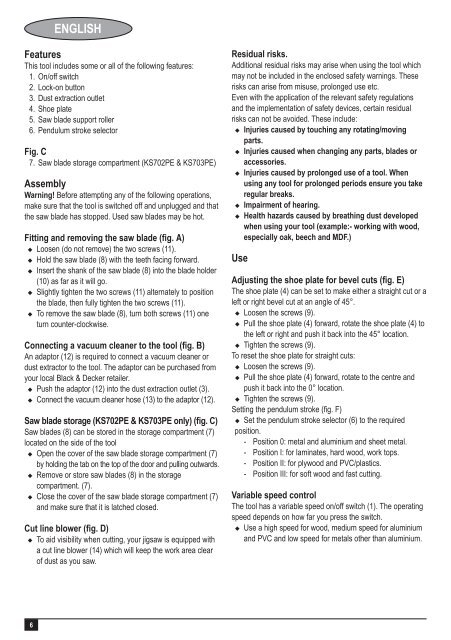BlackandDecker Maschera Da Taglio- Ast8xc - Type 2 - Instruction Manual (Europeo)
BlackandDecker Maschera Da Taglio- Ast8xc - Type 2 - Instruction Manual (Europeo)
BlackandDecker Maschera Da Taglio- Ast8xc - Type 2 - Instruction Manual (Europeo)
Create successful ePaper yourself
Turn your PDF publications into a flip-book with our unique Google optimized e-Paper software.
ENGLISH<br />
Features<br />
This tool includes some or all of the following features:<br />
1. On/off switch<br />
2. Lock-on button<br />
3. Dust extraction outlet<br />
4. Shoe plate<br />
5. Saw blade support roller<br />
6. Pendulum stroke selector<br />
Fig. C<br />
7. Saw blade storage compartment (KS702PE & KS703PE)<br />
Assembly<br />
Warning! Before attempting any of the following operations,<br />
make sure that the tool is switched off and unplugged and that<br />
the saw blade has stopped. Used saw blades may be hot.<br />
Fitting and removing the saw blade (fig. A)<br />
u Loosen (do not remove) the two screws (11).<br />
u Hold the saw blade (8) with the teeth facing forward.<br />
u Insert the shank of the saw blade (8) into the blade holder<br />
(10) as far as it will go.<br />
u Slightly tighten the two screws (11) alternately to position<br />
the blade, then fully tighten the two screws (11).<br />
u To remove the saw blade (8), turn both screws (11) one<br />
turn counter-clockwise.<br />
Connecting a vacuum cleaner to the tool (fig. B)<br />
An adaptor (12) is required to connect a vacuum cleaner or<br />
dust extractor to the tool. The adaptor can be purchased from<br />
your local Black & Decker retailer.<br />
u Push the adaptor (12) into the dust extraction outlet (3).<br />
u Connect the vacuum cleaner hose (13) to the adaptor (12).<br />
Saw blade storage (KS702PE & KS703PE only) (fig. C)<br />
Saw blades (8) can be stored in the storage compartment (7)<br />
located on the side of the tool<br />
u Open the cover of the saw blade storage compartment (7)<br />
by holding the tab on the top of the door and pulling outwards.<br />
u Remove or store saw blades (8) in the storage<br />
compartment. (7).<br />
u Close the cover of the saw blade storage compartment (7)<br />
and make sure that it is latched closed.<br />
Cut line blower (fig. D)<br />
u To aid visibility when cutting, your jigsaw is equipped with<br />
a cut line blower (14) which will keep the work area clear<br />
of dust as you saw.<br />
Residual risks.<br />
Additional residual risks may arise when using the tool which<br />
may not be included in the enclosed safety warnings. These<br />
risks can arise from misuse, prolonged use etc.<br />
Even with the application of the relevant safety regulations<br />
and the implementation of safety devices, certain residual<br />
risks can not be avoided. These include:<br />
u Injuries caused by touching any rotating/moving<br />
parts.<br />
u Injuries caused when changing any parts, blades or<br />
accessories.<br />
u Injuries caused by prolonged use of a tool. When<br />
using any tool for prolonged periods ensure you take<br />
regular breaks.<br />
u Impairment of hearing.<br />
u Health hazards caused by breathing dust developed<br />
when using your tool (example:- working with wood,<br />
especially oak, beech and MDF.)<br />
Use<br />
Adjusting the shoe plate for bevel cuts (fig. E)<br />
The shoe plate (4) can be set to make either a straight cut or a<br />
left or right bevel cut at an angle of 45°.<br />
u Loosen the screws (9).<br />
u Pull the shoe plate (4) forward, rotate the shoe plate (4) to<br />
the left or right and push it back into the 45° location.<br />
u Tighten the screws (9).<br />
To reset the shoe plate for straight cuts:<br />
u Loosen the screws (9).<br />
u Pull the shoe plate (4) forward, rotate to the centre and<br />
push it back into the 0° location.<br />
u Tighten the screws (9).<br />
Setting the pendulum stroke (fig. F)<br />
u Set the pendulum stroke selector (6) to the required<br />
position.<br />
- Position 0: metal and aluminium and sheet metal.<br />
- Position I: for laminates, hard wood, work tops.<br />
- Position II: for plywood and PVC/plastics.<br />
- Position III: for soft wood and fast cutting.<br />
Variable speed control<br />
The tool has a variable speed on/off switch (1). The operating<br />
speed depends on how far you press the switch.<br />
u Use a high speed for wood, medium speed for aluminium<br />
and PVC and low speed for metals other than aluminium.<br />
6