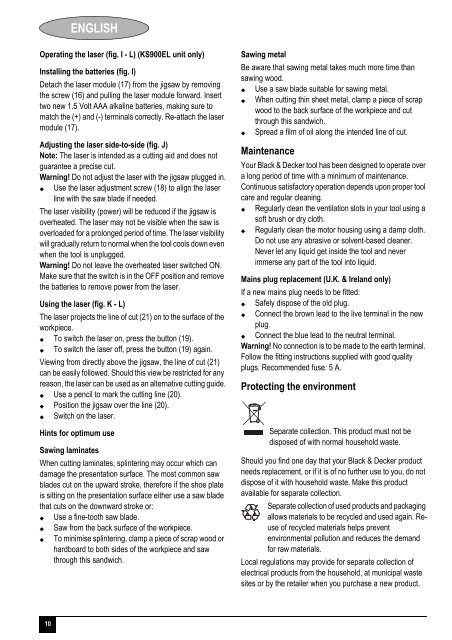BlackandDecker Maschera Da Taglio- Ks900el - Type 1 - Instruction Manual (Europeo)
BlackandDecker Maschera Da Taglio- Ks900el - Type 1 - Instruction Manual (Europeo)
BlackandDecker Maschera Da Taglio- Ks900el - Type 1 - Instruction Manual (Europeo)
Create successful ePaper yourself
Turn your PDF publications into a flip-book with our unique Google optimized e-Paper software.
ENGLISH<br />
Operating the laser (fig. I - L) (KS900EL unit only)<br />
Installing the batteries (fig. I)<br />
Detach the laser module (17) from the jigsaw by removing<br />
the screw (16) and pulling the laser module forward. Insert<br />
two new 1.5 Volt AAA alkaline batteries, making sure to<br />
match the (+) and (-) terminals correctly. Re-attach the laser<br />
module (17).<br />
Adjusting the laser side-to-side (fig. J)<br />
Note: The laser is intended as a cutting aid and does not<br />
guarantee a precise cut.<br />
Warning! Do not adjust the laser with the jigsaw plugged in.<br />
Use the laser adjustment screw (18) to align the laser<br />
line with the saw blade if needed.<br />
The laser visibility (power) will be reduced if the jigsaw is<br />
overheated. The laser may not be visible when the saw is<br />
overloaded for a prolonged period of time. The laser visibility<br />
will gradually return to normal when the tool cools down even<br />
when the tool is unplugged.<br />
Warning! Do not leave the overheated laser switched ON.<br />
Make sure that the switch is in the OFF position and remove<br />
the batteries to remove power from the laser.<br />
Using the laser (fig. K - L)<br />
The laser projects the line of cut (21) on to the surface of the<br />
workpiece.<br />
To switch the laser on, press the button (19).<br />
To switch the laser off, press the button (19) again.<br />
Viewing from directly above the jigsaw, the line of cut (21)<br />
can be easily followed. Should this view be restricted for any<br />
reason, the laser can be used as an alternative cutting guide.<br />
Use a pencil to mark the cutting line (20).<br />
Position the jigsaw over the line (20).<br />
Switch on the laser.<br />
Hints for optimum use<br />
Sawing laminates<br />
When cutting laminates, splintering may occur which can<br />
damage the presentation surface. The most common saw<br />
blades cut on the upward stroke, therefore if the shoe plate<br />
is sitting on the presentation surface either use a saw blade<br />
that cuts on the downward stroke or:<br />
Use a fine-tooth saw blade.<br />
Saw from the back surface of the workpiece.<br />
To minimise splintering, clamp a piece of scrap wood or<br />
hardboard to both sides of the workpiece and saw<br />
through this sandwich.<br />
Sawing metal<br />
Be aware that sawing metal takes much more time than<br />
sawing wood.<br />
Use a saw blade suitable for sawing metal.<br />
When cutting thin sheet metal, clamp a piece of scrap<br />
wood to the back surface of the workpiece and cut<br />
through this sandwich.<br />
Spread a film of oil along the intended line of cut.<br />
Maintenance<br />
Your Black & Decker tool has been designed to operate over<br />
a long period of time with a minimum of maintenance.<br />
Continuous satisfactory operation depends upon proper tool<br />
care and regular cleaning.<br />
Regularly clean the ventilation slots in your tool using a<br />
soft brush or dry cloth.<br />
Regularly clean the motor housing using a damp cloth.<br />
Do not use any abrasive or solvent-based cleaner.<br />
Never let any liquid get inside the tool and never<br />
immerse any part of the tool into liquid.<br />
Mains plug replacement (U.K. & Ireland only)<br />
If a new mains plug needs to be fitted:<br />
Safely dispose of the old plug.<br />
Connect the brown lead to the live terminal in the new<br />
plug.<br />
Connect the blue lead to the neutral terminal.<br />
Warning! No connection is to be made to the earth terminal.<br />
Follow the fitting instructions supplied with good quality<br />
plugs. Recommended fuse: 5 A.<br />
Protecting the environment<br />
Separate collection. This product must not be<br />
disposed of with normal household waste.<br />
Should you find one day that your Black & Decker product<br />
needs replacement, or if it is of no further use to you, do not<br />
dispose of it with household waste. Make this product<br />
available for separate collection.<br />
Separate collection of used products and packaging<br />
allows materials to be recycled and used again. Reuse<br />
of recycled materials helps prevent<br />
environmental pollution and reduces the demand<br />
for raw materials.<br />
Local regulations may provide for separate collection of<br />
electrical products from the household, at municipal waste<br />
sites or by the retailer when you purchase a new product.<br />
10