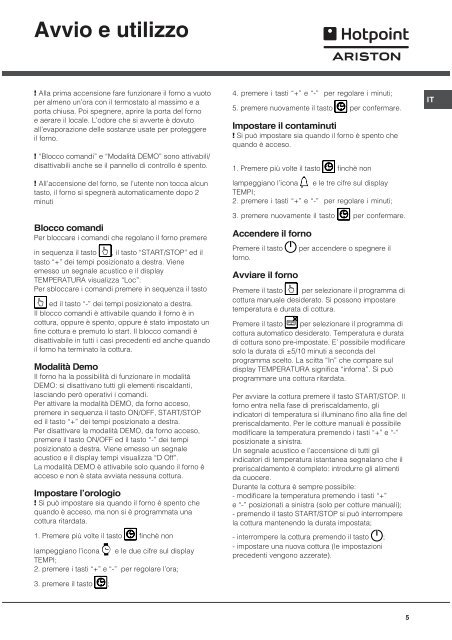KitchenAid F 1012.1 IX /HA - Oven - F 1012.1 IX /HA - Oven PT (F051609) Istruzioni per l'Uso
KitchenAid F 1012.1 IX /HA - Oven - F 1012.1 IX /HA - Oven PT (F051609) Istruzioni per l'Uso
KitchenAid F 1012.1 IX /HA - Oven - F 1012.1 IX /HA - Oven PT (F051609) Istruzioni per l'Uso
You also want an ePaper? Increase the reach of your titles
YUMPU automatically turns print PDFs into web optimized ePapers that Google loves.
Avvio e utilizzo<br />
! Alla prima accensione fare funzionare il forno a vuoto<br />
<strong>per</strong> almeno un’ora con il termostato al massimo e a<br />
porta chiusa. Poi spegnere, aprire la porta del forno<br />
e aerare il locale. L’odore che si avverte è dovuto<br />
all’evaporazione delle sostanze usate <strong>per</strong> proteggere<br />
il forno.<br />
! “Blocco comandi” e “Modalità DEMO” sono attivabili/<br />
disattivabili anche se il pannello di controllo è spento.<br />
! All’accensione del forno, se l’utente non tocca alcun<br />
tasto, il forno si spegnerà automaticamente dopo 2<br />
minuti<br />
Blocco comandi<br />
Per bloccare i comandi che regolano il forno premere<br />
in sequenza il tasto , il tasto “START/STOP” ed il<br />
tasto “+” dei tempi posizionato a destra. Viene<br />
emesso un segnale acustico e il display<br />
TEMPERATURA visualizza “Loc”.<br />
Per sbloccare i comandi premere in sequenza il tasto<br />
ed il tasto “-” dei tempi posizionato a destra.<br />
Il blocco comandi è attivabile quando il forno è in<br />
cottura, oppure è spento, oppure è stato impostato un<br />
fine cottura e premuto lo start. Il blocco comandi è<br />
disattivabile in tutti i casi precedenti ed anche quando<br />
il forno ha terminato la cottura.<br />
Modalità Demo<br />
Il forno ha la possibilità di funzionare in modalità<br />
DEMO: si disattivano tutti gli elementi riscaldanti,<br />
lasciando <strong>per</strong>ò o<strong>per</strong>ativi i comandi.<br />
Per attivare la modalità DEMO, da forno acceso,<br />
premere in sequenza il tasto ON/O, START/STOP<br />
ed il tasto “+” dei tempi posizionato a destra.<br />
Per disattivare la modalità DEMO, da forno acceso,<br />
premere il tasto ON/O ed il tasto “-” dei tempi<br />
posizionato a destra. Viene emesso un segnale<br />
acustico e il display tempi visualizza “D Off”.<br />
La modalità DEMO è attivabile solo quando il forno è<br />
acceso e non è stata avviata nessuna cottura.<br />
Impostare l’orologio<br />
! Si può impostare sia quando il forno è spento che<br />
quando è acceso, ma non si è programmata una<br />
cottura ritardata.<br />
1. Premere più volte il tasto finchè non<br />
lampeggiano l’icona e le due cifre sul display<br />
TEMPI;<br />
2. premere i tasti “+” e “-” <strong>per</strong> regolare l’ora;<br />
3. premere il tasto ;<br />
4. premere i tasti “+” e “-” <strong>per</strong> regolare i minuti;<br />
5. premere nuovamente il tasto <strong>per</strong> confermare.<br />
Impostare il contaminuti<br />
! Si può impostare sia quando il forno è spento che<br />
quando è acceso.<br />
1. Premere più volte il tasto finchè non<br />
lampeggiano l’icona e le tre cifre sul display<br />
TEMPI;<br />
2. premere i tasti “+” e “-” <strong>per</strong> regolare i minuti;<br />
3. premere nuovamente il tasto <strong>per</strong> confermare.<br />
Accendere il forno<br />
Premere il tasto<br />
forno.<br />
Avviare il forno<br />
<strong>per</strong> accendere o spegnere il<br />
Premere il tasto <strong>per</strong> selezionare il programma di<br />
cottura manuale desiderato. Si possono impostare<br />
tem<strong>per</strong>atura e durata di cottura.<br />
Premere il tasto <strong>per</strong> selezionare il programma di<br />
cottura automatico desiderato. Tem<strong>per</strong>atura e durata<br />
di cottura sono pre-impostate. E’ possibile modificare<br />
solo la durata di ±5/10 minuti a seconda del<br />
programma scelto. La scitta “In” che compare sul<br />
display TEMPERATURA significa “inforna”. Si può<br />
programmare una cottura ritardata.<br />
Per avviare la cottura premere il tasto START/STOP. Il<br />
forno entra nella fase di preriscaldamento, gli<br />
indicatori di tem<strong>per</strong>atura si illuminano fino alla fine del<br />
preriscaldamento. Per le cotture manuali è possibile<br />
modificare la tem<strong>per</strong>atura premendo i tasti “+” e “-”<br />
posizionate a sinistra.<br />
Un segnale acustico e l’accensione di tutti gli<br />
indicatori di tem<strong>per</strong>atura istantanea segnalano che il<br />
preriscaldamento è completo: introdurre gli alimenti<br />
da cuocere.<br />
Durante la cottura è sempre possibile:<br />
- modificare la tem<strong>per</strong>atura premendo i tasti “+”<br />
e “-” posizionati a sinistra (solo <strong>per</strong> cotture manuali);<br />
- premendo il tasto START/STOP si può interrom<strong>per</strong>e<br />
la cottura mantenendo la durata impostata;<br />
- interrom<strong>per</strong>e la cottura premendo il tasto ;<br />
- impostare una nuova cottura (le impostazioni<br />
precedenti vengono azzerate).<br />
IT<br />
5