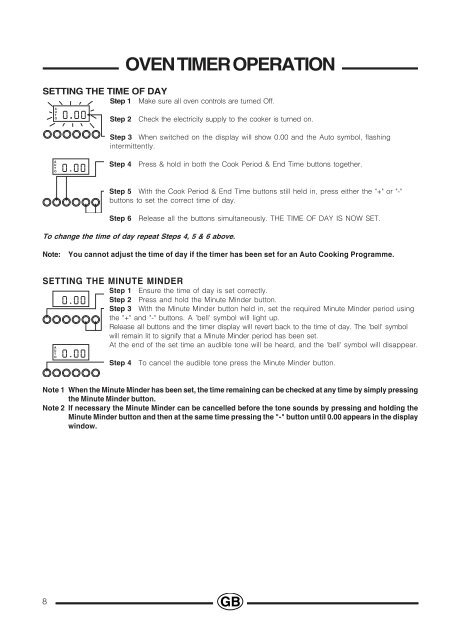KitchenAid 10455G - Cooker - 10455G - Cooker EN (F053963) Istruzioni per l'Uso
KitchenAid 10455G - Cooker - 10455G - Cooker EN (F053963) Istruzioni per l'Uso
KitchenAid 10455G - Cooker - 10455G - Cooker EN (F053963) Istruzioni per l'Uso
Create successful ePaper yourself
Turn your PDF publications into a flip-book with our unique Google optimized e-Paper software.
SETTING THE TIME O DAY<br />
Step 1 Make sure all oven controls are turned Off.<br />
A<br />
U<br />
T<br />
O 0.<br />
00<br />
Step 2<br />
OV<strong>EN</strong> TIMER OPERATION<br />
Check the electricity supply to the cooker is turned on.<br />
A<br />
U<br />
T<br />
O 0.<br />
00<br />
Step 3 When switched on the display will show 0.00 and the Auto symbol, flashing<br />
intermittently.<br />
Step 4 Press & hold in both the Cook Period & End Time buttons together.<br />
Step 5 With the Cook Period & End Time buttons still held in, press either the "+" or "-"<br />
buttons to set the correct time of day.<br />
Step 6<br />
Release all the buttons simultaneously. THE TIME O DAY IS NOW SET.<br />
To change the time of day repeat Steps 4, 5 & 6 above.<br />
Note:<br />
You cannot adjust the time of day if the timer has been set for an Auto Cooking Programme.<br />
SETTING THE MINUTE MINDER<br />
A<br />
U<br />
T<br />
O<br />
.<br />
0 00<br />
0.<br />
00<br />
Step 1 Ensure the time of day is set correctly.<br />
Step 2 Press and hold the Minute Minder button.<br />
Step 3 With the Minute Minder button held in, set the required Minute Minder <strong>per</strong>iod using<br />
the "+" and "-" buttons. A 'bell' symbol will light up.<br />
Release all buttons and the timer display will revert back to the time of day. The 'bell' symbol<br />
will remain lit to signify that a Minute Minder <strong>per</strong>iod has been set.<br />
At the end of the set time an audible tone will be heard, and the 'bell' symbol will disappear.<br />
Step 4<br />
To cancel the audible tone press the Minute Minder button.<br />
Note 1 When the Minute Minder has been set, the time remaining can be checked at any time by simply pressing<br />
the Minute Minder button.<br />
Note 2 If necessary the Minute Minder can be cancelled before the tone sounds by pressing and holding the<br />
Minute Minder button and then at the same time pressing the "-" button until 0.00 appears in the display<br />
window.<br />
8