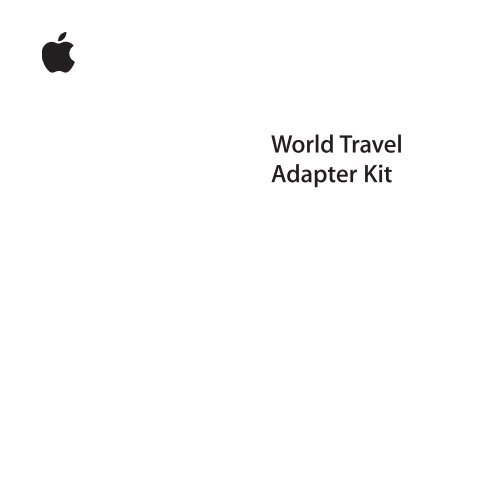Apple Kit di adattatori da viaggio Apple - Manuale utente - Kit di adattatori da viaggio Apple - Manuale utente
Apple Kit di adattatori da viaggio Apple - Manuale utente - Kit di adattatori da viaggio Apple - Manuale utente
Apple Kit di adattatori da viaggio Apple - Manuale utente - Kit di adattatori da viaggio Apple - Manuale utente
Create successful ePaper yourself
Turn your PDF publications into a flip-book with our unique Google optimized e-Paper software.
World Travel<br />
A<strong>da</strong>pter <strong>Kit</strong>
<strong>Apple</strong> World Travel A<strong>da</strong>pter <strong>Kit</strong><br />
You can use the <strong>Apple</strong> World Travel A<strong>da</strong>pter <strong>Kit</strong> in most countries and regions.<br />
To charge iPod or iPhone:<br />
1 Choose the correct plug a<strong>da</strong>pter for the country or region you’re in (see the illustrations<br />
on the next page), and connect it to the included power a<strong>da</strong>pter.<br />
2 Connect the USB cable to the power a<strong>da</strong>pter, extend the electrical prongs<br />
(if necessary), and plug the power a<strong>da</strong>pter into a power outlet.<br />
3 Connect iPod or iPhone to the other end of the cable.<br />
You can also connect the cable to an iPod or iPhone dock, and you can use the cable to<br />
sync iPod or iPhone with your computer.<br />
To use with compatible Mac power a<strong>da</strong>pters or AirPort Express:<br />
1 Choose the correct plug a<strong>da</strong>pter for the country or region you’re in (see the illustrations<br />
on the next page), and connect it to the power a<strong>da</strong>pter or AirPort Express.<br />
2 Extend the electrical prongs (if necessary), and plug the power a<strong>da</strong>pter or AirPort<br />
Express into a power outlet.<br />
2 English
Three-Prong<br />
Blades<br />
UK, Hong Kong,<br />
Singapore<br />
Flat Angled<br />
Blades<br />
Australia,<br />
New Zealand<br />
Flat Parallel Blades<br />
Without Holes<br />
China<br />
Flat Parallel Blades<br />
With Holes<br />
North America, Japan<br />
Round Thick Pins<br />
Korea<br />
Round Thin Pins<br />
Continental<br />
Europe<br />
Safety Information<br />
ÂÂ Use plug a<strong>da</strong>pters only with <strong>Apple</strong> power a<strong>da</strong>pters.<br />
ÂÂ<br />
Use the correct plug a<strong>da</strong>pter for the country or region you’re in. See the illustrations<br />
above.<br />
ÂÂ Never force the AC plug a<strong>da</strong>pter into a power outlet. If the plug a<strong>da</strong>pter and socket<br />
don’t join with reasonable ease, they probably don’t match.<br />
ÂÂ When connecting or <strong>di</strong>sconnecting your power a<strong>da</strong>pter, always hold the power<br />
a<strong>da</strong>pter by its sides. Keep your fingers away from the AC blades or pins.<br />
ÂÂ Always leave space around your power a<strong>da</strong>pter to allow air flow to cool the a<strong>da</strong>pter.<br />
ÂÂ Don’t use your power a<strong>da</strong>pter in wet locations, such as near washbasins, bathtubs,<br />
shower stalls, and so on.<br />
ÂÂ The power a<strong>da</strong>pter and plug a<strong>da</strong>pters are high-voltage components and should not<br />
be opened for any reason.<br />
ÂÂ If the power a<strong>da</strong>pter or plug a<strong>da</strong>pter appears to be <strong>da</strong>maged, <strong>di</strong>scontinue use<br />
imme<strong>di</strong>ately.<br />
English 3
1<br />
2<br />
3<br />
1<br />
2<br />
4
ÂÂ<br />
ÂÂ<br />
ÂÂ<br />
ÂÂ<br />
ÂÂ<br />
ÂÂ<br />
ÂÂ<br />
ÂÂ<br />
5
<strong>Kit</strong> de voyage <strong>Apple</strong><br />
1<br />
2<br />
3<br />
Vous pouvez utiliser le kit de voyage <strong>Apple</strong> <strong>da</strong>ns la plupart des pays et des zones<br />
géographiques.<br />
Pour recharger votre iPod ou votre iPhone :<br />
Choisissez l’a<strong>da</strong>ptateur de prise adéquat pour le pays (ou la zone géographique) <strong>da</strong>ns<br />
lequel vous vous trouvez (voir les illustrations à la page suivante) et branchez-le sur<br />
l’a<strong>da</strong>ptateur secteur fourni avec votre matériel.<br />
Connectez le câble USB à l’a<strong>da</strong>ptateur secteur, étendez les broches électriques (si<br />
nécessaire) et branchez la prise de l’a<strong>da</strong>ptateur secteur <strong>da</strong>ns une prise de courant.<br />
Connectez votre iPod ou votre iPhone à l’autre extrémité du câble.<br />
Vous pouvez également brancher le câble au dock de l’iPod ou de l’iPhone et utiliser<br />
le câble pour synchroniser l’iPod ou l’iPhone avec votre or<strong>di</strong>nateur.<br />
6 Français
Prises à trois<br />
fiches<br />
Royaume-Uni,<br />
Hong-Kong,<br />
Singapour<br />
Prises à fiches<br />
plates<br />
Australie,<br />
Nouvelle-Zélande<br />
Prises à fiches<br />
plates parallèles<br />
sans trou<br />
Chine<br />
Prises à fiches plates<br />
parallèles avec trous<br />
Amérique du Nord,<br />
Japon<br />
Prises à broches<br />
rondes épaisses<br />
Corée<br />
Prises à broches<br />
rondes fines<br />
Europe<br />
continentale<br />
Pour utiliser les a<strong>da</strong>ptateurs avec des a<strong>da</strong>ptateurs secteur Mac compatibles ou<br />
AirPort Express :<br />
1 Choisissez l’a<strong>da</strong>ptateur de prise adéquat pour le pays (ou la zone géographique) <strong>da</strong>ns<br />
lequel vous vous trouvez et branchez-le sur l’a<strong>da</strong>ptateur secteur fourni avec votre<br />
matériel ou AirPort Express.<br />
2 Étendez les broches électriques (si nécessaire) et branchez la prise de l’a<strong>da</strong>ptateur<br />
secteur ou AirPort Express <strong>da</strong>ns une prise de courant.<br />
Informations concernant la sécurité<br />
ÂÂ<br />
ÂÂ<br />
Utilisez les a<strong>da</strong>ptateurs de prise uniquement avec les a<strong>da</strong>ptateurs secteur <strong>Apple</strong>.<br />
Utilisez l’a<strong>da</strong>ptateur de prise adéquat pour le pays (ou la zone géographique)<br />
<strong>da</strong>ns lequel vous vous trouvez. Voir les illustrations ci-dessus.<br />
ÂÂ Ne forcez jamais l’introduction de l’a<strong>da</strong>ptateur CA <strong>da</strong>ns la prise de courant.<br />
Si l’a<strong>da</strong>ptateur ne s’insère pas facilement <strong>da</strong>ns la prise, cela signifie qu’ils ne<br />
sont pas compatibles.<br />
Français 7
ÂÂ Lorsque vous branchez ou débranchez votre a<strong>da</strong>ptateur secteur, maintenez toujours<br />
l’a<strong>da</strong>ptateur secteur par les côtés. Gardez vos doigts éloignés des lames de contact<br />
CA ou des broches.<br />
ÂÂ Laissez toujours de l’espace autour de votre a<strong>da</strong>ptateur secteur pour permettre la<br />
circulation d’air nécessaire au refroi<strong>di</strong>ssement de l’a<strong>da</strong>ptateur.<br />
ÂÂ N’utilisez pas votre a<strong>da</strong>ptateur secteur <strong>da</strong>ns des lieux humides, comme à proximité<br />
de lavabos, baignoires, cabines de douche, etc.<br />
ÂÂ L’a<strong>da</strong>ptateur secteur et les a<strong>da</strong>ptateurs de prise sont des éléments à haute tension<br />
qu’il ne faut ouvrir sous aucun prétexte.<br />
ÂÂ Si l’a<strong>da</strong>ptateur secteur ou l’a<strong>da</strong>ptateur de prise paraît endommagé, arrêtez<br />
immé<strong>di</strong>atement de les utiliser.<br />
8 Français
<strong>Apple</strong>-Reise-A<strong>da</strong>pter-<strong>Kit</strong><br />
1<br />
2<br />
3<br />
Sie können <strong>da</strong>s <strong>Apple</strong>-Reise-A<strong>da</strong>pter-<strong>Kit</strong> in den meisten Ländern und Regionen<br />
verwenden.<br />
Gehen Sie wie folgt vor, um iPod oder iPhone aufzuladen:<br />
Wählen Sie den korrekten Steckera<strong>da</strong>pter für <strong>da</strong>s Land oder <strong>di</strong>e Region, in dem/der Sie<br />
sich aufhalten (vgl. Abbildung auf der nächsten Seite). Verbinden Sie den A<strong>da</strong>pter mit<br />
dem mitgelieferten Netzteil.<br />
Schließen Sie <strong>da</strong>s USB-Kabel an <strong>da</strong>s Netzteil an und klappen Sie <strong>di</strong>e Steckerstifte<br />
(falls erforderlich) heraus. Schließen Sie <strong>da</strong>s Netzteil <strong>da</strong>nn an eine Steckdose an.<br />
Verbinden Sie iPod oder iPhone mit dem anderen Kabelende.<br />
Wenn Sie <strong>da</strong>s Kabel an ein iPod- oder iPhone-Dock anschließen, können Sie iPod oder<br />
iPhone über <strong>da</strong>s Kabel mit Ihrem Computer synchronisieren.<br />
Deutsch 9
Drei flache<br />
Stifte<br />
GB, Hongkong,<br />
Singapur<br />
Flache schräggestellte<br />
Stifte<br />
Australien,<br />
Neuseeland<br />
Flache parallele<br />
Stifte ohne Löcher<br />
China<br />
Flache parallele<br />
Stifte mit Löchern<br />
Nor<strong>da</strong>merika, Japan<br />
Runde <strong>di</strong>cke<br />
Stifte<br />
Korea<br />
Runde dünne<br />
Stifte<br />
Kontinental-<br />
Europa<br />
1<br />
2<br />
Gehen Sie wie folgt vor, um den Steckera<strong>da</strong>pter mit kompatiblen Mac-Netzteilen<br />
oder einer AirPort Express-Basisstation zu verwenden:<br />
Wählen Sie den korrekten Steckera<strong>da</strong>pter für <strong>da</strong>s Land oder <strong>di</strong>e Region, in dem/der Sie<br />
sich aufhalten (vgl. Abbildung oben). Verbinden Sie den A<strong>da</strong>pter mit dem Netzteil oder<br />
der AirPort Express-Basisstation.<br />
Klappen Sie <strong>di</strong>e Steckerstifte (falls erforderlich) heraus und schließen Sie <strong>da</strong>s Netzteil<br />
oder <strong>di</strong>e AirPort Express-Basisstation an eine Steckdose an.<br />
Informationen zur Sicherheit<br />
ÂÂ Verwenden Sie <strong>di</strong>e Steckera<strong>da</strong>pter nur mit <strong>Apple</strong>-Netzteilen.<br />
ÂÂ<br />
Verwenden Sie den korrekten Steckera<strong>da</strong>pter für <strong>da</strong>s Land oder <strong>di</strong>e Region, in<br />
dem/der Sie sich aufhalten (vgl. Abbildung oben).<br />
ÂÂ Versuchen Sie niemals, <strong>da</strong>s Netzteil mit Gewalt an eine Steckdose anzuschließen.<br />
Wenn sich <strong>da</strong>s Netzteil nicht relativ einfach mit der Steckdose verbinden lässt,<br />
passen Stecker und Anschluss möglicherweise nicht zueinander.<br />
10 Deutsch
ÂÂ Halten Sie <strong>da</strong>s Netzteil an den Seiten, wenn Sie es am Stromnetz anschließen oder<br />
<strong>da</strong>von trennen. Achten Sie <strong>da</strong>rauf, <strong>di</strong>e Metallstifte des Steckers nicht zu berühren.<br />
ÂÂ Achten Sie <strong>da</strong>rauf, <strong>da</strong>ss um <strong>da</strong>s Netzteil ausreichend Freiraum vorhanden ist.<br />
Verwenden Sie es nur in Umgebungen, in denen eine ausreichende Luftzirkulation<br />
zur Kühlung des Netzteils gewährleistet ist.<br />
ÂÂ Verwenden Sie Ihr Netzteil nicht in feuchten Umgebungen etwa in der Nähe von<br />
Waschbecken, Bade- und Duschwannen und anderen Feuchtigkeitsquellen.<br />
ÂÂ Bei Netzteil und Steckera<strong>da</strong>ptern handelt es sich um Hochspannungsbauteile, <strong>di</strong>e<br />
unter keinen Umständen geöffnet werden dürfen.<br />
ÂÂ Wenn Netzteil oder Steckera<strong>da</strong>pter beschä<strong>di</strong>gt sind, stellen Sie sofort deren<br />
Verwendung ein.<br />
Deutsch 11
Juego de a<strong>da</strong>ptadores<br />
de viaje <strong>Apple</strong><br />
1<br />
2<br />
3<br />
Puede utilizar el juego de a<strong>da</strong>ptadores de viaje <strong>Apple</strong> en la mayor parte de regiones<br />
y países del mundo.<br />
Para cargar su iPod o iPhone:<br />
Elija el a<strong>da</strong>ptador correcto para el país o región en el que se encuentre (véanse las<br />
ilustraciones de la página siguiente) y conéctelo al a<strong>da</strong>ptador de corriente incluido.<br />
Conecte el cable USB al a<strong>da</strong>ptador de corriente, despliegue las clavijas eléctricas (en<br />
caso necesario) y conecte el a<strong>da</strong>ptador de corriente a una toma de alimentación.<br />
Conecte el iPod o iPhone al otro extremo del cable.<br />
También puede conectar el cable a una base de conexión del iPod o iPhone y utilizarlo<br />
para sincronizar el iPod o el iPhone con su ordenador.<br />
12 Español
Tres clavijas<br />
Reino Unido,<br />
Hong Kong,<br />
Singapur<br />
Clavijas planas<br />
en ángulo<br />
Australia,<br />
Nueva Zelan<strong>da</strong><br />
Clavijas planas<br />
paralelas sin<br />
orificios<br />
China<br />
Clavijas planas<br />
paralelas con<br />
orificios<br />
Norteamérica, Japón<br />
Clavijas redon<strong>da</strong>s<br />
gruesas<br />
Corea<br />
Clavijas redon<strong>da</strong>s<br />
finas<br />
Europa<br />
continental<br />
1<br />
2<br />
Para utilizar el juego de a<strong>da</strong>ptadores con a<strong>da</strong>ptadores de corriente de ordenadores<br />
Mac compatibles o con la AirPort Express:<br />
Elija el a<strong>da</strong>ptador correcto para el país o región en el que se encuentre y conéctelo al<br />
a<strong>da</strong>ptador de corriente o a la AirPort Express.<br />
Despliegue las clavijas eléctricas (en caso necesario) y conecte el a<strong>da</strong>ptador de corriente<br />
o la AirPort Express a una toma de alimentación.<br />
Información de seguri<strong>da</strong>d<br />
ÂÂ Este juego de a<strong>da</strong>ptadores solo puede utilizarse con a<strong>da</strong>ptadores de corriente <strong>Apple</strong>.<br />
ÂÂ Utilice el a<strong>da</strong>ptador correcto para el país o región en el que se encuentre (véanse las<br />
ilustraciones anteriores).<br />
ÂÂ Al enchufar el a<strong>da</strong>ptador de CA a una toma de corriente, no lo fuerce. Si la conexión<br />
entre el a<strong>da</strong>ptador y el enchufe no es razonablemente fácil, seguramente no se<br />
correspon<strong>da</strong>n.<br />
ÂÂ Al conectar o desconectar el a<strong>da</strong>ptador de corriente, sosténgalo por los lados<br />
procurando no tocar las clavijas.<br />
Español 13
ÂÂ Deje siempre espacio libre alrededor del a<strong>da</strong>ptador de corriente para evitar que<br />
se sobrecaliente.<br />
ÂÂ No utilice el a<strong>da</strong>ptador cerca de lugares con agua o excesiva hume<strong>da</strong>d (bañeras,<br />
lavabos, duchas, etc.).<br />
ÂÂ El a<strong>da</strong>ptador de corriente y el juego de clavijas son componentes de alta tensión<br />
que no deben ser abiertos por ningún motivo.<br />
ÂÂ Si el a<strong>da</strong>ptador de corriente o las <strong>di</strong>stintas clavijas han sufrido algún tipo de <strong>da</strong>ño,<br />
deje de usarlos inme<strong>di</strong>atamente.<br />
14 Español
<strong>Kit</strong> <strong>di</strong> <strong>a<strong>da</strong>ttatori</strong> <strong>da</strong> <strong>viaggio</strong> <strong>Apple</strong><br />
1<br />
2<br />
3<br />
Puoi utilizzare il kit <strong>di</strong> <strong>a<strong>da</strong>ttatori</strong> <strong>da</strong> <strong>viaggio</strong> <strong>Apple</strong> nella maggior parte dei paesi<br />
e delle regioni.<br />
Per caricare iPod o iPhone:<br />
Scegli l’a<strong>da</strong>ttatore corretto per il paese o la regione in cui ti trovi (fai riferimento alle<br />
figure nella pagina successiva), quin<strong>di</strong> collegalo all’alimentatore <strong>di</strong> corrente incluso.<br />
Collega il cavo USB dell’alimentatore <strong>di</strong> corrente, esten<strong>di</strong> i fermi elettrici (se necessario)<br />
e inserisci l’alimentatore <strong>di</strong> corrente in una presa.<br />
Collega iPod o iPhone all’altra estremità del cavo.<br />
Puoi anche collegare il cavo ad un dock per iPod o iPhone e utilizzare il cavo<br />
per sincronizzare iPod o iPhone con il computer.<br />
Italiano 15
Tre contatti<br />
Regno Unito,<br />
Hong Kong,<br />
Singapore<br />
Contatti piatti<br />
angolari<br />
Australia,<br />
Nuova Zelan<strong>da</strong><br />
Contatti piatti<br />
paralleli senza<br />
buchi<br />
Cina<br />
Contatti piatti<br />
paralleli con buchi<br />
America del Nord,<br />
Giappone<br />
Contatti<br />
arroton<strong>da</strong>ti<br />
spessi<br />
Corea<br />
Contatti<br />
arroton<strong>da</strong>ti sottili<br />
Europa<br />
continentale<br />
1<br />
2<br />
Per utilizzarlo con degli alimentatori <strong>di</strong> corrente compatibili con Mac o AirPort Express:<br />
Scegli l’a<strong>da</strong>ttatore corretto per il paese o la regione in cui ti trovi, quin<strong>di</strong> collegalo<br />
all’alimentatore <strong>di</strong> corrente o a AirPort Express.<br />
Esten<strong>di</strong> i fermi elettrici (se necessario) e inserisci l’alimentatore <strong>di</strong> corrente o AirPort Express<br />
in una presa <strong>di</strong> corrente.<br />
Informazioni sulla sicurezza<br />
ÂÂ Utilizza gli <strong>a<strong>da</strong>ttatori</strong> solamente con alimentatori <strong>di</strong> corrente <strong>Apple</strong>.<br />
ÂÂ<br />
Utilizza l’a<strong>da</strong>ttatore corretto per il paese o la regione in cui ti trovi. Fai riferimento<br />
alle illustrazioni qui sopra.<br />
ÂÂ Non forzare mai un a<strong>da</strong>ttatore AC in una presa <strong>di</strong> corrente. Se l’a<strong>da</strong>ttatore e la presa<br />
non combaciano facilmente, probabilmente non sono compatibili.<br />
ÂÂ Quando colleghi o scolleghi l’alimentatore <strong>di</strong> corrente, tienilo sempre <strong>da</strong>lle estremità.<br />
Mantieni le <strong>di</strong>ta lontane <strong>da</strong>i contatti CA della spina.<br />
ÂÂ Lascia sempre dello spazio attorno all’alimentatore <strong>di</strong> corrente per consentire<br />
il flusso d’aria necessario al raffred<strong>da</strong>mento dell’a<strong>da</strong>ttatore.<br />
16 Italiano
ÂÂ Non utilizzare l’alimentatore <strong>di</strong> corrente in luoghi umi<strong>di</strong>, come ad esempio in<br />
prossimità <strong>di</strong> lavan<strong>di</strong>ni, vasche <strong>da</strong> bagno, docce, ecc.<br />
ÂÂ L’alimentatore <strong>di</strong> corrente e gli <strong>a<strong>da</strong>ttatori</strong> sono componenti ad alto voltaggio<br />
e non devono essere aperti per nessuna ragione.<br />
ÂÂ Se l’alimentatore <strong>di</strong> corrente o l’a<strong>da</strong>ttatore sembrano <strong>da</strong>nneggiati, interrompine<br />
imme<strong>di</strong>atamente l’uso.<br />
Italiano 17
Disposal and Recycling Information<br />
When this product has reached the end of its useful<br />
life, please <strong>di</strong>spose of it accor<strong>di</strong>ng to your local<br />
environmental laws and guidelines. For information<br />
about <strong>Apple</strong>’s recycling program, go to:<br />
www.apple.com/environment/recycling<br />
European Union—Disposal Information:<br />
The symbol above means that accor<strong>di</strong>ng to local laws<br />
and regulations your product should be <strong>di</strong>sposed of<br />
separately from household waste. When this product<br />
reaches its end of life, take it to a collection point<br />
designated by local authorities. Some collection points<br />
accept products for free. The separate collection and<br />
recycling of your product at the time of <strong>di</strong>sposal will<br />
help conserve natural resources and ensure that it is<br />
recycled in a manner that protects human health and<br />
the environment.<br />
Union Européenne: informations sur l’élimination<br />
Le symbole ci-dessus signifie que vous devez vous<br />
débarasser de votre produit sans le mélanger avec les<br />
ordures ménagères, selon les normes et la législation de<br />
votre pays. Lorsque ce produit n’est plus utilisable,<br />
portez-le <strong>da</strong>ns un centre de traitement des déchets<br />
agréé par les autorités locales. Certains centres<br />
acceptent les produits gratuitement. Le traitement et le<br />
recyclage séparé de votre produit lors de son<br />
élimination aideront à préserver les ressources<br />
naturelles et à protéger l’environnement et la santé des<br />
êtres humains.<br />
Europäische Union – Informationen zur Entsorgung<br />
Das Symbol oben bedeutet, <strong>da</strong>ss <strong>di</strong>eses Produkt<br />
entsprechend den geltenden gesetzlichen Vorschriften<br />
und getrennt vom Hausmüll entsorgt werden muss.<br />
Geben Sie <strong>di</strong>eses Produkt zur Entsorgung bei einer<br />
offiziellen Sammelstelle ab. Bei einigen Sammelstellen<br />
können Produkte zur Entsorgung unentgeltlich<br />
abgegeben werden. Durch <strong>da</strong>s separate Sammeln und<br />
Recycling werden <strong>di</strong>e natürlichen Ressourcen geschont<br />
und es ist sichergestellt, <strong>da</strong>ss beim Recycling des<br />
Produkts alle Bestimmungen zum Schutz von<br />
Gesundheit und Umwelt beachtet werden.<br />
Unione Europea: informazioni per lo smaltimento<br />
Il simbolo qui sopra significa che, in base alle leggi e<br />
alle norme locali, il prodotto dovrebbe essere smaltito<br />
separatamente <strong>da</strong>i rifiuti casalinghi. Quando il prodotto<br />
<strong>di</strong>venta inutilizzabile, portalo nel punto <strong>di</strong> raccolta<br />
stabilito <strong>da</strong>lle autorità locali. Alcuni punti <strong>di</strong> raccolta<br />
accettano i prodotti gratuitamente. La raccolta separata<br />
e il riciclaggio del prodotto al momento dello<br />
smaltimento aiutano a conservare le risorse naturali e<br />
assicurano che venga riciclato nel rispetto della salute<br />
umana e dell’ambiente.<br />
Europeiska unionen—uttjänta produkter<br />
Symbolen ovan betyder att produkten enligt lokala<br />
lagar och bestämmelser inte får kastas tillsammans med<br />
hushållsavfallet. När produkten har tjänat ut måste den<br />
tas till en återvinningsstation som utsetts av lokala<br />
myn<strong>di</strong>gheter. Vissa återvinningsstationer tar<br />
kostnadsfritt hand om uttjänta produkter. Genom att<br />
låta den uttjänta produkten tas om hand för<br />
återvinning hjälper du till att spara naturresurser och<br />
skyd<strong>da</strong> hälsa och miljö.<br />
18
<strong>Apple</strong> and the Environment<br />
At <strong>Apple</strong>, we recognize our responsibility to minimize<br />
the environmental impacts of our operations and<br />
products.<br />
For more information, go to:<br />
www.apple.com/environment<br />
© 2009 <strong>Apple</strong> Inc. All rights reserved.<br />
<strong>Apple</strong>, the <strong>Apple</strong> logo, AirMac, AirPort Express, iPod, and<br />
Mac are trademarks of <strong>Apple</strong> Inc., registered in the U.S.<br />
and other countries. iPhone is a trademark of <strong>Apple</strong> Inc.<br />
19
www.apple.com/support/ipod<br />
www.apple.com/support/iphone<br />
ZM034-4845-A<br />
Printed in XXXX