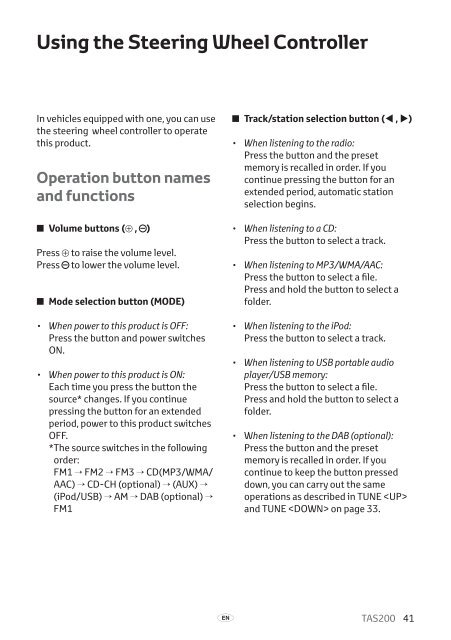Toyota TAS200 - PZ420-00212-EN - TAS200 (English) - Manuale d'Istruzioni
Toyota TAS200 - PZ420-00212-EN - TAS200 (English) - Manuale d'Istruzioni
Toyota TAS200 - PZ420-00212-EN - TAS200 (English) - Manuale d'Istruzioni
Create successful ePaper yourself
Turn your PDF publications into a flip-book with our unique Google optimized e-Paper software.
Using the Steering Wheel Controller<br />
In vehicles equipped with one, you can use<br />
the steering wheel controller to operate<br />
this product.<br />
Operation button names<br />
and functions<br />
■■<br />
Volume buttons ( ⊕ , )<br />
Press ⊕ to raise the volume level.<br />
Press to lower the volume level.<br />
■■ Mode selection button (MODE)<br />
• When power to this product is OFF:<br />
Press the button and power switches<br />
ON.<br />
• When power to this product is ON:<br />
Each time you press the button the<br />
source* changes. If you continue<br />
pressing the button for an extended<br />
period, power to this product switches<br />
OFF.<br />
*The source switches in the following<br />
order:<br />
FM1 → FM2 → FM3 → CD(MP3/WMA/<br />
AAC) → CD-CH (optional) → (AUX) →<br />
(iPod/USB) → AM → DAB (optional) →<br />
FM1<br />
■■<br />
Track/station selection button ( t , u)<br />
• When listening to the radio:<br />
Press the button and the preset<br />
memory is recalled in order. If you<br />
continue pressing the button for an<br />
extended period, automatic station<br />
selection begins.<br />
• When listening to a CD:<br />
Press the button to select a track.<br />
• When listening to MP3/WMA/AAC:<br />
Press the button to select a file.<br />
Press and hold the button to select a<br />
folder.<br />
• When listening to the iPod:<br />
Press the button to select a track.<br />
• When listening to USB portable audio<br />
player/USB memory:<br />
Press the button to select a file.<br />
Press and hold the button to select a<br />
folder.<br />
W • hen listening to the DAB (optional):<br />
Press the button and the preset<br />
memory is recalled in order. If you<br />
continue to keep the button pressed<br />
down, you can carry out the same<br />
operations as described in TUNE <br />
and TUNE on page 33.<br />
A<br />
<strong>TAS200</strong> 41