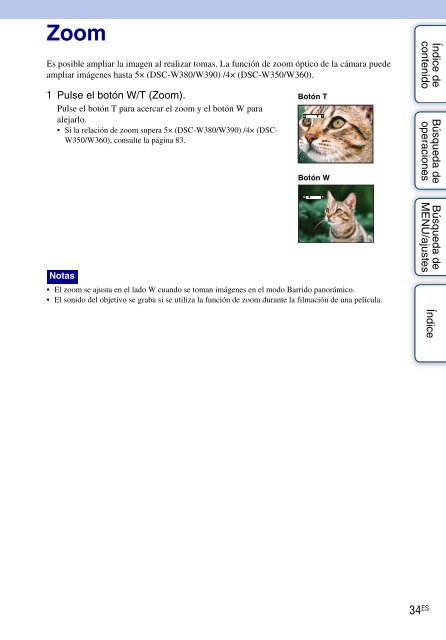Sony DSC-W350 - DSC-W350 Guida all’uso Spagnolo
Sony DSC-W350 - DSC-W350 Guida all’uso Spagnolo
Sony DSC-W350 - DSC-W350 Guida all’uso Spagnolo
You also want an ePaper? Increase the reach of your titles
YUMPU automatically turns print PDFs into web optimized ePapers that Google loves.
Zoom<br />
Es posible ampliar la imagen al realizar tomas. La función de zoom óptico de la cámara puede<br />
ampliar imágenes hasta 5× (<strong>DSC</strong>-W380/W390) /4× (<strong>DSC</strong>-<strong>W350</strong>/W360).<br />
1 Pulse el botón W/T (Zoom).<br />
Pulse el botón T para acercar el zoom y el botón W para<br />
alejarlo.<br />
• Si la relación de zoom supera 5× (<strong>DSC</strong>-W380/W390) /4× (<strong>DSC</strong>-<br />
<strong>W350</strong>/W360), consulte la página 83.<br />
Botón T<br />
Botón W<br />
Índice de<br />
contenido<br />
Búsqueda de<br />
operaciones<br />
Notas<br />
• El zoom se ajusta en el lado W cuando se toman imágenes en el modo Barrido panorámico.<br />
• El sonido del objetivo se graba si se utiliza la función de zoom durante la filmación de una película.<br />
Búsqueda de<br />
MENU/ajustes<br />
Índice<br />
34 ES