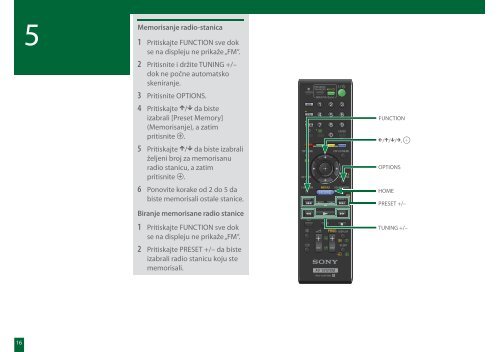Sony BDV-L800 - BDV-L800 Guida di configurazione rapid Serbo
Sony BDV-L800 - BDV-L800 Guida di configurazione rapid Serbo
Sony BDV-L800 - BDV-L800 Guida di configurazione rapid Serbo
Create successful ePaper yourself
Turn your PDF publications into a flip-book with our unique Google optimized e-Paper software.
5<br />
Memorisanje ra<strong>di</strong>o-stanica<br />
1 Pritiskajte FUNCTION sve dok<br />
se na <strong>di</strong>spleju ne prikaže „FM“.<br />
2 Pritisnite i držite TUNING +/–<br />
dok ne počne automatsko<br />
skeniranje.<br />
3 Pritisnite OPTIONS.<br />
4 Pritiskajte / da biste<br />
izabrali [Preset Memory]<br />
(Memorisanje), a zatim<br />
pritisnite .<br />
5 Pritiskajte / da biste izabrali<br />
željeni broj za memorisanu<br />
ra<strong>di</strong>o stanicu, a zatim<br />
pritisnite .<br />
6 Ponovite korake od 2 do 5 da<br />
biste memorisali ostale stanice.<br />
Biranje memorisane ra<strong>di</strong>o stanice<br />
1 Pritiskajte FUNCTION sve dok<br />
se na <strong>di</strong>spleju ne prikaže „FM“.<br />
2 Pritiskajte PRESET +/– da biste<br />
izabrali ra<strong>di</strong>o stanicu koju ste<br />
memorisali.<br />
FUNCTION<br />
///,<br />
OPTIONS<br />
HOME<br />
PRESET +/–<br />
TUNING +/–<br />
16