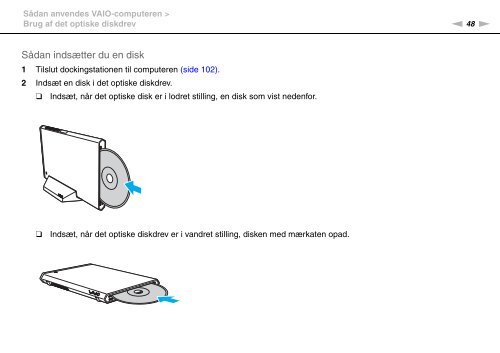Sony VPCZ23V9R - VPCZ23V9R Istruzioni per l'uso Danese
Sony VPCZ23V9R - VPCZ23V9R Istruzioni per l'uso Danese
Sony VPCZ23V9R - VPCZ23V9R Istruzioni per l'uso Danese
You also want an ePaper? Increase the reach of your titles
YUMPU automatically turns print PDFs into web optimized ePapers that Google loves.
Sådan anvendes VAIO-computeren ><br />
Brug af det optiske diskdrev<br />
n 48<br />
N<br />
Sådan indsætter du en disk<br />
1 Tilslut dockingstationen til computeren (side 102).<br />
2 Indsæt en disk i det optiske diskdrev.<br />
❑ Indsæt, når det optiske disk er i lodret stilling, en disk som vist nedenfor.<br />
❑<br />
Indsæt, når det optiske diskdrev er i vandret stilling, disken med mærkaten opad.