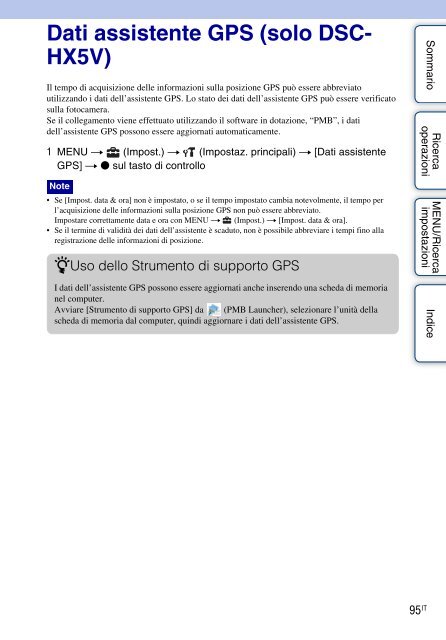Sony DSC-HX5V - DSC-HX5V Istruzioni per l'uso
Sony DSC-HX5V - DSC-HX5V Istruzioni per l'uso
Sony DSC-HX5V - DSC-HX5V Istruzioni per l'uso
You also want an ePaper? Increase the reach of your titles
YUMPU automatically turns print PDFs into web optimized ePapers that Google loves.
Dati assistente GPS (solo <strong>DSC</strong>-<br />
<strong>HX5V</strong>)<br />
Il tempo di acquisizione delle informazioni sulla posizione GPS può essere abbreviato<br />
utilizzando i dati dell’assistente GPS. Lo stato dei dati dell’assistente GPS può essere verificato<br />
sulla fotocamera.<br />
Se il collegamento viene effettuato utilizzando il software in dotazione, “PMB”, i dati<br />
dell’assistente GPS possono essere aggiornati automaticamente.<br />
1 MENU t (Impost.) t (Impostaz. principali) t [Dati assistente<br />
GPS] t z sul tasto di controllo<br />
Note<br />
• Se [Impost. data & ora] non è impostato, o se il tempo impostato cambia notevolmente, il tempo <strong>per</strong><br />
l’acquisizione delle informazioni sulla posizione GPS non può essere abbreviato.<br />
Impostare correttamente data e ora con MENU t (Impost.) t [Impost. data & ora].<br />
• Se il termine di validità dei dati dell’assistente è scaduto, non è possibile abbreviare i tempi fino alla<br />
registrazione delle informazioni di posizione.<br />
zUso dello Strumento di supporto GPS<br />
I dati dell’assistente GPS possono essere aggiornati anche inserendo una scheda di memoria<br />
nel computer.<br />
Avviare [Strumento di supporto GPS] da (PMB Launcher), selezionare l’unità della<br />
scheda di memoria dal computer, quindi aggiornare i dati dell’assistente GPS.<br />
Sommario<br />
Ricerca<br />
o<strong>per</strong>azioni<br />
MENU/Ricerca<br />
impostazioni<br />
Indice<br />
95 IT