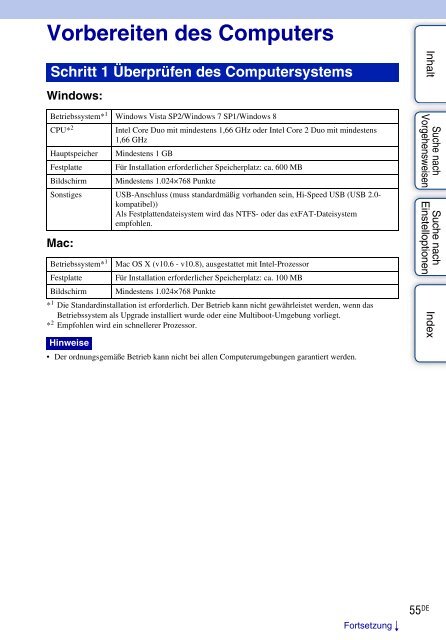Sony HDR-AS30V - HDR-AS30V Guida all’uso Tedesco
Sony HDR-AS30V - HDR-AS30V Guida all’uso Tedesco
Sony HDR-AS30V - HDR-AS30V Guida all’uso Tedesco
You also want an ePaper? Increase the reach of your titles
YUMPU automatically turns print PDFs into web optimized ePapers that Google loves.
Vorbereiten des Computers<br />
Schritt 1 Überprüfen des Computersystems<br />
Inhalt<br />
Windows:<br />
Betriebssystem* 1 Windows Vista SP2/Windows 7 SP1/Windows 8<br />
CPU* 2<br />
Intel Core Duo mit mindestens 1,66 GHz oder Intel Core 2 Duo mit mindestens<br />
1,66 GHz<br />
Hauptspeicher Mindestens 1 GB<br />
Festplatte Für Installation erforderlicher Speicherplatz: ca. 600 MB<br />
Bildschirm Mindestens 1.024×768 Punkte<br />
Sonstiges USB-Anschluss (muss standardmäßig vorhanden sein, Hi-Speed USB (USB 2.0-<br />
kompatibel))<br />
Als Festplattendateisystem wird das NTFS- oder das exFAT-Dateisystem<br />
empfohlen.<br />
Mac:<br />
Betriebssystem* 1<br />
Festplatte<br />
Bildschirm<br />
Mac OS X (v10.6 - v10.8), ausgestattet mit Intel-Prozessor<br />
Für Installation erforderlicher Speicherplatz: ca. 100 MB<br />
Mindestens 1.024×768 Punkte<br />
* 1 Die Standardinstallation ist erforderlich. Der Betrieb kann nicht gewährleistet werden, wenn das<br />
Betriebssystem als Upgrade installiert wurde oder eine Multiboot-Umgebung vorliegt.<br />
* 2 Empfohlen wird ein schnellerer Prozessor.<br />
Hinweise<br />
• Der ordnungsgemäße Betrieb kann nicht bei allen Computerumgebungen garantiert werden.<br />
Suche nach<br />
Vorgehensweisen<br />
Suche nach<br />
Einstelloptionen<br />
Index<br />
Fortsetzung r<br />
55 DE