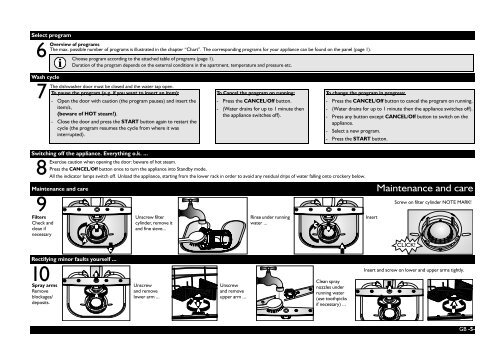KitchenAid C 1009 BL - C 1009 BL EN (851000529360) Scheda programmi
KitchenAid C 1009 BL - C 1009 BL EN (851000529360) Scheda programmi
KitchenAid C 1009 BL - C 1009 BL EN (851000529360) Scheda programmi
Create successful ePaper yourself
Turn your PDF publications into a flip-book with our unique Google optimized e-Paper software.
Select program<br />
6<br />
Wash cycle<br />
7<br />
Switching off the appliance. Everything o.k. ...<br />
8<br />
Overview of programs<br />
The max. possible number of programs is illustrated in the chapter “Chart”. The corresponding programs for your appliance can be found on the panel (page 1).<br />
Exercise caution when opening the door: beware of hot steam.<br />
Press the CANCEL/Off button once to turn the appliance into Standby mode.<br />
All the indicator lamps switch off. Unload the appliance, starting from the lower rack in order to avoid any residual drips of water falling onto crockery below.<br />
Maintenance and care<br />
9<br />
Filters<br />
Check and<br />
clean if<br />
necessary<br />
Choose program according to the attached table of programs (page 1).<br />
Duration of the program depends on the external conditions in the apartment, temperature and pressure etc.<br />
The dishwasher door must be closed and the water tap open.<br />
To pause the program (e.g. if you want to insert an item):<br />
- Open the door with caution (the program pauses) and insert the<br />
item/s,<br />
(beware of HOT steam!).<br />
- Close the door and press the START button again to restart the<br />
cycle (the program resumes the cycle from where it was<br />
interrupted).<br />
Unscrew filter<br />
cylinder, remove it<br />
and fine sieve...<br />
To Cancel the program on running:<br />
- Press the CANCEL/Off button.<br />
- (Water drains for up to 1 minute then<br />
the appliance switches off).<br />
Rinse under running<br />
water ...<br />
To change the program in progress:<br />
- Press the CANCEL/Off button to cancel the program on running.<br />
- (Water drains for up to 1 minute then the appliance switches off).<br />
- Press any button except CANCEL/Off button to switch on the<br />
appliance.<br />
- Select a new program.<br />
- Press the START button.<br />
Insert<br />
Maintenance and care<br />
Screw on filter cylinder NOTE MARK!<br />
Rectifying minor faults yourself ...<br />
10<br />
Spray arms<br />
Remove<br />
blockages/<br />
deposits.<br />
Unscrew<br />
and remove<br />
lower arm ...<br />
Unscrew<br />
and remove<br />
upper arm ...<br />
Clean spray<br />
nozzles under<br />
running water<br />
(use toothpicks<br />
if necessary) ...<br />
Insert and screw on lower and upper arms tightly.<br />
GB -5-