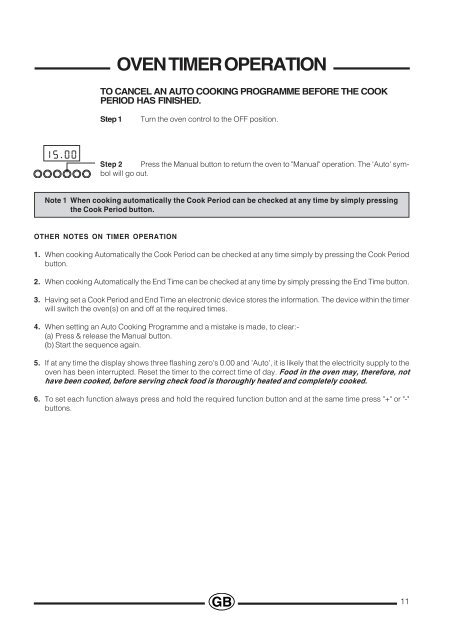KitchenAid 10450G - 10450G EN (F053962) Istruzioni per l'Uso
KitchenAid 10450G - 10450G EN (F053962) Istruzioni per l'Uso
KitchenAid 10450G - 10450G EN (F053962) Istruzioni per l'Uso
Create successful ePaper yourself
Turn your PDF publications into a flip-book with our unique Google optimized e-Paper software.
OV<strong>EN</strong> TIMER OPERATION<br />
TO CANCEL AN AUTO COOKING PROGRAMME BEORE THE COOK<br />
PERIOD HAS INISHED.<br />
Step 1<br />
Turn the oven control to the O position.<br />
15.<br />
00<br />
Step 2 Press the Manual button to return the oven to "Manual" o<strong>per</strong>ation. The 'Auto' symbol<br />
will go out.<br />
Note 1 When cooking automatically the Cook Period can be checked at any time by simply pressing<br />
the Cook Period button.<br />
OTHER NOTES ON TIMER OPERATION<br />
1. When cooking Automatically the Cook Period can be checked at any time simply by pressing the Cook Period<br />
button.<br />
2. When cooking Automatically the End Time can be checked at any time by simply pressing the End Time button.<br />
3. Having set a Cook Period and End Time an electronic device stores the information. The device within the timer<br />
will switch the oven(s) on and off at the required times.<br />
4. When setting an Auto Cooking Programme and a mistake is made, to clear:-<br />
(a) Press & release the Manual button.<br />
(b) Start the sequence again.<br />
5. If at any time the display shows three flashing zero's 0.00 and 'Auto', it is likely that the electricity supply to the<br />
oven has been interrupted. Reset the timer to the correct time of day. ood in the oven may, therefore, not<br />
have been cooked, before serving check food is thoroughly heated and completely cooked.<br />
6. To set each function always press and hold the required function button and at the same time press "+" or "-"<br />
buttons.<br />
11