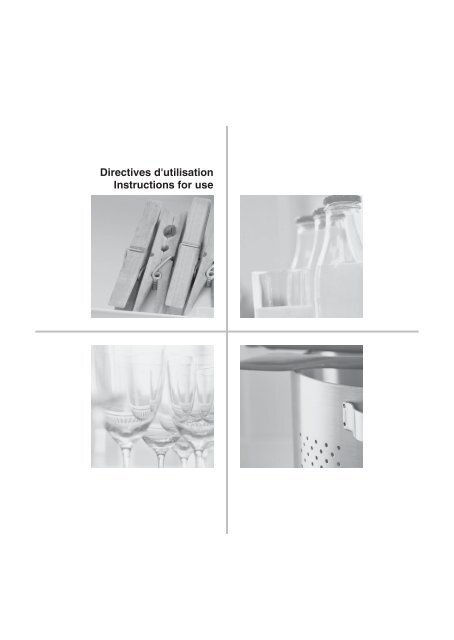KitchenAid ZHS6 1Q WRD - ZHS6 1Q WRD FR (F096334) Istruzioni per l'Uso
KitchenAid ZHS6 1Q WRD - ZHS6 1Q WRD FR (F096334) Istruzioni per l'Uso
KitchenAid ZHS6 1Q WRD - ZHS6 1Q WRD FR (F096334) Istruzioni per l'Uso
Create successful ePaper yourself
Turn your PDF publications into a flip-book with our unique Google optimized e-Paper software.
Directives d'utilisation<br />
Instructions for use
<strong>FR</strong>ANÇAIS Directives d'utilisation Page 3<br />
2
INDEX<br />
Chapter 1 : INSTALLATION DU FOUR................................................................................4<br />
1.1. INSTALLER UN SEUL APPAREIL....................................................................................................................4<br />
1.2. INSTALLER DEUX APPAREILS.......................................................................................................................4<br />
1.3. AJUSTER LES PORTES (Selon le modèle)...................................................................................................4<br />
Chapter 2 : FONCTIONS......................................................................................................5<br />
2.1. ALARME PORTE OUVERTE............................................................................................................................5<br />
2.2. RE<strong>FR</strong>OIDISSEMENT RAPIDE............................................................................................................5<br />
2.3. VENTILATEUR*.................................................................................................................................................5<br />
2.4. RÉGLAGE DE LA TEMPÉRATURE..................................................................................................................5<br />
2.5. COMPARTIMENT RÉ<strong>FR</strong>IGÉRATEUR « NO-<strong>FR</strong>OST ».....................................................................................5<br />
2.6. AMPOULE DU RÉ<strong>FR</strong>IGÉRATEUR...................................................................................................................5<br />
Chapter 3 : UTILISATION.....................................................................................................6<br />
3.1. REMARQUES...................................................................................................................................................6<br />
Chapter 4 : CONSEILS POUR LA CONSERVATION DES ALIMENTS...............................6<br />
4.1. AÉRATION........................................................................................................................................................6<br />
4.2. COMMENT CONSERVER DES ALIMENTS <strong>FR</strong>AIS ET DES BOISSONS.......................................................6<br />
4.3. OÙ CONSERVER LES ALIMENTS <strong>FR</strong>AIS ET LES BOISSONS.....................................................................6<br />
Chapter 5 : BRUITS DE FONCTIONNEMENT.....................................................................7<br />
Chapter 6 : RECOMMANDATION EN CAS DE NON-UTILISATION DE L'APPAREIL........8<br />
6.1. ABSENCE / VACANCES...................................................................................................................................8<br />
6.2. DÉMÉNAGEMENT............................................................................................................................................8<br />
6.3. COUPURE DE COURANT................................................................................................................................8<br />
Chapter 7 : NETTOYAGE ET ENTRETIEN...........................................................................8<br />
Chapter 8 : GUIDE DE DÉPANNAGE..................................................................................9<br />
8.1. AVANT DE CONTACTER LE SERVICE APRÈS-VENTE.. ...............................................................................9<br />
8.2. DÉFAILLANCES...............................................................................................................................................9<br />
Chapter 9 : SERVICE APRÈS-VENTE...............................................................................10<br />
Autres :<br />
INVERSEMENT DU SENS D’OUVERTURE DE LA PORTE................................................................................ 20<br />
REMARQUE :<br />
Ces instructions s'appliquent à plusieurs modèles. Elles peuvent par conséquent différer. Les<br />
sections ne concernant que certains modèles sont indiquées par un astérisque (*).<br />
Consultez le GUIDE DE DÉMARRAGE pour connaître les fonctions propres au modèle de l'appareil que<br />
vous venez d'acquérir.<br />
3
1. INSTALLATION DU FOUR<br />
50mm<br />
1.1. INSTALLER UN SEUL APPAREIL<br />
Afin de garantir une aération adéquate, laissez un<br />
espace des deux côtés et au-dessus de l'appareil.<br />
La distance entre l'arrière de l'appareil et le mur<br />
derrière l'appareil doit être d'au moins 50 mm.<br />
50mm<br />
Une réduction de l'espace recommandé entraîne une<br />
augmentation de la consommation d'énergie.<br />
1.2. INSTALLER DEUX APPAREILS<br />
Durant l'installation du congélateur 1 et du<br />
réfrigérateur 2 , assurez-vous que le congélateur est<br />
placé à gauche et le réfrigérateur à droite (comme<br />
illustré sur l'image). Sur le côté gauche du réfrigérateur<br />
se trouve un dispositif spécial <strong>per</strong>mettant d'éviter les<br />
problèmes de condensation entre les appareils.<br />
Nous vous recommandons d'installer les deux<br />
appareils ensemble à l'aide de la trousse d'attaches 3<br />
(comme illustré sur l'image).<br />
Vous pouvez acquérir ce kit auprès du Service Après-<br />
Vente.<br />
1.3. AJUSTER LES PORTES (Selon le modèle)<br />
Pour niveler les portes à l'aide d'une charnière<br />
inférieure ajustable<br />
(sur certains modèles)<br />
max<br />
5 mm<br />
Si la porte du réfrigérateur est plus basse que la porte<br />
du congélateur, soulevez la porte du réfrigérateur en<br />
tournant la vis ajustable dans le sens antihoraire en<br />
utilisant une clé M10.<br />
Si la porte du congélateur est plus basse que la porte<br />
du réfrigérateur, soulevez la porte du congélateur en<br />
tournant la vis ajustable dans le sens antihoraire en<br />
utilisant une clé M10.<br />
4
2. FONCTIONS<br />
2.1. ALARME PORTE OUVERTE<br />
L'alarme de porte ouverte se déclenche si la porte<br />
reste ouverte pendant plus de 5 minutes. L'alarme est<br />
signalée par le voyant de porte à DEL qui clignote. Si<br />
la porte reste ouverte plus de 8 minutes, le voyant de<br />
porte à DEL s'éteint.<br />
2.2. RE<strong>FR</strong>OIDISSEMENT RAPIDE<br />
L'utilisation de cette fonction est recommandée<br />
lorsque vous placez une très grande quantité<br />
d'aliments dans le compartiment du réfrigérateur.<br />
La fonction Refroidissement rapide <strong>per</strong>met<br />
d'augmenter la capacité de refroidissement dans le<br />
compartiment réfrigérateur. Pour maximiser la capacité<br />
de refroidissement, laissez le ventilateur en marche.<br />
2.3. VENTILATEUR*<br />
Le ventilateur assure une diffusion homogène de la<br />
température à l'intérieur du produit, garantissant ainsi<br />
une meilleure conservation des aliments. Le ventilateur<br />
est activé par défaut. Il est conseillé de laisser le<br />
ventilateur fonctionner si la température ambiante<br />
est supérieurs à 27 - 28°C, ou si vous observez des<br />
gouttelettes d'eau sur les tablettes de verre ou lorsque<br />
le taux d'humidité est très élevé. Il convient de noter<br />
que, même s'il est activé, le ventilateur ne fonctionne<br />
pas en continu. Il s'activera ou se désactivera en<br />
fonction de la température et/ou du niveau d'humidité<br />
à l'intérieur de l'appareil. Par conséquent, il est normal<br />
que le ventilateur ne tourne pas même s'il est activé.<br />
Pour activer ou désactiver cette fonction, reportez-vous<br />
au Guide de démarrage fourni.<br />
Remarque :<br />
Évitez d'obstruer les zones d'arrivée d'air avec<br />
des aliments.<br />
Afin d'optimiser la consommation d'énergie et de<br />
garantir de bonnes <strong>per</strong>formances de l'appareil,<br />
veillez à éteindre le ventilateur lorsque la température<br />
ambiante est inférieure à 18 °C.<br />
Si votre appareil est équipé d'un ventilateur, celui-ci<br />
peut être doté d'un filtre antibactérien.<br />
Sortez le filtre de la boîte située dans le bac à fruits<br />
et légumes et introduisez-le dans le couvercle du<br />
ventilateur.<br />
Les instructions de remplacement se trouvent dans la<br />
boîte du filtre.<br />
2.4. RÉGLAGE DE LA TEMPÉRATURE<br />
L'appareil est normalement réglé en usine pour<br />
fonctionner à la température moyenne recommandée.<br />
Pour obtenir de plus amples informations sur le réglage<br />
de la température, consultez le Guide de démarrage<br />
fourni.<br />
Remarque : les points de réglage affichés<br />
correspondent à la température moyenne dans tout le<br />
réfrigérateur<br />
2.5. COMPARTIMENT RÉ<strong>FR</strong>IGÉRATEUR « NO-<br />
<strong>FR</strong>OST »<br />
Le dégivrage du compartiment réfrigérateur est<br />
entièrement automatique.<br />
La présence périodique de gouttelettes d'eau sur la<br />
paroi arrière du compartiment réfrigérateur indique<br />
qu'un dégivrage automatique est en cours. L'eau de<br />
dégivrage est automatiquement acheminée jusqu'à<br />
un orifice d'évacuation, puis est recueillie dans un<br />
récipient avant de s'évaporer.<br />
2.6. AMPOULE DU RÉ<strong>FR</strong>IGÉRATEUR<br />
Le système d'éclairage à l'intérieur du compartiment<br />
réfrigérateur comporte des ampoules à LED, ce<br />
qui <strong>per</strong>met un meilleur éclairage, ainsi qu'une<br />
consommation d'énergie plus faible.<br />
Si le système d'éclairage LED ne fonctionne pas,<br />
contactez le Service Après-vente pour le remplacer.<br />
Important :<br />
L'éclairage du compartiment réfrigérateur s'allume<br />
à l'ouverture de la porte. Si la porte est laissée<br />
ouverte pendant plus de 8 minutes, l'ampoule s'éteint<br />
automatiquement.<br />
*Disponible sur certains modèles uniquement. Consultez le GUIDE DE DÉMARRAGE pour savoir si votre modèle est doté de cette<br />
fonction.<br />
5
3. UTILISATION<br />
3.1. REMARQUES<br />
• N'obstruez pas les sorties d'air (sur la paroi arrière,<br />
à l'intérieur de l'appareil) avec des aliments.<br />
• Toutes les tablettes, les rabats, et les paniers<br />
coulissants sont amovibles.<br />
• La température intérieure de l'appareil est affectée<br />
par la température ambiante, la fréquence<br />
d'ouverture des portes, et l'endroit où l'appareil est<br />
installé. Le réglage de la température doit toujours<br />
prendre ces facteurs en compte.<br />
• À moins d’indication contraire, les accessoires<br />
de l'appareil ne peuvent pas être lavés au lavevaisselle.<br />
4. CONSEILS POUR LA CONSERVATION DES ALIMENTS<br />
Le réfrigérateur constitue le lieu de stockage idéal pour<br />
les plats préparés, les aliments frais et en conserve, les<br />
produits laitiers, les fruits et légumes et les boissons.<br />
4.1. AÉRATION<br />
• La circulation naturelle de l'air dans le<br />
compartiment réfrigérateur produit des<br />
zones avec des températures différentes. La<br />
zone la plus froide se trouve juste au-dessus<br />
du bac à fruits et légumes et au niveau de<br />
la paroi arrière. La zone la plus chaude<br />
se trouve au niveau supérieur avant du<br />
compartiment.<br />
• Une mauvaise aération conduit à une<br />
augmentation de la consommation d'énergie<br />
et une réduction des <strong>per</strong>formances du<br />
réfrigération.<br />
4.2. COMMENT CONSERVER DES ALIMENTS<br />
<strong>FR</strong>AIS ET DES BOISSONS<br />
• Utilisez des récipients recyclables en<br />
plastique, en métal, en aluminium, ou en<br />
verre, ou une pellicule autocollante pour<br />
envelop<strong>per</strong> les aliments.<br />
• Utilisez toujours des récipients fermés pour<br />
les liquides et les aliments qui dégagent ou<br />
absorbent des odeurs ou des saveurs, ou<br />
recouvrez-les.<br />
• Les aliments qui laissent échap<strong>per</strong> une grande<br />
quantité de gaz éthylène, et ceux qui sont<br />
sensibles à ce gaz, comme les fruits, les légumes,<br />
et la salade, doivent toujours être séparés ou<br />
enveloppés de façon à ne pas réduire la durée de<br />
conservation ; par exemple, n'entreposez pas les<br />
tomates avec les kiwis ou les choux.<br />
• Ne placez pas les aliments trop près les<br />
uns des autres afin de <strong>per</strong>mettre une bonne<br />
circulation d'air.<br />
• Pour éviter que les bouteilles ne tombent,<br />
vous pouvez utiliser le porte-bouteilles<br />
(disponible sur certains modèles).<br />
• Si vous avez une petite quantité de nourriture<br />
à conserver dans le réfrigérateur, nous vous<br />
conseillons d'utiliser les tablettes situées<br />
au-dessus du bac à fruits et légumes ; cette<br />
zone est la plus froide du compartiment.<br />
4.3. OÙ CONSERVER LES ALIMENTS <strong>FR</strong>AIS ET<br />
LES BOISSONS<br />
• Sur les tablettes du réfrigérateur : plats<br />
préparés, fruits tropicaux, fromages,<br />
charcuterie.<br />
• Dans le bac à fruits et légumes : fruits,<br />
salade, légumes.<br />
• Dans la porte : beurre, confitures, sauces,<br />
cornichons, conserves, bouteilles, boissons<br />
en brique, œufs<br />
EXEMPLE DE DISPOSITION DES ALIMENTS<br />
Fruits tropicaux<br />
Fromages, Charcuteries,<br />
Plats préparés<br />
Fruits, Salade,<br />
Légumes<br />
Beurre, confitures<br />
Confitures,<br />
sauces,<br />
cornichons,<br />
conserves<br />
Bouteilles<br />
Œufs<br />
Bouteilles,<br />
Cartons pour boisson<br />
6
5. BRUITS DE FONCTIONNEMENT<br />
Les bruits provenant de votre appareil sont tout<br />
à fait normaux. Votre appareil est en effet doté<br />
de ventilateurs et de moteurs qui contrôlent<br />
automatiquement la mise sous et hors tension.<br />
Pour réduire certains bruits de fonctionnement,<br />
vous pouvez<br />
• Nivelez l'appareil et installez-le sur une surface<br />
plane.<br />
• Éviter le contact entre l'appareil et les meubles<br />
adjacents.<br />
• Assurez-vous que les accessoires internes sont<br />
correctement installés.<br />
• Assurez-vous que les bouteilles et les récipients ne<br />
s'entrechoquent pas.<br />
Votre appareil peut émettre les bruits de<br />
fonctionnement suivants :<br />
Un sifflement la première fois que<br />
vous mettez l'appareil en marche<br />
ou après une interruption de<br />
fonctionnement prolongée.<br />
Un gargouillement quand le fluide<br />
réfrigérant s'écoule dans les tuyaux.<br />
Un grondement qui correspond au<br />
fonctionnement du compresseur.<br />
Un bourdonnement lorsque le<br />
robinet d'eau ou le ventilateur se<br />
met en marche.<br />
Un craquement au démarrage du<br />
compresseur ou lorsque la glace<br />
s’apprête à tomber dans le bac à<br />
glaçons, et un clic soudain lorsque le<br />
compresseur démarre ou arrête.<br />
Le CLIC vient du thermostat<br />
qui ajuste la fréquence de<br />
fonctionnement du compresseur.<br />
7
6. RECOMMANDATION EN CAS DE NON-UTILISATION DE<br />
L'APPAREIL<br />
6.1. ABSENCE / VACANCES<br />
Si vous partez en vacances, nous vous recommandons<br />
de consommer les aliments stockés et de débrancher<br />
l'appareil pour économiser de l'énergie.<br />
6.2. DÉMÉNAGEMENT<br />
1. Retirez les pièces internes.<br />
2. Emballez-les soigneusement et fixez-les entre elles<br />
avec du ruban adhésif afin de ne pas les <strong>per</strong>dre et<br />
d'éviter qu'elles ne s'entrechoquent.<br />
3. Vissez les pieds réglables de façon à ce qu'ils ne<br />
touchent pas la surface de support.<br />
4. Fermez et fixez la porte avec du ruban adhésif et<br />
fixez le câble d'alimentation à l'appareil, également<br />
avec du ruban adhésif.<br />
6.3. COUPURE DE COURANT<br />
Dans le cas d'une coupure de courant, contactez votre<br />
compagnie électrique pour savoir combien de temps<br />
va durer la panne.<br />
Remarque : A noter qu'un appareil plein restera froid<br />
plus longtemps qu'un appareil à moitié plein.<br />
Si les aliments se sont décongelés, il est préférable de<br />
les jeter.<br />
Coupures de courant allant jusqu'à 24 heures.<br />
1. Maintenez la porte de l'appareil fermée. Cela<br />
<strong>per</strong>mettra de garder au froid les aliments stockés le<br />
plus longtemps possible.<br />
Coupures de courant supérieures à 24 heures.<br />
1. Essayez de consommer en premier les denrées<br />
périssables.<br />
7. NETTOYAGE ET ENTRETIEN<br />
Avant d'effectuer les opérations d'entretien ou de nettoyage,<br />
débranchez l'appareil de la fiche d'alimentation secteur ou<br />
coupez l'alimentation électrique.<br />
Nettoyez régulièrement l'appareil avec un chiffon et une<br />
solution d'eau tiède et de détergent neutre spécifique au<br />
nettoyage des parois internes du réfrigérateur. N'utilisez<br />
jamais d'agents abrasifs. Ne nettoyez jamais les accessoires<br />
du réfrigérateur avec des liquides inflammables. Les<br />
émanations peuvent provoquer un incendie ou une<br />
explosion. Nettoyez les parois externes de l'appareil et le<br />
joint de porte avec un chiffon humide et séchez-les avec un<br />
chiffon doux.<br />
N'utilisez pas de nettoyeur à vapeur.<br />
Le condensateur situé à l'arrière de l'appareil doit être<br />
nettoyé régulièrement avec un aspirateur.<br />
Le condensateur situé à l'arrière de l'appareil doit être<br />
nettoyé régulièrement avec un aspirateur.<br />
Important :<br />
• Les touches et l'écran du panneau de commande doivent<br />
être nettoyées avec un chiffon sec ; n'utilisez pas d'alcool<br />
ou des substances dérivées de l'alcool.<br />
• Les tuyaux du circuit de réfrigération sont situés près<br />
du bac de dégivrage et peuvent être chaud au touché.<br />
Nettoyez-les régulièrement avec un aspirateur.<br />
Pour assurer une évacuation constante et correcte de l'eau<br />
de dégivrage, nettoyez régulièrement l'intérieur de l'orifice<br />
d'évacuation situé sur la paroi arrière du compartiment<br />
réfrigérateur, à proximité du bac à fruits et légumes, à l'aide<br />
de l'outil fourni avec l'appareil.<br />
8
8. GUIDE DE DÉPANNAGE<br />
8.1. AVANT DE CONTACTER LE SERVICE APRÈS-VENTE...<br />
Certains dysfonctionnements sont souvent dus à des problèmes mineurs que vous pouvez identifier et résoudre<br />
vous-même sans aucun outil.<br />
PROBLÈME<br />
SOLUTION<br />
L'appareil ne fonctionne pas : • Le réfrigérateur est-il branché à une prise qui fonctionne avec la<br />
bonne tension ?<br />
• Avez-vous vérifié les dispositifs de protection et fusibles du<br />
système électrique de votre maison ?<br />
Si le bac de dégivrage contient de<br />
l'eau :<br />
Si les bords de l'appareil qui sont en<br />
contact avec le joint de porte sont<br />
chauds au toucher :<br />
Si l'éclairage intérieur ne fonctionne<br />
pas :<br />
Si le moteur semble tourner en<br />
surrégime :<br />
Si la température de l'appareil est<br />
trop élevée :<br />
Si les portes ne s'ouvrent et ne se<br />
ferment pas correctement :<br />
• Cela est normal par temps chaud et humide. Il est même possible<br />
que le bac soit à moitié plein. Vérifiez que l'appareil est de niveau<br />
de façon à ce que l'eau ne déborde pas.<br />
• Cela est normal par temps chaud et lorsque le compresseur<br />
fonctionne.<br />
• Avez-vous vérifié les dispositifs de protection et les fusibles de<br />
l'alimentation électrique de la maison ?<br />
• Le réfrigérateur est-il branché à une prise qui fonctionne avec la<br />
bonne tension ?<br />
• Si les DEL sont brisés, l'utilisateur doit appeler le Service Aprèsvente<br />
pour l'échanger avec un DEL du même type, disponible<br />
uniquement auprès de nos centres de Services Après-vente ou<br />
détaillants autorisés.<br />
• La durée de fonctionnement du moteur dépend de plusieurs<br />
facteurs : fréquence d'ouverture de la porte, quantité d'aliments<br />
stockés, température de la pièce, réglages de température.<br />
• Y a-t-il de la poussière ou des peluches sur le condenseur (arrière<br />
de l'appareil)?<br />
• La porte est-elle bien fermée ?<br />
• Les joints de la porte sont-ils bien étanches ?<br />
• Par temps chaud ou dans une pièce chaude, le moteur fonctionne<br />
naturellement plus longtemps.<br />
• Si la porte est restée longtemps ouverte ou si vous avez inséré<br />
une grande quantité d'aliments dans l'appareil, le moteur<br />
fonctionnera plus longtemps afin de refroidir l'intérieur du<br />
compartiment.<br />
• Le réfrigérateur est-il bien réglé ?<br />
• Une grande quantité d'aliments a-t-elle été insérée dans le<br />
réfrigérateur ou le congélateur ?<br />
• Assurez-vous que la porte n'est pas ouverte trop souvent.<br />
• Assurez-vous que la porte se ferme correctement.<br />
• Assurez-vous que les emballages de nourritures ne bloquent pas<br />
la porte.<br />
• Assurez-vous que les pièces internes ou la machine à glaçons<br />
automatique sont bien en place.<br />
• Assurez-vous que les joints de la porte ne sont pas sales ou<br />
collants.<br />
• Assurez-vous que l'appareil est au niveau.<br />
8.2. DÉFAILLANCES<br />
Si l'un des voyants à LED clignote et indique une anomalie, veuillez contacter le Service Après-Vente. L'appareil<br />
continuera de fonctionner afin de conserver les aliments stockés.<br />
Remarque : dans le cas d'une coupure de courant, le mode de fonctionnement normal et le point de<br />
température préalablement sélectionné sont rétablis.<br />
9
9. SERVICE APRÈS-VENTE<br />
Avant de contacter le Service après-vente :<br />
Remettez l'appareil en marche pour vous assurer que<br />
l'inconvénient a été éliminé. Si ce n'est pas le cas,<br />
débranchez l'appareil de l'alimentation électrique et<br />
patientez environ une heure avant de le rallumer.<br />
Si, après avoir procédé aux vérifications décrites dans<br />
le Guide Dépannage et après avoir remis l'appareil<br />
sous tension, ce dernier ne fonctionne toujours pas<br />
correctement, contactez le Service Après-Vente pour<br />
expliquer le problème.<br />
Précisez :<br />
• le modèle et le numéro de série de l'appareil<br />
(figurant sur la plaque signalétique),<br />
• le type de panne ,<br />
• le numéro de série (numéro qui se trouve après le<br />
mot SERVICE sur la plaque signalétique placée à<br />
l'intérieur de l'appareil),<br />
• votre adresse complète,<br />
• votre numéro de téléphone avec l'indicatif régional.<br />
Remarque :<br />
Le sens d'ouverture des portes peut être modifié. Si<br />
cette opération est effectuée par le Service Après-<br />
Vente, elle n'est pas couverte par la garantie.<br />
10
ENGLISH Instructions for use Page 12<br />
11
INDEX<br />
Chapter 1: INSTALLATION.................................................................................................13<br />
1.1. INSTALLING SINGLE APPLIANCE.............................................................................................................. 13<br />
1.2. INSTALLING TWO APPLIANCES................................................................................................................. 13<br />
1.3. ADJUST DOORS (If available)..................................................................................................................... 13<br />
Chapter 2: FUNCTIONS.....................................................................................................14<br />
2.1. DOOR OPEN ALARM.................................................................................................................................... 14<br />
2.2. FAST COOLING .............................................................................................................................14<br />
2.3. FAN*............................................................................................................................................................... 14<br />
2.4. TEMPERATURE SETTING............................................................................................................................ 14<br />
2.5. NO-<strong>FR</strong>OST RE<strong>FR</strong>IGERATOR COMPARTMENT........................................................................................... 14<br />
2.6. RE<strong>FR</strong>IGERATOR LIGHT................................................................................................................................ 14<br />
Chapter 3: USE...................................................................................................................15<br />
3.1. NOTES........................................................................................................................................................... 15<br />
Chapter 4: FOOD-STORAGE TIPS....................................................................................15<br />
4.1. AIR VENTILATION......................................................................................................................................... 15<br />
4.2. HOW TO STORE <strong>FR</strong>ESH FOOD AND BEVERAGE...................................................................................... 15<br />
4.3. WERE TO STORE <strong>FR</strong>ESH FOOD AND BEVERAGE.................................................................................... 15<br />
Chapter 5: FUNCTIONAL SOUNDS..................................................................................16<br />
Chapter 6: RECOMMENDATION IN CASE OF NO USE OF THE APPLIANCE................17<br />
6.1. ABSENCE / VACATION................................................................................................................................. 17<br />
6.2. MOVING......................................................................................................................................................... 17<br />
6.3. POWER FAILURE.......................................................................................................................................... 17<br />
Chapter 7: MAINTENANCE AND CLEANING...................................................................17<br />
Chapter 8: TROUBLESHOOTING GUIDE.........................................................................18<br />
8.1. BEFORE CONTACTING AFTER-SALES SERVICE….................................................................................. 18<br />
8.2. FAILURES...................................................................................................................................................... 18<br />
Chapter 9: AFTER-SALES SERVICE.................................................................................19<br />
Others:<br />
REVERSE DOOR SWING..................................................................................................................................... 20<br />
NOTE:<br />
The instructions apply to several models, so there may be differences. Sections which only apply to<br />
certain appliances are indicated with an asterisk (*).<br />
Functions which are dedicated specially for your already bought model of product you will find in<br />
QUICK START GUIDE.<br />
12
1. INSTALLATION<br />
50mm<br />
1.1. INSTALLING SINGLE APPLIANCE<br />
To guarantee adequate ventilation, leave a space on<br />
both sides and above the appliance.<br />
The distance between the rear of the appliance and<br />
the wall behind the appliance should be at least 50mm.<br />
50mm<br />
A reduction of this space will increase the Energy<br />
consumption of product.<br />
1.2. INSTALLING TWO APPLIANCES<br />
During installing the freezer 1 and the fridge 2<br />
together ensure that the freezer is located on the left<br />
and the fridge on the right (as shown on the drawing).<br />
Left side of refrigerator is equipped with special device<br />
in order to avoid condensation problems between<br />
appliances.<br />
We recommended installing two appliances together<br />
using the linking-kit 3 (as shown on the drawing).<br />
You can buy it in Service.<br />
1.3. ADJUST DOORS (If available)<br />
To level the doors using the adjustable lower hinge<br />
(select models)<br />
If the refrigerator door is lower than the freezer door,<br />
raise the refrigerator door by turning the adjustment<br />
screw counterclockwise using a M10 wrench.<br />
max<br />
5 mm<br />
If the freezer door is lower than the refrigerator door,<br />
raise the freezer door by turning the adjustment screw<br />
counterclockwise using a M10 wrench.<br />
13
2. FUNCTIONS<br />
2.1. DOOR OPEN ALARM<br />
The Door Open Alarm is activated when the door is left<br />
open for more than 5 minutes. Indication of the alarm is<br />
shown by the blinking of the LED Door Light. If the door<br />
is left open more than 8 minutes the LED Door Light<br />
switches off.<br />
2.2. FAST COOLING<br />
The use of this function is recommended when<br />
placing a very high quantity of food in the<br />
refrigerator compartment.<br />
Using Fast Cooling function it is possible to increase<br />
the cooling capacity in the refrigerator compartment.<br />
To maximize the cooling capacity, please keep the fan<br />
switch on.<br />
2.3. FAN*<br />
The Fan improves tem<strong>per</strong>ature distribution inside the<br />
product, allowing better preservation of stored food. By<br />
default, the fan is switched on. It is advisable to keep<br />
the fan switched on when the ambient air tem<strong>per</strong>ature<br />
is above 27 ÷ 28°C or if you notice drops of water<br />
on the glass shelves or in sever humidity conditions.<br />
Please note that when the fan is switched on it will<br />
not continuously work. The fan will start/stop working<br />
depending on the tem<strong>per</strong>ature and/or humidity level<br />
inside the product. It is therefore absolutely normal if<br />
the fan does not move even if the fan is switched on.<br />
To activate or deactivate this function – see enclosed<br />
Quick Start Guide.<br />
Note:<br />
Do not obstruct the air intake area with food items.<br />
To guarantee the right <strong>per</strong>formance at lower ambient<br />
tem<strong>per</strong>ature (colder than 18°C) and to minimize Energy<br />
Consumption, turn off the fan.<br />
If the appliance has the Fan it can be equipped with the<br />
antibacterial filter.<br />
Remove it from the box placed in the cris<strong>per</strong> drawer<br />
and insert into the cover of fan.<br />
The replacement procedure is included in the filter box.<br />
2.4. TEMPERATURE SETTING<br />
The appliance is normally factory-set for o<strong>per</strong>ation at<br />
the recommended medium tem<strong>per</strong>ature.<br />
For details of setting tem<strong>per</strong>ature - see enclosed Quick<br />
Start Guide.<br />
Note: Displayed set points correspond to the average<br />
tem<strong>per</strong>ature throughout the whole refrigerator<br />
2.5. NO-<strong>FR</strong>OST RE<strong>FR</strong>IGERATOR COMPARTMENT<br />
Refrigerator compartment defrosting is completely<br />
automatic.<br />
Droplets of water on the rear wall inside the refrigerator<br />
compartment indicate that the automatic defrost phase<br />
is in progress. The defrost water is automatically run<br />
into a drain hole and collected in a container, where it<br />
evaporates.<br />
2.6. RE<strong>FR</strong>IGERATOR LIGHT<br />
The light system inside the fridge compartment uses<br />
LEDs light, allowing a better lightning as well as very<br />
low energy consumption.<br />
If the LED light system does not work, please contact<br />
the Service to replace it.<br />
Important:<br />
The refrigerator compartment light switches on when<br />
the refrigerator door is opened. If the door is kept open<br />
for more than 8 minutes the light will be automatically<br />
switched off.<br />
*Available on selected models only. Please check on the QUICK START GUIDE if this function is actually available on your model.<br />
14
3. USE<br />
3.1. NOTES<br />
• Do not block the air outlet area (on the back wall<br />
inside the product) with food products.<br />
• All shelves, flaps and pull-out baskets are<br />
removable.<br />
• The internal tem<strong>per</strong>atures of the appliance may be<br />
affected by the ambient tem<strong>per</strong>ature, frequency of<br />
door opening, as well as location of the appliance.<br />
Tem<strong>per</strong>ature setting should take into consideration<br />
these factors.<br />
• Unless otherwise specified the appliance<br />
accessories are not dishwasher safe.<br />
4. FOOD-STORAGE TIPS<br />
The refrigerator is the ideal storage location for ready<br />
meals, fresh and preserved food, dairy products, fruit<br />
and vegetables and beverage.<br />
4.1. AIR VENTILATION<br />
• The natural circulation of air in the refrigerator<br />
compartment results in zones with different<br />
tem<strong>per</strong>atures. It is coldest directly above the fruits<br />
and vegetables cris<strong>per</strong> and at the rear wall. It is<br />
warmest at the top front of the compartment.<br />
• Insufficient ventilation results in an increase<br />
in energy consumption and reduction of the<br />
refrigerating <strong>per</strong>formance.<br />
4.2. HOW TO STORE <strong>FR</strong>ESH FOOD AND<br />
BEVERAGE<br />
• Use recyclable plastic, metal, aluminum and glass<br />
containers and cling film to wrap foods.<br />
• Always use closed containers for liquids and for<br />
food that may give off or be tainted by odor or flavor<br />
transfer or cover them.<br />
• Foods which give off a large amount ethylene<br />
gas and those that are sensitive to this gas, such<br />
as fruit, vegetables and salad, should always be<br />
separated or wrapped so as not to reduce the<br />
storage life; for example do not store tomatoes<br />
together with kiwi fruits or cabbage.<br />
• Do not store food too close together to enable<br />
sufficient air circulation.<br />
• To avoid bottles falling over, you can use the bottle<br />
holder (available on selected models).<br />
• If you have a little quantity of food to store in the<br />
refrigerator, we recommend to use the shelves<br />
above the cris<strong>per</strong> for fruits and vegetables since this<br />
is the coolest area of the compartment.<br />
4.3. WERE TO STORE <strong>FR</strong>ESH FOOD AND<br />
BEVERAGE<br />
• On the fridge shelves: ready meals, tropical fruits,<br />
cheeses, deli.<br />
• In the fruits and vegetables cris<strong>per</strong>: fruits, salad,<br />
vegetables.<br />
• In the door: butter, jams, sauces, pickles, cans,<br />
bottles, beverage cartons, eggs<br />
EXAMPLE OF FOOD ARRANGEMENT<br />
Tropical fruits<br />
Cheeses, Deli,<br />
Ready Meals<br />
Fruits, Salad,<br />
Vegetables<br />
Butter, Jams<br />
Jams, Sauces,<br />
Pickles, Cans<br />
Bottles<br />
Eggs<br />
Bottles,<br />
Beverage Cartons<br />
15
5. FUNCTIONAL SOUNDS<br />
Sounds coming from your appliances are normal<br />
since it has a number of fans and engines to<br />
regulate <strong>per</strong>formances that switch on and off<br />
automatically.<br />
Some of the functional sounds can be reduced<br />
through<br />
• Leveling the appliance and installing it on an even<br />
surface.<br />
• Separating and avoiding contact between the<br />
appliance and furniture.<br />
• Checking if the internal components are correctly<br />
placed.<br />
• Checking if bottles and containers are not in contact<br />
with each other.<br />
Some of the functional sounds you might hear:<br />
A hissing sound when switching<br />
on the appliance for the first time<br />
or after a long pause.<br />
A gurgling sound when refrigerant<br />
fluid enters into the pipes.<br />
BRRR sound is from the<br />
compressor running.<br />
Buzzing sound when water valve<br />
or fan start working.<br />
A cracking sound when compressor<br />
starts or when ready ice drops<br />
into ice box abrupt clicks when<br />
compressor switches on and off.<br />
The CLICK is from the thermostat<br />
which adjusts how often the<br />
compressor is running.<br />
16
6. RECOMMENDATION IN CASE OF NO USE OF<br />
THE APPLIANCE<br />
6.1. ABSENCE / VACATION<br />
In case of vacation its recommended to use up food<br />
and to disconnect the appliance to save energy.<br />
6.2. MOVING<br />
1. Take out all internal parts.<br />
2. Wrap them well, and fix them together with<br />
adhesive tape so that they do not bang together or<br />
get lost.<br />
3. Screw the adjustable feet so that they do not touch<br />
the support surface.<br />
4. Close and fix door with adhesive tape and, again<br />
using adhesive tape, fix the power cable to the<br />
appliance.<br />
6.3. POWER FAILURE<br />
In the event of a power failure, call the local office of<br />
your electricity supply company and ask how long it is<br />
going to last.<br />
Note: Bear in mind that a full appliance will stay cold<br />
longer than a partially filled one.<br />
If food is found to be in a poor condition, it is best to<br />
throw it away.<br />
For power failures lasting up to 24 hours.<br />
1. Keep the door of the appliance closed. This will<br />
allow the stored food to stay cold as long as<br />
possible.<br />
For power failures lasting more than 24 hours.<br />
1. Try to use up the food, which is more easily<br />
<strong>per</strong>ishable.<br />
7. MAINTENANCE AND CLEANING<br />
Before any cleaning or maintenance o<strong>per</strong>ation, unplug the<br />
appliance from the mains or disconnect the electrical power<br />
supply.<br />
Periodically clean the appliance with a cloth and a solution<br />
of lukewarm water and neutral detergent specifically for<br />
refrigerator interiors. Never use abrasives. Never clean<br />
refrigerator parts with flammable fluids. The fumes can create<br />
a fire hazard or explosion. Clean the outside of the appliance<br />
and the door seal with a damp cloth and dry with a soft cloth.<br />
Do not use steam cleaners.<br />
Condenser placed in the rear of the appliance should be<br />
cleaned regularly using a vacuum cleaner.<br />
Condenser placed in the rear of the appliance should be<br />
cleaned regularly using a vacuum cleaner.<br />
Important:<br />
• The buttons and control panel display must not be<br />
cleaned with alcohol or alcohol-derived substances, but<br />
with a dry cloth.<br />
• The refrigeration system pipes are located near the<br />
defrost pan and can become hot. Periodically clean them<br />
with a vacuum cleaner.<br />
To ensure continuous and correct flow of defrost water,<br />
regularly clean the inside of the draining hole on the back of<br />
the refrigerator near the fruit and vegetable drawer, using the<br />
tool provided .<br />
17
8. TROUBLESHOOTING GUIDE<br />
8.1. BEFORE CONTACTING AFTER-SALES SERVICE…<br />
Performance problems often result from little things you can find and fix yourself without tools of any kind.<br />
PROBLEM<br />
SOLUTION<br />
The appliance is not working: • Is the power cable plugged into a live socket with the pro<strong>per</strong><br />
voltage?<br />
• Have you checked the protection devices and fuses of the<br />
electrical system in your home?<br />
If there is water in the defrost pan: • This is normal in hot, damp weather. The pan can even be half<br />
full. Make sure the appliance is level so that the water does not<br />
overflow.<br />
If the edges of the appliance<br />
cabinet, which come in contact with<br />
the door seal, are warm to the touch:<br />
• This is normal in hot weather and when the compressor is<br />
running.<br />
If the light does not work: • Have you checked the protection devices and fuses of the<br />
electrical system in your home?<br />
• Is the power cable plugged into a live socket with the pro<strong>per</strong><br />
voltage?<br />
• In case the LEDs are broken the user must call the Service for<br />
exchange of the same type available only at our After-sales<br />
Service Centers or authorized dealers.<br />
If the motor seems to run too much: • Motor running time depends on different things: number of door<br />
openings, amount of food stored, tem<strong>per</strong>ature of the room, setting<br />
of the tem<strong>per</strong>ature controls.<br />
• Is the condenser (back the appliance) free of dust and fluff?<br />
• Are the door pro<strong>per</strong>ly closed?<br />
• Are the door seals pro<strong>per</strong>ly fitted?<br />
• On hot days or if the room is warm, the motor naturally runs<br />
longer.<br />
• If the appliance door has been left open for a while or if large<br />
amounts of food have been stored, the motor will run longer in<br />
order to cool down the interior of the appliance.<br />
If the appliance tem<strong>per</strong>ature is too<br />
high:<br />
If the doors do not open and close<br />
pro<strong>per</strong>ly:<br />
• Are the appliance controls correctly set?<br />
• Has a large amount of food been added to the appliance?<br />
• Check that the door is not opened too often.<br />
• Check that the door close pro<strong>per</strong>ly.<br />
• Check that food packages are not blocking the door.<br />
• Check that the internal parts or automatic ice maker are not out of<br />
position.<br />
• Check that the door seals are not dirty or sticky.<br />
• Ensure the appliance is level.<br />
8.2. FAILURES<br />
When any failure appears any LEDs indicator start blinking, it is necessary to call service. The appliance will work<br />
preserving the food stored.<br />
Note: In case of power failure, appliance goes back to normal o<strong>per</strong>ation and previously chosen tem<strong>per</strong>ature<br />
setpoint is restored.<br />
18
9. AFTER-SALES SERVICE<br />
Before contacting After-Sales Service:<br />
Switch the appliance on again to see if the problem<br />
has been solved. If it has not, disconnect the appliance<br />
from the power supply and wait for about an hour<br />
before switching on again.<br />
If, after <strong>per</strong>forming the checks described in the<br />
Troubleshooting Guide and switching the appliance<br />
on again, your appliance still does not work pro<strong>per</strong>ly,<br />
contact the After-sales Service, explain the problem.<br />
Specify:<br />
• the model and appliance serial number (stated on<br />
the rating plate),<br />
• the nature of the problem,<br />
• the Service number (the number after the word<br />
SERVICE on the data plate on the inside of the<br />
appliance),<br />
• your full address,<br />
• your telephone number and area code.<br />
Note:<br />
The direction of door opening can be changed. If this<br />
o<strong>per</strong>ation is <strong>per</strong>formed by After-sales Service it is not<br />
covered by the warranty.<br />
19
Others:<br />
REVERSE DOOR SWING<br />
6a.<br />
1.<br />
6b.<br />
2. 3.<br />
4. 5.<br />
A<br />
20
6a. 6b.<br />
7. 8.<br />
9. 10.<br />
21
19514526400 <strong>FR</strong> GB<br />
04/16<br />
Whirlpool is a registered trademark of Whirlpool Corporation, USA