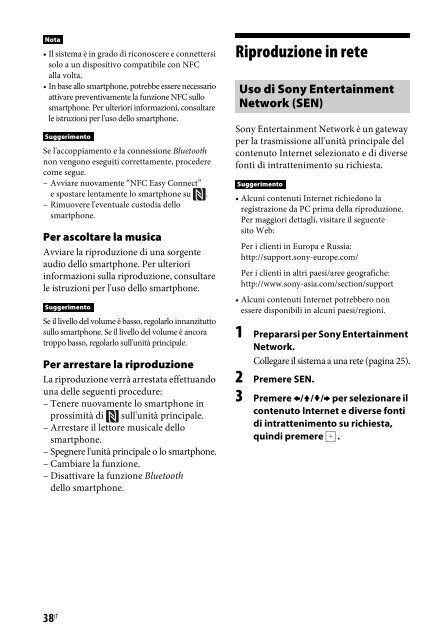Sony BDV-N9100WL - BDV-N9100WL Istruzioni per l'uso
Sony BDV-N9100WL - BDV-N9100WL Istruzioni per l'uso
Sony BDV-N9100WL - BDV-N9100WL Istruzioni per l'uso
You also want an ePaper? Increase the reach of your titles
YUMPU automatically turns print PDFs into web optimized ePapers that Google loves.
Nota<br />
• Il sistema è in grado di riconoscere e connettersi<br />
solo a un dispositivo compatibile con NFC<br />
alla volta.<br />
• In base allo smartphone, potrebbe essere necessario<br />
attivare preventivamente la funzione NFC sullo<br />
smartphone. Per ulteriori informazioni, consultare<br />
le istruzioni <strong>per</strong> <strong>l'uso</strong> dello smartphone.<br />
Suggerimento<br />
Se l'accoppiamento e la connessione Bluetooth<br />
non vengono eseguiti correttamente, procedere<br />
come segue.<br />
– Avviare nuovamente “NFC Easy Connect”<br />
e spostare lentamente lo smartphone su .<br />
– Rimuovere l'eventuale custodia dello<br />
smartphone.<br />
Per ascoltare la musica<br />
Avviare la riproduzione di una sorgente<br />
audio dello smartphone. Per ulteriori<br />
informazioni sulla riproduzione, consultare<br />
le istruzioni <strong>per</strong> <strong>l'uso</strong> dello smartphone.<br />
Suggerimento<br />
Se il livello del volume è basso, regolarlo innanzitutto<br />
sullo smartphone. Se il livello del volume è ancora<br />
troppo basso, regolarlo sull'unità principale.<br />
Per arrestare la riproduzione<br />
La riproduzione verrà arrestata effettuando<br />
una delle seguenti procedure:<br />
– Tenere nuovamente lo smartphone in<br />
prossimità di sull'unità principale.<br />
– Arrestare il lettore musicale dello<br />
smartphone.<br />
– Spegnere l'unità principale o lo smartphone.<br />
– Cambiare la funzione.<br />
– Disattivare la funzione Bluetooth<br />
dello smartphone.<br />
Riproduzione in rete<br />
Uso di <strong>Sony</strong> Entertainment<br />
Network (SEN)<br />
<strong>Sony</strong> Entertainment Network è un gateway<br />
<strong>per</strong> la trasmissione all'unità principale del<br />
contenuto Internet selezionato e di diverse<br />
fonti di intrattenimento su richiesta.<br />
Suggerimento<br />
• Alcuni contenuti Internet richiedono la<br />
registrazione da PC prima della riproduzione.<br />
Per maggiori dettagli, visitare il seguente<br />
sito Web:<br />
Per i clienti in Europa e Russia:<br />
http://support.sony-europe.com/<br />
Per i clienti in altri paesi/aree geografiche:<br />
http://www.sony-asia.com/section/support<br />
• Alcuni contenuti Internet potrebbero non<br />
essere disponibili in alcuni paesi/regioni.<br />
1 Prepararsi <strong>per</strong> <strong>Sony</strong> Entertainment<br />
Network.<br />
Collegare il sistema a una rete (pagina 25).<br />
2 Premere SEN.<br />
3 Premere B/V/v/b <strong>per</strong> selezionare il<br />
contenuto Internet e diverse fonti<br />
di intrattenimento su richiesta,<br />
quindi premere .<br />
38 IT