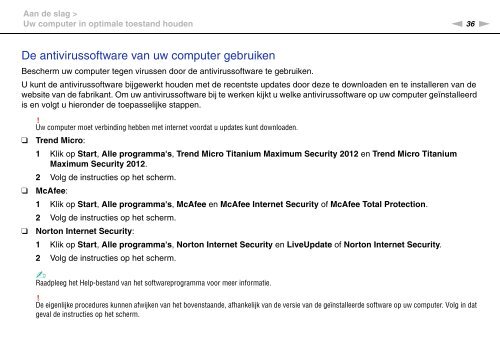Sony VPCSA4C5E - VPCSA4C5E Istruzioni per l'uso Olandese
Sony VPCSA4C5E - VPCSA4C5E Istruzioni per l'uso Olandese
Sony VPCSA4C5E - VPCSA4C5E Istruzioni per l'uso Olandese
You also want an ePaper? Increase the reach of your titles
YUMPU automatically turns print PDFs into web optimized ePapers that Google loves.
Aan de slag ><br />
Uw computer in optimale toestand houden<br />
n 36<br />
N<br />
De antivirussoftware van uw computer gebruiken<br />
Bescherm uw computer tegen virussen door de antivirussoftware te gebruiken.<br />
U kunt de antivirussoftware bijgewerkt houden met de recentste updates door deze te downloaden en te installeren van de<br />
website van de fabrikant. Om uw antivirussoftware bij te werken kijkt u welke antivirussoftware op uw computer geïnstalleerd<br />
is en volgt u hieronder de toepasselijke stappen.<br />
❑<br />
❑<br />
❑<br />
!<br />
Uw computer moet verbinding hebben met internet voordat u updates kunt downloaden.<br />
Trend Micro:<br />
1 Klik op Start, Alle programma's, Trend Micro Titanium Maximum Security 2012 en Trend Micro Titanium<br />
Maximum Security 2012.<br />
2 Volg de instructies op het scherm.<br />
McAfee:<br />
1 Klik op Start, Alle programma's, McAfee en McAfee Internet Security of McAfee Total Protection.<br />
2 Volg de instructies op het scherm.<br />
Norton Internet Security:<br />
1 Klik op Start, Alle programma's, Norton Internet Security en LiveUpdate of Norton Internet Security.<br />
2 Volg de instructies op het scherm.<br />
✍<br />
Raadpleeg het Help-bestand van het softwareprogramma voor meer informatie.<br />
!<br />
De eigenlijke procedures kunnen afwijken van het bovenstaande, afhankelijk van de versie van de geïnstalleerde software op uw computer. Volg in dat<br />
geval de instructies op het scherm.