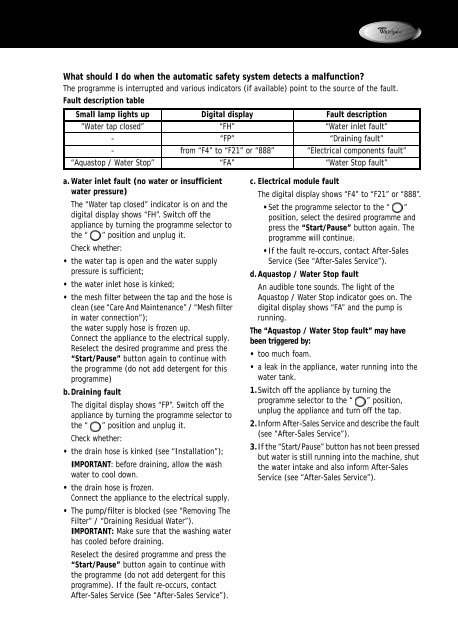KitchenAid SCW1012UG - SCW1012UG EN (857007815750) Istruzioni per l'Uso
KitchenAid SCW1012UG - SCW1012UG EN (857007815750) Istruzioni per l'Uso
KitchenAid SCW1012UG - SCW1012UG EN (857007815750) Istruzioni per l'Uso
Create successful ePaper yourself
Turn your PDF publications into a flip-book with our unique Google optimized e-Paper software.
What should I do when the automatic safety system detects a malfunction?<br />
The programme is interrupted and various indicators (if available) point to the source of the fault.<br />
Fault description table<br />
Small lamp lights up Digital display Fault description<br />
“Water tap closed” “FH” “Water inlet fault”<br />
- “FP” “Draining fault”<br />
- from “F4” to “F21” or “888” “Electrical components fault”<br />
“Aquastop / Water Stop” “FA” “Water Stop fault”<br />
a. Water inlet fault (no water or insufficient<br />
water pressure)<br />
The “Water tap closed” indicator is on and the<br />
digital display shows “FH”. Switch off the<br />
appliance by turning the programme selector to<br />
the “ ” position and unplug it.<br />
Check whether:<br />
• the water tap is open and the water supply<br />
pressure is sufficient;<br />
• the water inlet hose is kinked;<br />
• the mesh filter between the tap and the hose is<br />
clean (see “Care And Maintenance” / “Mesh filter<br />
in water connection”);<br />
the water supply hose is frozen up.<br />
Connect the appliance to the electrical supply.<br />
Reselect the desired programme and press the<br />
“Start/Pause” button again to continue with<br />
the programme (do not add detergent for this<br />
programme)<br />
b.Draining fault<br />
The digital display shows “FP”. Switch off the<br />
appliance by turning the programme selector to<br />
the “ ” position and unplug it.<br />
Check whether:<br />
• the drain hose is kinked (see “Installation”);<br />
IMPORTANT: before draining, allow the wash<br />
water to cool down.<br />
• the drain hose is frozen.<br />
Connect the appliance to the electrical supply.<br />
• The pump/filter is blocked (see “Removing The<br />
Filter” / “Draining Residual Water”).<br />
IMPORTANT: Make sure that the washing water<br />
has cooled before draining.<br />
Reselect the desired programme and press the<br />
“Start/Pause” button again to continue with<br />
the programme (do not add detergent for this<br />
programme). If the fault re-occurs, contact<br />
After-Sales Service (See “After-Sales Service”).<br />
c. Electrical module fault<br />
The digital display shows “F4” to “F21” or “888”.<br />
• Set the programme selector to the “ ”<br />
position, select the desired programme and<br />
press the “Start/Pause” button again. The<br />
programme will continue.<br />
• If the fault re-occurs, contact After-Sales<br />
Service (See “After-Sales Service”).<br />
d. Aquastop / Water Stop fault<br />
An audible tone sounds. The light of the<br />
Aquastop / Water Stop indicator goes on. The<br />
digital display shows “FA” and the pump is<br />
running.<br />
The “Aquastop / Water Stop fault” may have<br />
been triggered by:<br />
• too much foam.<br />
• a leak in the appliance, water running into the<br />
water tank.<br />
1.Switch off the appliance by turning the<br />
programme selector to the “ ” position,<br />
unplug the appliance and turn off the tap.<br />
2.Inform After-Sales Service and describe the fault<br />
(see “After-Sales Service”).<br />
3.If the “Start/Pause” button has not been pressed<br />
but water is still running into the machine, shut<br />
the water intake and also inform After-Sales<br />
Service (see “After-Sales Service”).