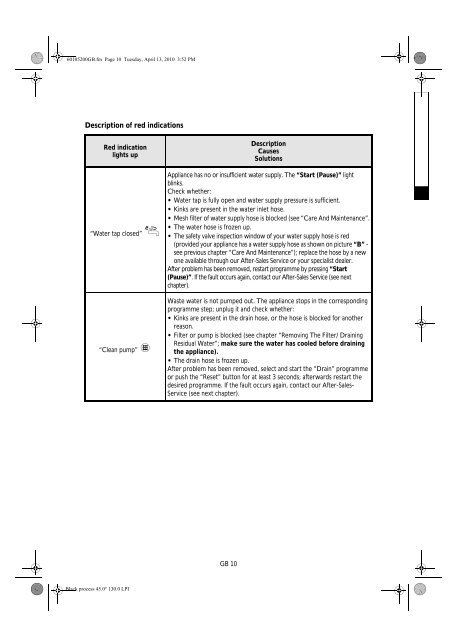KitchenAid PWF 1726 - PWF 1726 EN (858000203010) Istruzioni per l'Uso
KitchenAid PWF 1726 - PWF 1726 EN (858000203010) Istruzioni per l'Uso
KitchenAid PWF 1726 - PWF 1726 EN (858000203010) Istruzioni per l'Uso
Create successful ePaper yourself
Turn your PDF publications into a flip-book with our unique Google optimized e-Paper software.
60105200GB.fm Page 10 Tuesday, April 13, 2010 3:52 PM<br />
Description of red indications<br />
Red indication<br />
lights up<br />
“Water tap closed”<br />
“Clean pump”<br />
Description<br />
Causes<br />
Solutions<br />
Appliance has no or insufficient water supply. The “Start (Pause)” light<br />
blinks.<br />
Check whether:<br />
• Water tap is fully open and water supply pressure is sufficient.<br />
• Kinks are present in the water inlet hose.<br />
• Mesh filter of water supply hose is blocked (see “Care And Maintenance”.<br />
• The water hose is frozen up.<br />
• The safety valve inspection window of your water supply hose is red<br />
(provided your appliance has a water supply hose as shown on picture “B” -<br />
see previous chapter “Care And Maintenance”); replace the hose by a new<br />
one available through our After-Sales Service or your specialist dealer.<br />
After problem has been removed, restart programme by pressing “Start<br />
(Pause)”. If the fault occurs again, contact our After-Sales Service (see next<br />
chapter).<br />
Waste water is not pumped out. The appliance stops in the corresponding<br />
programme step; unplug it and check whether:<br />
• Kinks are present in the drain hose, or the hose is blocked for another<br />
reason.<br />
• Filter or pump is blocked (see chapter “Removing The Filter/ Draining<br />
Residual Water”; make sure the water has cooled before draining<br />
the appliance).<br />
• The drain hose is frozen up.<br />
After problem has been removed, select and start the “Drain” programme<br />
or push the “Reset” button for at least 3 seconds; afterwards restart the<br />
desired programme. If the fault occurs again, contact our After-Sales-<br />
Service (see next chapter).<br />
GB 10<br />
Black process 45.0° 130.0 LPI