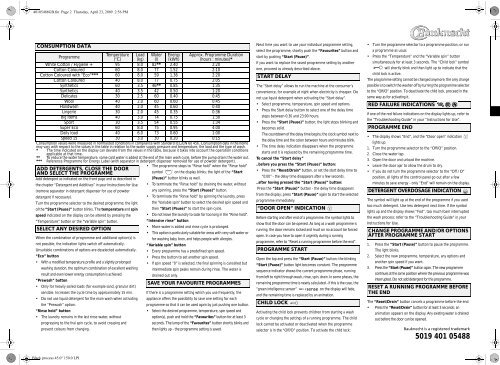KitchenAid KOBLENZ 2480 - KOBLENZ 2480 EN (858365720100) Scheda programmi
KitchenAid KOBLENZ 2480 - KOBLENZ 2480 EN (858365720100) Scheda programmi
KitchenAid KOBLENZ 2480 - KOBLENZ 2480 EN (858365720100) Scheda programmi
Create successful ePaper yourself
Turn your PDF publications into a flip-book with our unique Google optimized e-Paper software.
40105488GB.fm Page 2 Thursday, April 23, 2009 2:56 PM<br />
CONSUMPTION DATA<br />
Programme<br />
Temperature Load Water Energy Approx. Programme Duration<br />
(°C) (kg) (l) (kWh) (hours : minutes)*<br />
White Cotton / Hygiene + 95 8.0 82** 2.40 2:20<br />
Cotton Coloured 60 8.0 77 1.52 2:10<br />
Cotton Coloured with “Eco”*** 60 8.0 59 1.36 2:20<br />
Cotton Coloured 40 8.0 77 0.75 2:05<br />
Synthetics 60 3.5 46** 0.85 1:35<br />
Synthetics 40 3.5 42 0.50 1:20<br />
Delicates 30 2.5 60 0.40 0:45<br />
Wool 40 2.0 60 0.60 0:45<br />
Handwash 40 2.0 45 0.60 0:40<br />
Lingerie 30 2.0 45 0.35 0:36<br />
Big Items 40 3.0 74 0.75 1:30<br />
Sport 30 3.5 54 0.55 1:34<br />
Super Eco 60 8.0 75 0.95 4:00<br />
Daily load 40 6.0 73 0.60 1:00<br />
Speed 15 30 3.0 30 0.20 0:15<br />
Consumption values were measured in normalized conditions in compliance with Standard IEC/<strong>EN</strong> 60 456. Consumption data in the home<br />
may vary with respect to the values in the table in relation to the water supply pressure and temperature, the load and the type of wash.<br />
* The time indicated on the display can deviate from the values in the table, because it takes into account the operation conditions<br />
applicable at that time.<br />
** To reduce the water temperature, some cold water is added at the end of the main wash cycle, before the pump drains the water out.<br />
*** Reference Programme for Energy Label (with separator in detergent dispenser removed for use of powder detergent).<br />
• The programme stops to “Rinse hold” when the “Rinse hold”<br />
ADD DETERG<strong>EN</strong>TS, CLOSE THE DOOR<br />
AND SELECT THE PROGRAMME<br />
symbol on the display blinks; the light of the “Start<br />
Add detergent as indicated on the front page and as described in (Pause)” button blinks as well.<br />
the chapter “Detergent and Additives” in your Instructions for Use<br />
(remove separator in detergent dispenser for use of powder<br />
• To terminate the “Rinse hold” by draining the water, without<br />
any spinning, press the “Start (Pause)” button.<br />
detergent if necessary).<br />
Turn the programme selector to the desired programme; the light<br />
of the “Start (Pause)” button blinks. The temperature and spin<br />
• To terminate the “Rinse hold” by spinning the laundry, press<br />
the "Variable spin" button to select the desired spin speed and<br />
then “Start (Pause)” to start the spin cycle.<br />
speed indicated on the display can be altered by pressing the • Do not leave the laundry to soak for too long in the “Rinse hold”.<br />
“Temperature” button or the “Variable spin” button.<br />
“Intensive rinse” button<br />
SELECT ANY DESIRED OPTION<br />
• More water is added and rinse cycle is prolonged.<br />
When the combination of programme and additional option(s) is<br />
• This option is particularly suitable for areas with very soft water or<br />
for washing baby linen, and helps people with allergies.<br />
not possible, the indication lights switch off automatically.<br />
“Variable spin” button<br />
Unsuitable combinations of options are deselected automatically. • Every programme has a predefined spin speed.<br />
“Eco” button<br />
• Press the button to set another spin speed.<br />
• With a modified temperature profile and a slightly prolonged<br />
washing duration, the optimum combination of excellent washing<br />
result and even lower energy consumption is achieved.<br />
• If spin speed “0” is selected, the final spinning is cancelled but<br />
intermediate spin peaks remain during rinse. The water is<br />
drained out only.<br />
“Prewash” button<br />
• Only for heavily soiled loads (for example sand, granular dirt)<br />
sensible. Increases the cycle time by approximately 15 min.<br />
SAVE YOUR FAVOURITE PROGRAMMES<br />
If there is a programme setting which you use frequently, the<br />
• Do not use liquid detergent for the main wash when activating<br />
the “Prewash” option.<br />
appliance offers the possibility to save one setting for each<br />
programme so that it can be used again by just pushing one button.<br />
“Rinse hold” button<br />
• Select the desired programme, temperature, spin speed and<br />
• The laundry remains in the last rinse water, without<br />
progressing to the fnal spin cycle, to avoid creasing and<br />
prevent colours from changing.<br />
option(s), push and hold the “Favourites” button for at least 3<br />
seconds. The lamp of the “Favourites” button shortly blinks and<br />
then lights up - the programme setting is saved.<br />
Next time you want to use your individual programme setting,<br />
select the programme, shortly push the “Favourites” button and<br />
start by pushing “Start (Pause)”.<br />
If you want to replace the saved programme setting by another<br />
one, proceed as already described above.<br />
START DELAY<br />
The “Start delay” allows to run the machine at the consumer’s<br />
convenience, for example at night when electricity is cheaper. Do<br />
not use liquid detergent when activating the “Start delay”.<br />
• Select programme, temperature, spin speed and options.<br />
• Press the Start delay button to select one of the delay time<br />
steps between 0:30 and 23:00 hours.<br />
• Press the “Start (Pause)” button; the light stops blinking and<br />
becomes solid.<br />
The countdown of the delay time begins; the clock symbol next to<br />
the delay time and the colon between hours and minutes blink.<br />
• The time delay indication disappears when the programme<br />
starts and it is replaced by the remaining programme time.<br />
To cancel the “Start delay”<br />
..before you press the “Start (Pause)” button:<br />
• Press the “Reset/Drain” button, or set the start delay time to<br />
“0:00” - the delay time disappears after a few seconds.<br />
..after having pressed the “Start (Pause)” button:<br />
Press the “Start (Pause)” button - the delay time disappears<br />
from the display; press “Start (Pause)” again to start the selected<br />
programme immediately.<br />
“DOOR OP<strong>EN</strong>” INDICATION<br />
Before starting and after end of a programme, the symbol lights to<br />
show that the door can be opened. As long as a wash programme is<br />
running, the door remains locked and must on no account be forced<br />
open. In case you have to open it urgently during a running<br />
programme, refer to “Reset a running programme before the end”.<br />
PROGRAMME START<br />
Open the tap and press the “Start (Pause)” button; the blinking<br />
“Start (Pause)” button light becomes constant. The programme<br />
sequence indicator shows the current programme phase, running<br />
from left to right through wash, rinse, spin, drain. In some phases, the<br />
remaining programme time is newly calculated - if this is the case, the<br />
“green intelligence sensor” on the display will fade,<br />
and the remaining time is replaced by an animation.<br />
CHILD LOCK<br />
Activating the child lock prevents children from starting a wash<br />
cycle or changing the settings of a running programme. The child<br />
lock cannot be activated or deactivated when the programme<br />
selector is in the “Off/O” position. To activate the child lock:<br />
• Turn the programme selector to a programme position, or run<br />
a programme as usual.<br />
• Press the “Temperature” and the “Variable spin” button<br />
simultaneously for at least 3 seconds. The “Child lock” symbol<br />
will shortly blink and then light up to indicate that the<br />
child lock is active.<br />
The programme setting cannot be changed anymore; the only change<br />
possible is to switch the washer off by turning the programme selector<br />
to the “Off/O” position. To deactivate the child lock, proceed in the<br />
same way as for activating it.<br />
RED FAILURE INDICATIONS<br />
If one of the red failure indications on the display lights up, refer to<br />
the “Troubleshooting Guide” in your “Instructions for Use”.<br />
PROGRAMME <strong>EN</strong>D<br />
• The display shows “End”, and the “Door open” indication<br />
lights up.<br />
1. Turn the programme selector to the “Off/O” position.<br />
2. Close the water tap.<br />
3. Open the door and unload the machine.<br />
• Leave the door ajar to allow the drum to dry.<br />
• If you do not turn the programme selector to the “Off / O”<br />
position, all lights of the control panel go out after a few<br />
minutes to save energy - only “End” will remain on the display.<br />
DETERG<strong>EN</strong>T OVERDOSAGE INDICATION<br />
The symbol will light up at the end of the programme if you used<br />
too much detergent. Use less detergent next time. If the symbol<br />
lights up and the display shows “Fod”, too much foam interrupted<br />
the wash process; refer to the “Troubleshooting Guide” in your<br />
Instructions for Use.<br />
CHANGE PROGRAMME AND/OR OPTIONS<br />
AFTER PROGRAMME START<br />
1. Press the “Start (Pause)” button to pause the programme.<br />
The light blinks.<br />
2. Select the new programme, temperature, any options and<br />
another spin speed if you want.<br />
3. Press the “Start (Pause)” button again. The new programme<br />
continues at the same position where the previous programme was<br />
interrupted. Do not add detergent for this programme.<br />
RESET A RUNNING PROGRAMME BEFORE<br />
THE <strong>EN</strong>D<br />
The “Reset/Drain” button cancels a programme before the end.<br />
• Press the “Reset/Drain” button for at least 3 seconds; an<br />
animation appears on the display. Any existing water is drained<br />
out before the door can be opened.<br />
5019 401 05488<br />
Black process 45.0° 150.0 LPI