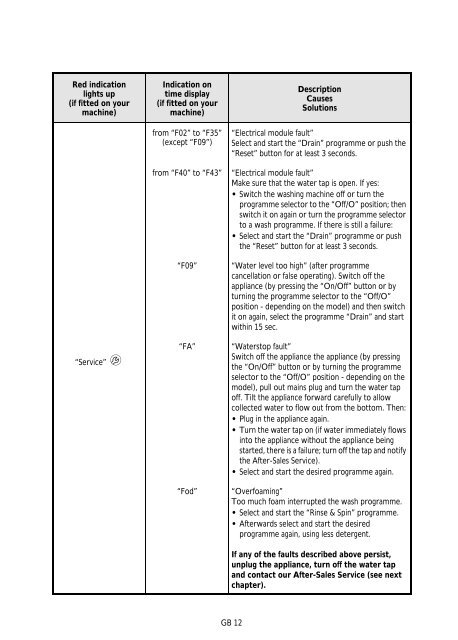KitchenAid STEAM 1400 - STEAM 1400 EN (859208636000) Istruzioni per l'Uso
KitchenAid STEAM 1400 - STEAM 1400 EN (859208636000) Istruzioni per l'Uso
KitchenAid STEAM 1400 - STEAM 1400 EN (859208636000) Istruzioni per l'Uso
You also want an ePaper? Increase the reach of your titles
YUMPU automatically turns print PDFs into web optimized ePapers that Google loves.
Red indication<br />
lights up<br />
(if fitted on your<br />
machine)<br />
“Service”<br />
Indication on<br />
time display<br />
(if fitted on your<br />
machine)<br />
from “F02” to “F35”<br />
(except “F09”)<br />
from “F40” to “F43”<br />
“F09”<br />
“FA”<br />
“Fod”<br />
Description<br />
Causes<br />
Solutions<br />
“Electrical module fault”<br />
Select and start the “Drain” programme or push the<br />
“Reset” button for at least 3 seconds.<br />
“Electrical module fault”<br />
Make sure that the water tap is open. If yes:<br />
• Switch the washing machine off or turn the<br />
programme selector to the “Off/O” position; then<br />
switch it on again or turn the programme selector<br />
to a wash programme. If there is still a failure:<br />
• Select and start the “Drain” programme or push<br />
the “Reset” button for at least 3 seconds.<br />
“Water level too high” (after programme<br />
cancellation or false o<strong>per</strong>ating). Switch off the<br />
appliance (by pressing the “On/Off” button or by<br />
turning the programme selector to the “Off/O”<br />
position - depending on the model) and then switch<br />
it on again, select the programme “Drain” and start<br />
within 15 sec.<br />
“Waterstop fault”<br />
Switch off the appliance the appliance (by pressing<br />
the “On/Off” button or by turning the programme<br />
selector to the “Off/O” position - depending on the<br />
model), pull out mains plug and turn the water tap<br />
off. Tilt the appliance forward carefully to allow<br />
collected water to flow out from the bottom. Then:<br />
• Plug in the appliance again.<br />
• Turn the water tap on (if water immediately flows<br />
into the appliance without the appliance being<br />
started, there is a failure; turn off the tap and notify<br />
the After-Sales Service).<br />
• Select and start the desired programme again.<br />
“Overfoaming”<br />
Too much foam interrupted the wash programme.<br />
• Select and start the “Rinse & Spin” programme.<br />
• Afterwards select and start the desired<br />
programme again, using less detergent.<br />
If any of the faults described above <strong>per</strong>sist,<br />
unplug the appliance, turn off the water tap<br />
and contact our After-Sales Service (see next<br />
chapter).<br />
GB 12