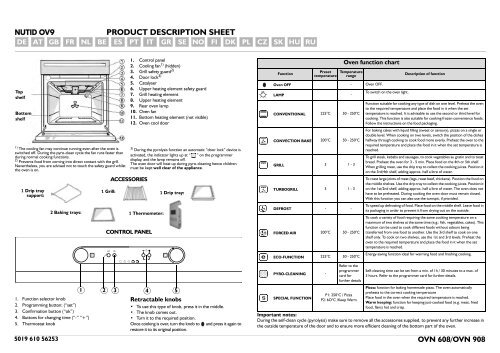KitchenAid OVN 908 W - OVN 908 W EN (857923201010) Scheda programmi
KitchenAid OVN 908 W - OVN 908 W EN (857923201010) Scheda programmi
KitchenAid OVN 908 W - OVN 908 W EN (857923201010) Scheda programmi
Create successful ePaper yourself
Turn your PDF publications into a flip-book with our unique Google optimized e-Paper software.
NUTID OV9<br />
PRODUCT DESCRIPTION SHEET<br />
DE AT GB FR NL BE ES PT IT GR SE NO FI DK PL CZ SK HU RU<br />
Top<br />
shelf<br />
Bottom<br />
shelf<br />
1) The cooling fan may continue running even after the oven is<br />
switched off. During the pyro-clean cycle the fan runs faster than<br />
during normal cooking functions.<br />
2) Prevents food from coming into direct contact with the grill.<br />
Nevertheless, you are advised not to touch the safety guard whilst<br />
the oven is on.<br />
1 Drip tray<br />
support:<br />
2 Baking trays:<br />
1. Control panel<br />
2. Cooling fan 1) (hidden)<br />
3. Grill safety guard 2)<br />
4. Door lock 3)<br />
5. Catalyser<br />
6. Upper heating element safety guard<br />
7. Grill heating element<br />
8. Upper heating element<br />
9. Rear oven lamp<br />
10. Oven fan<br />
11. Bottom heating element (not visible)<br />
12. Oven cool door<br />
3) During the pyrolysis function an automatic “door lock” device is<br />
activated, the indicator lights up at “ ” on the programmer<br />
display, and the lamp remains off.<br />
The oven door will heat up during pyro-cleaning hence children<br />
must be kept well clear of the appliance.<br />
ACCESSORIES<br />
1 Grill: 1 Drip tray:<br />
1 Thermometer:<br />
CONTROL PANEL<br />
Function<br />
Preset<br />
temperature<br />
Oven function chart<br />
Temperature<br />
range<br />
Oven OFF - Oven OFF.<br />
LAMP -<br />
CONV<strong>EN</strong>TIONAL 225°C 50 - 250°C<br />
CONVECTION BAKE 200°C 50 - 250°C<br />
GRILL 3 1 - 3<br />
TURBOGRILL 3 1 - 3<br />
DEFROST - -<br />
FORCED AIR 200°C 50 - 250°C<br />
ECO-FUNCTION 225°C 50 - 250°C<br />
To switch on the oven light.<br />
Description of function<br />
Function suitable for cooking any type of dish on one level. Preheat the oven<br />
to the required temperature and place the food in it when the set<br />
temperature is reached. It is advisable to use the second or third level for<br />
cooking. This function is also suitable for cooking frozen convenience foods;<br />
Follow the instructions on the food packaging.<br />
For baking cakes with liquid filling (sweet or savoury), pizzas on a single or<br />
double level. When cooking on two levels, switch the position of the dishes<br />
halfway through cooking to cook food more evenly. Preheat the oven to the<br />
required temperature and place the food in it when the set temperature is<br />
reached.<br />
To grill steak, kebabs and sausages, to cook vegetables au gratin and to toast<br />
bread. Preheat the oven for 3 - 5 min. Place food on the 4th or 5th shelf.<br />
When grilling meat, use the drip tray to collect the cooking juices. Position it<br />
on the 3rd/4th shelf, adding approx. half a litre of water.<br />
To roast large joints of meat (legs, roast beef, chickens). Position the food on<br />
the middle shelves. Use the drip tray to collect the cooking juices. Position it<br />
on the 1st/2nd shelf, adding approx. half a litre of water. The oven does not<br />
have to be preheated. During cooking the oven door must remain closed.<br />
With this function you can also use the turnspit, if provided.<br />
To speed up defrosting of food. Place food on the middle shelf. Leave food in<br />
its packaging in order to prevent it from drying out on the outside.<br />
To cook a variety of food requiring the same cooking temperature on a<br />
maximum of two shelves at the same time (e.g.: fish, vegetables, cakes). This<br />
function can be used to cook different foods without odours being<br />
transferred from one food to another. Use the 3rd shelf to cook on one<br />
shelf only. To cook on two shelves, use the 1st and 3rd levels. Preheat the<br />
oven to the required temperature and place the food in it when the set<br />
temperature is reached.<br />
Energy-saving function ideal for warming food and finishing cooking.<br />
1. Function selector knob<br />
2. Programming button: (“set”)<br />
3. Confirmation button (“ok”)<br />
4. Buttons for changing time (“-” “+”)<br />
5. Thermostat knob<br />
1 2 3 4 5<br />
Retractable knobs<br />
• To use this type of knob, press it in the middle.<br />
• The knob comes out.<br />
• Turn it to the required position.<br />
Once cooking is over, turn the knob to<br />
restore it to its original position.<br />
and press it again to<br />
PYRO-CLEANING -<br />
SPECIAL FUNCTION<br />
Refer to the<br />
programmer<br />
card for<br />
further details<br />
P1: 250°C / Pizza<br />
P2: 6O°C /Keep Warm<br />
Self-cleaning time can be set from a min. of 1h / 30 minutes to a max. of<br />
3 hours. Refer to the programmer card for further details.<br />
Pizza: function for baking homemade pizza. The oven automatically<br />
preheats to the correct cooking temperature<br />
Place food in the oven when the required temperature is reached.<br />
Warm keeping: function for keeping just-cooked food (e.g. meat, fried<br />
food, flans) hot and crisp.<br />
Important notes:<br />
During the self-clean cycle (pyrolysis) make sure to remove all the accessories supplied, to prevent any further increase in<br />
the outside temperature of the door and to ensure more efficient cleaning of the bottom part of the oven.<br />
5019 610 56253 <strong>OVN</strong> 608/<strong>OVN</strong> <strong>908</strong>
COOKING TABLES<br />
RECIPE FUNCTION PREHEATING LEVEL<br />
(from bottom)<br />
TEMP<br />
(°C)<br />
TIME<br />
(min)<br />
ACCESSORIES AND<br />
NOTES<br />
Leavened cakes 50 - 60 2 160 - 180 35 - 55 wire shelf + cake tin<br />
Biscuits/Tartlets 50 - 60 3 170 - 180 15 - 40 baking tray<br />
Choux pastry 50 - 60 3 180 30 - 40 baking tray<br />
Vols-au-vent/Puff pastry<br />
50 - 60 3 180 - 200 20 - 30 baking tray<br />
crackers<br />
Meringues 50 - 60 3 90 120 - 130 baking tray<br />
Lamb/Veal/Beef/Pork 50 - 60 2 190 - 200 90 - 110 drip tray or wire shelf +<br />
pyrex dish<br />
Chicken/Rabbit/Duck 50 - 60 2 190 - 200 65 - 85 drip tray or wire shelf +<br />
pyrex dish<br />
Turkey/Goose 50 - 60 2 190 - 200 140 - 180 drip tray or wire shelf +<br />
pyrex dish<br />
Baked fish/en papillote<br />
(fillet, whole)<br />
Lasagna/Baked pasta/<br />
Cannelloni/Flans<br />
50 - 60 2 180 - 200 50 - 60 drip tray or wire shelf +<br />
pyrex dish<br />
50 - 60 2 190 - 200 45 - 55 wire shelf + pyrex dish<br />
Bread / Focaccia 50 - 60 2 190 - 230 15 - 50 drip tray or baking tray<br />
Roast Beef underdone - 2 3 30 - 50 grill + drip tray with water<br />
on 1st level<br />
Leg of lamb/Knuckle - 2 2 55 - 70 grill + drip tray<br />
Biscuits/Tartlets 50 - 60 1 and 3 160 - 170 20 - 40 shelf 3 baking tray<br />
shelf 1 drip tray<br />
Choux pastry 50 - 60 1 and 3 180 35 - 45 shelf 3 baking tray<br />
shelf 1 drip tray<br />
Vols-au-vent/Puff pastry<br />
crackers<br />
50 - 60 1 and 3 180 - 200 20 - 40 shelf 3 baking tray<br />
shelf 1 drip tray<br />
Lasagna & Meat 50 - 60 1 and 3 200 50 - 100 shelf 3 wire tray + pyrex dish<br />
shelf 1 drip tray<br />
Meat & Potatoes 50 - 60 1 and 3 200 45 - 100 shelf 3 wire tray + pyrex dish<br />
shelf 1 drip tray<br />
Fish & Vegetables 50 - 60 1 and 3 180 30 - 50 shelf 3 wire tray + pyrex dish<br />
shelf 1 drip tray<br />
Meringues 50 - 60 1 and 3 90 120 - 150 shelf 3 baking tray<br />
shelf 1 drip tray<br />
Pizza 50 - 60 2 auto 10 - 15 drip tray or baking tray<br />
Toast 50 - 60 4 3 2 - 5 grill<br />
Vegetables au gratin 50 - 60 3 3 10 - 20 wire shelf + pyrex dish<br />
Grilled fish fillets and steaks 50 - 60 4 3 20 - 30 wire shelf + pyrex dish<br />
Sausages/Kebabs/Spare ribs/<br />
Hamburgers<br />
Filled pies (cheesecake,<br />
strudel, apple pie)<br />
Meat & potato pies<br />
(vegetable pie, quiche<br />
lorraine)<br />
Stuffed vegetables<br />
(tomatoes, peppers,<br />
courgettes, aubergines)<br />
Meat & potato pies<br />
(vegetable pie, quiche<br />
lorraine)<br />
50 - 60 4 3 25 - 35 grill+drip-tray with water on<br />
1st level, turn halfway through<br />
cooking<br />
50 - 60 2 180 - 200 50 - 60 drip tray or wire shelf + pyrex<br />
dish<br />
50 - 60 2 180 - 200 35 - 55 wire shelf + cake tin<br />
50 - 60 2 180 - 200 40 - 60 wire shelf + pyrex dish<br />
50 - 60 1 and 3 180 - 190 45 - 55 wire shelf + pyrex dish<br />
Switch the levels halfway<br />
through cooking<br />
Pizzas/Buns 50 - 60 1 and 3 230 - 250 12 - 30 baking tray+drip-tray<br />
Switch the levels halfway<br />
through cooking<br />
Roast chicken - 2 2 50 - 60 grill+drip-tray with water on<br />
1st level<br />
Roast potatoes - 3 3 40 - 55 drip-tray
GB<br />
Electronic timer<br />
NUTID ELECTRONIC TIMER INSTRUCTIONS<br />
1 2 3 4<br />
5<br />
Display<br />
Function selector knob<br />
Programming button: (“set”)<br />
Confirm button (“ok”)<br />
Time values modification buttons (“-” “+”)<br />
Oven thermostat knob<br />
Oven activation<br />
When the oven is connected to the power supply for the first time, or after a power failure, the display indicates “12:00”.<br />
Clock selection and modification:<br />
1. Press the “set” button. The time flashes on the display.<br />
2. Press the “-” or “+” button to set the hour.<br />
3. Press the “set” button and “-” or “+” to set the minutes.<br />
4. Press the “ok” button to confirm.<br />
To modify the time:<br />
Keep the “ok” button pressed for 3 seconds, until the time flashes on the display. Repeat the steps described above.<br />
Cooking function selection<br />
1. Turn the knob to the required function.<br />
2. Turn the knob to select the temperature, or the power level in the Grill and Turbogrill functions. To confirm the<br />
temperature or predefined power level, go to point 3.<br />
For the “Defrost” function, go straight to point 3.<br />
3. Press the “ok” button to confirm; the oven switches on. The indicator near lights up.<br />
4. The indicator goes off when the oven temperature reaches the selected temperature.<br />
To modify the temperature:<br />
1. Turn the knob and select the required temperature again.<br />
NB:<br />
To cancel any selection made, turn the knob to “ ”. Otherwise, press the “set” button to switch the oven off, maintaining<br />
the previously selected functions.<br />
Cooking duration selection<br />
Select the cooking duration (available with all the functions except the special functions) to switch the oven on for a specific<br />
period of time. At the end of this time the oven will switch off automatically. The maximum programmable cooking duration is<br />
6 hours.<br />
1. Set the function and the temperature (see the section: “Cooking function selection”) up to point 2 without confirming with<br />
the “ok” button.<br />
2. Press the “set” button (the indicator on the display lights up next to the cooking duration symbol ) and, within 8 min.,<br />
select the required cooking duration with the “-” or “+” buttons.<br />
3. Press the “ok” button to confirm the selection; the oven switches on and the display will show the remaining cooking<br />
duration.<br />
4. To modify the previously set temperature, turn the knob .<br />
To return to the remaining cooking duration, wait 5 seconds.<br />
appears on the display:<br />
At the end of the previously set time, appears on the display and a buzzer sounds.<br />
The oven will switch off automatically.<br />
The cooking duration can be modified with the “-” or “+” buttons. Return to point 3 of the section “Cooking duration<br />
selection”.<br />
1. Turn the knob to “ ”.<br />
The time of day reappears on the display.<br />
End of cooking time selection<br />
Use this function to preset the end of cooking time. The maximum programmable time is 23 hours and 59 minutes.<br />
1. Proceed as described in points 1 and 2 of the section “Cooking duration selection”.<br />
2. Press the “set” button to set the end of cooking time: the indicator lights up next to the symbol .<br />
3. Set the end of cooking time with the “-” or “+” buttons.<br />
4. Press the “ok” button to confirm the end of cooking time.<br />
The oven will switch on automatically at the end of cooking time minus the cooking duration: the indicators on the display<br />
above the symbols light up in succession.<br />
Special Functions<br />
Turn the knob to the function : will light up near the symbol .<br />
Pizza<br />
Function at a constant temperature of 250°C suitable for baking pizzas.<br />
1. Turn the knob until the message “P1” appears on the display, followed after 2 seconds by the predefined temperature<br />
of 250°C.<br />
2. Press the “ok” button to confirm.<br />
3. The indicator at on the control panel goes off when the temperature of 250°C is reached, a factory-set time of<br />
12 minutes flashes on the display and a buzzer sounds.<br />
4. Place food in the oven.<br />
5. The preset time can be modified with the “+” “-” buttons.<br />
6. Press the “ok” button to confirm.<br />
7. At the end of the set time, the oven automatically switches off, appears on the display and a buzzer sounds.<br />
Food warmer<br />
This keeps the oven at a constant temperature of 60°C.<br />
1. Turn the knob until the message “P2” appears on the display, followed after 2 seconds by the predefined temperature<br />
of 60°C.<br />
2. Press the “ok” button to confirm.<br />
3. The indicator at on the control panel goes off when the temperature of 60°C is reached, a factory-set time of 10 minutes<br />
flashes on the display and a buzzer sounds.<br />
4. Place food in the oven.<br />
5. The preset time can be modified with the “+” or “-” buttons.<br />
6. Press the “ok” button to confirm.<br />
7. At the end of the set time, the oven automatically switches off, appears on the display and a buzzer sounds.
GB<br />
NUTID ELECTRONIC TIMER INSTRUCTIONS<br />
“Pyrolysis” function<br />
1. Turn the knob to the Pyrolysis automatic cleaning function and for 2 seconds the display will show Cln (cleaning);<br />
the selector will automatically set a minimum duration of 1:30.<br />
2. To modify the automatic cleaning cycle duration, use the “+” “-” buttons. The maximum programme duration is 3 hours.<br />
To set the end of the pyrolysis cycle, proceed as follows:<br />
1. Press the “set” button to set the end of pyrolysis duration.<br />
The indicator next to the symbol lights up.<br />
2. Set the end of the pyrolysis cycle with the “+” “-” buttons.<br />
3. Press the “ok” button to confirm the end of pyrolysis duration.<br />
The oven will switch on automatically at the end of the pyrolysis cycle minus the cycle duration (previously set).<br />
The indicators above the symbols light up in succession.<br />
4. To increase the pyrolysis duration, press the “set” button and set the new cycle duration with the “+” button.<br />
5. Confirm with the “ok” button.<br />
At the end of the set time, a buzzer sounds and the display will show .<br />
6. Press “ok” to stop the buzzer.<br />
7. Turn the knob to “ ”: the time will reappear on the display.<br />
Timer<br />
The timer can only be used when the oven is not in use and allows a maximum time of 6 hours to be set.<br />
To set the timer:<br />
1. Leave knob turned to “ ”. The display shows the time of the day.<br />
2. Press the “set” button. the indicator lights up next to the symbol .<br />
Use the “-” or “+” buttons to set the required time.<br />
3. Press the “ok” button to confirm the selection.<br />
At the end of the set time:<br />
A buzzer sounds and flashes on the display.<br />
Press the “ok” button: the buzzer stops. The time of day reappears on the display.<br />
Child Safety (Lock)<br />
1. After turning the knob to “ ”, press the “-” and “+” buttons together for 3 seconds.<br />
Note:<br />
Activation of the LOCK function is indicated by an acoustic signal, whereas the symbol<br />
Once set, the display will continue to indicate the time.<br />
appears on the display.<br />
2. The oven functions cannot be used after Safety Lock activation.<br />
3. To deactivate the lock, repeat the sequence described in point 1.