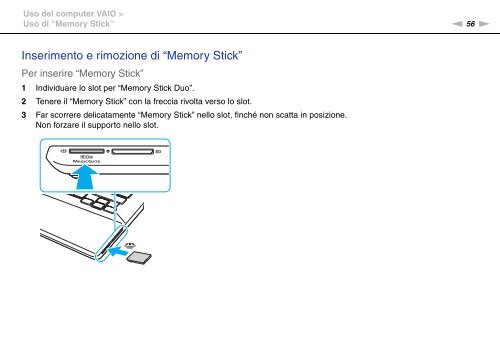Sony VPCSE2E1E - VPCSE2E1E Istruzioni per l'uso
Sony VPCSE2E1E - VPCSE2E1E Istruzioni per l'uso
Sony VPCSE2E1E - VPCSE2E1E Istruzioni per l'uso
You also want an ePaper? Increase the reach of your titles
YUMPU automatically turns print PDFs into web optimized ePapers that Google loves.
Uso del computer VAIO ><br />
Uso di “Memory Stick”<br />
n 56<br />
N<br />
Inserimento e rimozione di “Memory Stick”<br />
Per inserire “Memory Stick”<br />
1 Individuare lo slot <strong>per</strong> “Memory Stick Duo”.<br />
2 Tenere il “Memory Stick” con la freccia rivolta verso lo slot.<br />
3 Far scorrere delicatamente “Memory Stick” nello slot, finché non scatta in posizione.<br />
Non forzare il supporto nello slot.