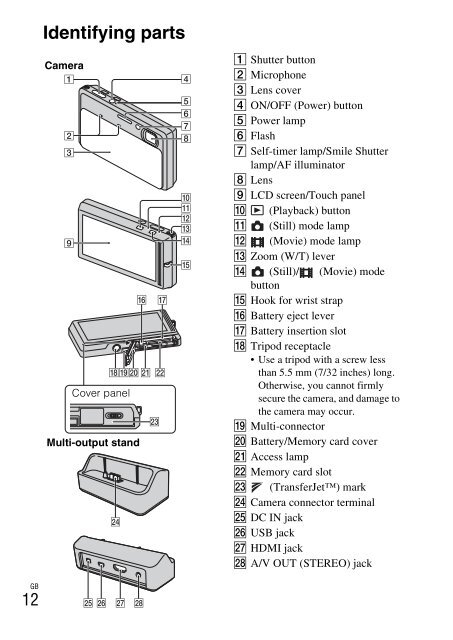Sony DSC-TX9 - DSC-TX9 Istruzioni per l'uso Inglese
Sony DSC-TX9 - DSC-TX9 Istruzioni per l'uso Inglese
Sony DSC-TX9 - DSC-TX9 Istruzioni per l'uso Inglese
Create successful ePaper yourself
Turn your PDF publications into a flip-book with our unique Google optimized e-Paper software.
Identifying parts<br />
Camera<br />
Cover panel<br />
Multi-output stand<br />
A Shutter button<br />
B Microphone<br />
C Lens cover<br />
D ON/OFF (Power) button<br />
E Power lamp<br />
F Flash<br />
G Self-timer lamp/Smile Shutter<br />
lamp/AF illuminator<br />
H Lens<br />
I LCD screen/Touch panel<br />
J (Playback) button<br />
K (Still) mode lamp<br />
L (Movie) mode lamp<br />
M Zoom (W/T) lever<br />
N (Still)/ (Movie) mode<br />
button<br />
O Hook for wrist strap<br />
P Battery eject lever<br />
Q Battery insertion slot<br />
R Tripod receptacle<br />
• Use a tripod with a screw less<br />
than 5.5 mm (7/32 inches) long.<br />
Otherwise, you cannot firmly<br />
secure the camera, and damage to<br />
the camera may occur.<br />
S Multi-connector<br />
T Battery/Memory card cover<br />
U Access lamp<br />
V Memory card slot<br />
W (TransferJet) mark<br />
X Camera connector terminal<br />
Y DC IN jack<br />
Z USB jack<br />
wj HDMI jack<br />
wk A/V OUT (STEREO) jack<br />
GB<br />
12