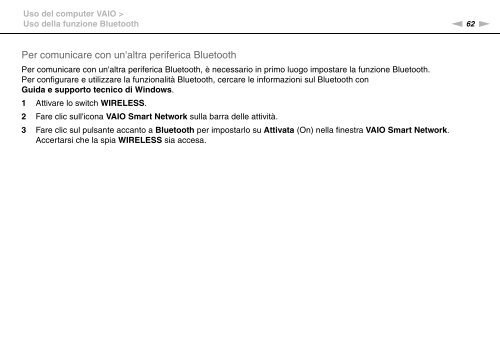Sony VPCX13F7E - VPCX13F7E Istruzioni per l'uso Italiano
Sony VPCX13F7E - VPCX13F7E Istruzioni per l'uso Italiano
Sony VPCX13F7E - VPCX13F7E Istruzioni per l'uso Italiano
You also want an ePaper? Increase the reach of your titles
YUMPU automatically turns print PDFs into web optimized ePapers that Google loves.
Uso del computer VAIO ><br />
Uso della funzione Bluetooth<br />
n 62<br />
N<br />
Per comunicare con un'altra <strong>per</strong>iferica Bluetooth<br />
Per comunicare con un'altra <strong>per</strong>iferica Bluetooth, è necessario in primo luogo impostare la funzione Bluetooth.<br />
Per configurare e utilizzare la funzionalità Bluetooth, cercare le informazioni sul Bluetooth con<br />
Guida e supporto tecnico di Windows.<br />
1 Attivare lo switch WIRELESS.<br />
2 Fare clic sull'icona VAIO Smart Network sulla barra delle attività.<br />
3 Fare clic sul pulsante accanto a Bluetooth <strong>per</strong> impostarlo su Attivata (On) nella finestra VAIO Smart Network.<br />
Accertarsi che la spia WIRELESS sia accesa.