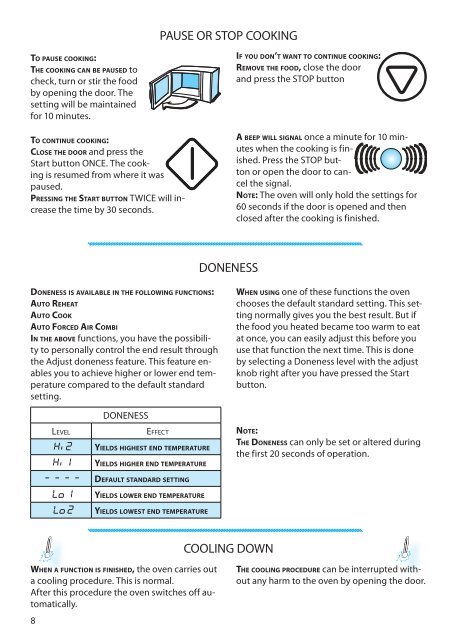KitchenAid 70123026 - 70123026 PT (858753601770) Istruzioni per l'Uso
KitchenAid 70123026 - 70123026 PT (858753601770) Istruzioni per l'Uso
KitchenAid 70123026 - 70123026 PT (858753601770) Istruzioni per l'Uso
You also want an ePaper? Increase the reach of your titles
YUMPU automatically turns print PDFs into web optimized ePapers that Google loves.
PAUSE OR STOP COOKING<br />
TO PAUSE COOKING:<br />
THE COOKING CAN BE PAUSED to<br />
check, turn or stir the food<br />
by opening the door. The<br />
setting will be maintained<br />
for 10 minutes.<br />
TO CONTINUE COOKING:<br />
CLOSE THE DOOR and press the<br />
Start button ONCE. The cooking<br />
is resumed from where it was<br />
paused.<br />
PRESSING THE START BUTTON TWICE will increase<br />
the time by 30 seconds.<br />
IF YOU DON’T WANT TO CONTINUE COOKING:<br />
REMOVE THE FOOD, close the door<br />
and press the STOP button<br />
A BEEP WILL SIGNAL once a minute for 10 minutes<br />
when the cooking is finished.<br />
Press the STOP button<br />
or open the door to cancel<br />
the signal.<br />
NOTE: The oven will only hold the settings for<br />
60 seconds if the door is opened and then<br />
closed after the cooking is finished.<br />
DONENESS<br />
DONENESS IS AVAILABLE IN THE FOLLOWING FUNCTIONS:<br />
AUTO REHEAT<br />
AUTO COOK<br />
AUTO FORCED AIR COMBI<br />
IN THE ABOVE functions, you have the possibility<br />
to <strong>per</strong>sonally control the end result through<br />
the Adjust doneness feature. This feature enables<br />
you to achieve higher or lower end tem<strong>per</strong>ature<br />
compared to the default standard<br />
setting.<br />
WHEN USING one of these functions the oven<br />
chooses the default standard setting. This setting<br />
normally gives you the best result. But if<br />
the food you heated became too warm to eat<br />
at once, you can easily adjust this before you<br />
use that function the next time. This is done<br />
by selecting a Doneness level with the adjust<br />
knob right after you have pressed the Start<br />
button.<br />
LEVEL<br />
Hi 2<br />
Hi 1<br />
DONENESS<br />
EFFECT<br />
YIELDS HIGHEST END TEMPERATURE<br />
YIELDS HIGHER END TEMPERATURE<br />
NOTE:<br />
THE DONENESS can only be set or altered during<br />
the first 20 seconds of o<strong>per</strong>ation.<br />
- - - - DEFAULT STANDARD SETTING<br />
Lo 1<br />
Lo 2<br />
YIELDS LOWER END TEMPERATURE<br />
YIELDS LOWEST END TEMPERATURE<br />
COOLING DOWN<br />
WHEN A FUNCTION IS FINISHED, the oven carries out<br />
a cooling procedure. This is normal.<br />
After this procedure the oven switches off automatically.<br />
8<br />
THE COOLING PROCEDURE can be interrupted without<br />
any harm to the oven by opening the door.