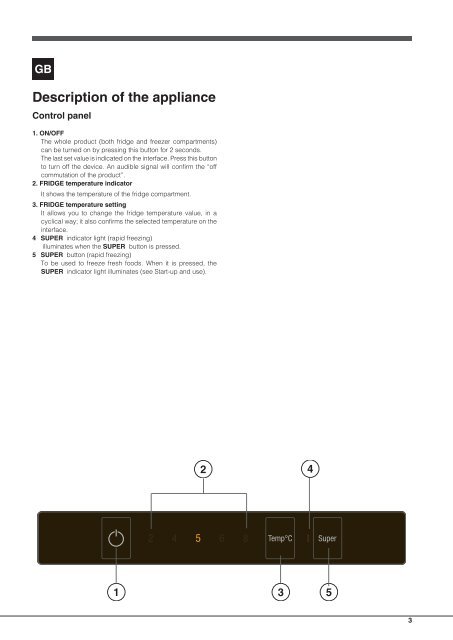KitchenAid XAL85 T1I X WTD - XAL85 T1I X WTD EN (F102774) Setup and user guide
KitchenAid XAL85 T1I X WTD - XAL85 T1I X WTD EN (F102774) Setup and user guide
KitchenAid XAL85 T1I X WTD - XAL85 T1I X WTD EN (F102774) Setup and user guide
You also want an ePaper? Increase the reach of your titles
YUMPU automatically turns print PDFs into web optimized ePapers that Google loves.
Description of the appliance<br />
Control panel<br />
1. ON/OFF<br />
The whole product (both fridge <strong>and</strong> freezer compartments)<br />
can be turned on by pressing this button for 2 seconds.<br />
The last set value is indicated on the interface. Press this button<br />
to turn off the device. An audible signal will confirm the “off<br />
commutation of the product”.<br />
2. FRIDGE temperature indicator<br />
It shows the temperature of the fridge compartment.<br />
3. FRIDGE temperature setting<br />
It allows you to change the fridge temperature value, in a<br />
cyclical way; it also confirms the selected temperature on the<br />
interface.<br />
4 SUPER indicator light (rapid freezing)<br />
illuminates when the SUPER button is pressed.<br />
5 SUPER button (rapid freezing)<br />
To be used to freeze fresh foods. When it is pressed, the<br />
SUPER indicator light illuminates (see Start-up <strong>and</strong> use).<br />
2<br />
4<br />
1<br />
3<br />
5<br />
3