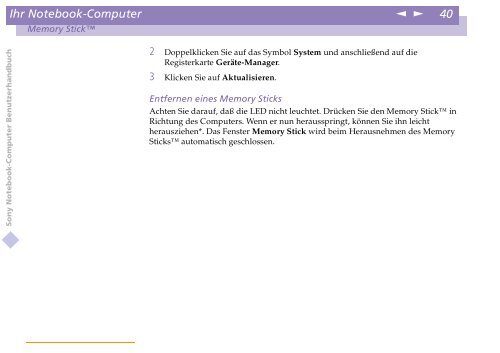Sony PCG-C1VE - PCG-C1VE Istruzioni per l'uso Tedesco
Sony PCG-C1VE - PCG-C1VE Istruzioni per l'uso Tedesco
Sony PCG-C1VE - PCG-C1VE Istruzioni per l'uso Tedesco
You also want an ePaper? Increase the reach of your titles
YUMPU automatically turns print PDFs into web optimized ePapers that Google loves.
Ihr Notebook-Computer<br />
n<br />
N<br />
40<br />
Memory Stick<br />
<strong>Sony</strong> Notebook-Computer Benutzerhandbuch<br />
2 Doppelklicken Sie auf das Symbol System und anschließend auf die<br />
Registerkarte Geräte-Manager.<br />
3 Klicken Sie auf Aktualisieren.<br />
Entfernen eines Memory Sticks<br />
Achten Sie darauf, daß die LED nicht leuchtet. Drücken Sie den Memory Stick in<br />
Richtung des Computers. Wenn er nun herausspringt, können Sie ihn leicht<br />
herausziehen*. Das Fenster Memory Stick wird beim Herausnehmen des Memory<br />
Sticks automatisch geschlossen.