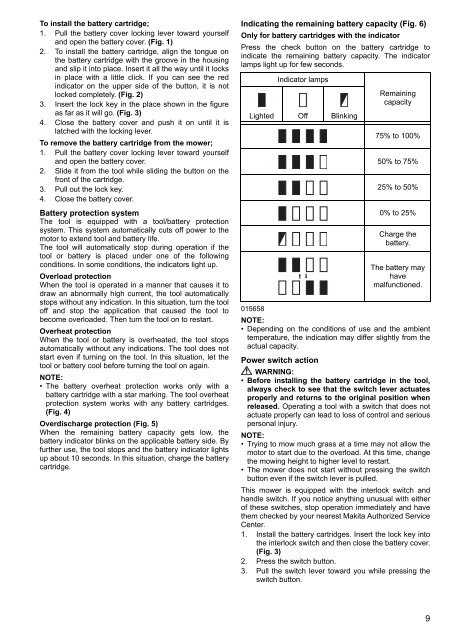Makita RASAERBA 18Vx2 38 cm A SPINTA (corpo macchina) - DLM380Z - Manuale Istruzioni
Makita RASAERBA 18Vx2 38 cm A SPINTA (corpo macchina) - DLM380Z - Manuale Istruzioni
Makita RASAERBA 18Vx2 38 cm A SPINTA (corpo macchina) - DLM380Z - Manuale Istruzioni
Create successful ePaper yourself
Turn your PDF publications into a flip-book with our unique Google optimized e-Paper software.
To install the battery cartridge;<br />
1. Pull the battery cover locking lever toward yourself<br />
and open the battery cover. (Fig. 1)<br />
2. To install the battery cartridge, align the tongue on<br />
the battery cartridge with the groove in the housing<br />
and slip it into place. Insert it all the way until it locks<br />
in place with a little click. If you can see the red<br />
indicator on the upper side of the button, it is not<br />
locked completely. (Fig. 2)<br />
3. Insert the lock key in the place shown in the figure<br />
as far as it will go. (Fig. 3)<br />
4. Close the battery cover and push it on until it is<br />
latched with the locking lever.<br />
To remove the battery cartridge from the mower;<br />
1. Pull the battery cover locking lever toward yourself<br />
and open the battery cover.<br />
2. Slide it from the tool while sliding the button on the<br />
front of the cartridge.<br />
3. Pull out the lock key.<br />
4. Close the battery cover.<br />
Battery protection system<br />
The tool is equipped with a tool/battery protection<br />
system. This system automatically cuts off power to the<br />
motor to extend tool and battery life.<br />
The tool will automatically stop during operation if the<br />
tool or battery is placed under one of the following<br />
conditions. In some conditions, the indicators light up.<br />
Overload protection<br />
When the tool is operated in a manner that causes it to<br />
draw an abnormally high current, the tool automatically<br />
stops without any indication. In this situation, turn the tool<br />
off and stop the application that caused the tool to<br />
become overloaded. Then turn the tool on to restart.<br />
Overheat protection<br />
When the tool or battery is overheated, the tool stops<br />
automatically without any indications. The tool does not<br />
start even if turning on the tool. In this situation, let the<br />
tool or battery cool before turning the tool on again.<br />
NOTE:<br />
• The battery overheat protection works only with a<br />
battery cartridge with a star marking. The tool overheat<br />
protection system works with any battery cartridges.<br />
(Fig. 4)<br />
Overdischarge protection (Fig. 5)<br />
When the remaining battery capacity gets low, the<br />
battery indicator blinks on the applicable battery side. By<br />
further use, the tool stops and the battery indicator lights<br />
up about 10 seconds. In this situation, charge the battery<br />
cartridge.<br />
Indicating the remaining battery capacity (Fig. 6)<br />
Only for battery cartridges with the indicator<br />
Press the check button on the battery cartridge to<br />
indicate the remaining battery capacity. The indicator<br />
lamps light up for few seconds.<br />
Indicator lamps<br />
Lighted Off Blinking<br />
Remaining<br />
capacity<br />
75% to 100%<br />
50% to 75%<br />
25% to 50%<br />
0% to 25%<br />
Charge the<br />
battery.<br />
The battery may<br />
have<br />
malfunctioned.<br />
015658<br />
NOTE:<br />
• Depending on the conditions of use and the ambient<br />
temperature, the indication may differ slightly from the<br />
actual capacity.<br />
Power switch action<br />
WARNING:<br />
• Before installing the battery cartridge in the tool,<br />
always check to see that the switch lever actuates<br />
properly and returns to the original position when<br />
released. Operating a tool with a switch that does not<br />
actuate properly can lead to loss of control and serious<br />
personal injury.<br />
NOTE:<br />
• Trying to mow much grass at a time may not allow the<br />
motor to start due to the overload. At this time, change<br />
the mowing height to higher level to restart.<br />
• The mower does not start without pressing the switch<br />
button even if the switch lever is pulled.<br />
This mower is equipped with the interlock switch and<br />
handle switch. If you notice anything unusual with either<br />
of these switches, stop operation immediately and have<br />
them checked by your nearest <strong>Makita</strong> Authorized Service<br />
Center.<br />
1. Install the battery cartridges. Insert the lock key into<br />
the interlock switch and then close the battery cover.<br />
(Fig. 3)<br />
2. Press the switch button.<br />
3. Pull the switch lever toward you while pressing the<br />
switch button.<br />
9