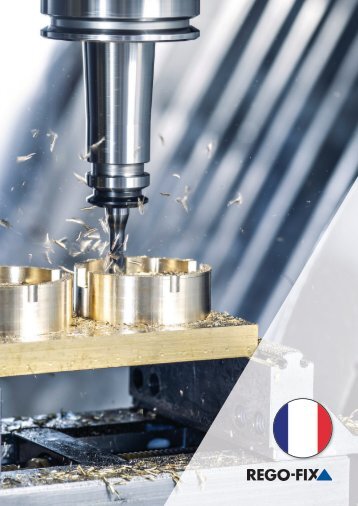Main catalogues
Operating manuals
Case studies
Flyer
ForceMaster operating manual
- Text
- Operating
- Manual
- Forcemaster
- Adapter
- Measurement
- Clamping
- Charging
- Requirements
- Calibration
- Adapters
- Fix.com
5. REGO-FIX
5. REGO-FIX ForceMaster operation 5.1 Attaching adapters 1 2 Use the appropriate FMA adapter for the type of clamping fixture. When it comes to FMA adapters for SK, BT and CAT clamping fixtures, the corresponding retention knob needs to be screwed in and tightened using the wrench flats according to the torques listed below (step 1 in image above). FMA adapter SK/BT/CAT 30 FMA adapter SK/BT/CAT 40 FMA adapter SK/BT/CAT 50 20 [Nm] 50 [Nm] 100 [Nm] Then screw the entire FMA adapter onto the adapter thread holding on to the inner part and tighten by hand (~5 Nm) (step 2 in image above). ! ! WARNING ! Before screwing adapters onto the FMA, check the adapters for contamination and damage. Damaged adapters may NOT be used. 5.2 Turning on the device To turn on the basic unit, press and hold the button for two seconds. The main screen will appear after the turn-on sequence. Any information or warnings can be acknowledged with the button. Check the state of charge and recharge if necessary. The device is now ready to use. Operating manual REGO-FIX ForceMaster (FMA) 13
5.3 Turning off the device To turn off the basic unit, press and hold the button for two seconds. Once the screen goes out, the device is off. 5.4 Navigation // Saving the max value / To save the current max value, press and hold the button until the save symbol appears. // Deleting the max value / To delete the current max value, press and hold the button until the delete symbol appears. // Settings menu / To access the settings menu, press and hold both the and buttons until the settings appear. / The current setting is presented with a corresponding symbol (see the ‘7. Symbols’ section). / Press the button to move to the next point. / Press the button to edit the point. / Press the button to change the setting. / Press the button to confirm the setting. The save symbol will appear. / Press the button to cancel the setting. This will take you back to the settings menu. / Press the button to exit the settings menu. 5.5 Measurement To take a measurement, insert the FMA basic unit with the corresponding adapter into the clamping fixture by hand. Then activate the clamping fixture. Now read/save/delete the measurement. The max value appears on the display during the clamping procedure, but can also be read/saved/deleted once the clamp is released. 14 Operating manual REGO-FIX ForceMaster (FMA)
- Page 1 and 2: REGO-FIX ForceMaster
- Page 3 and 4: Table of contents 1. General inform
- Page 5 and 6: 1. General information 1.1 Storage
- Page 7 and 8: 2.2 Proper use of the device The pu
- Page 9 and 10: 2.5 Definition of residual risks Us
- Page 11 and 12: 4. REGO-FIX ForceMaster product des
- Page 13: Type Item number Interface Type Ite
- Page 17 and 18: 5.6 Charging the battery The FMA fe
- Page 19 and 20: Symbol Symbol type Features Status
- Page 21 and 22: 7.3 Connecting the FMA to the app O
- Page 23: 11. Disposal The basic unit is suit
Inappropriate
Loading...
Mail this publication
Loading...
Embed
Loading...
Contact us
www.rego-fix.com
info@rego-fix.com
© REGO-FIX AG 2020