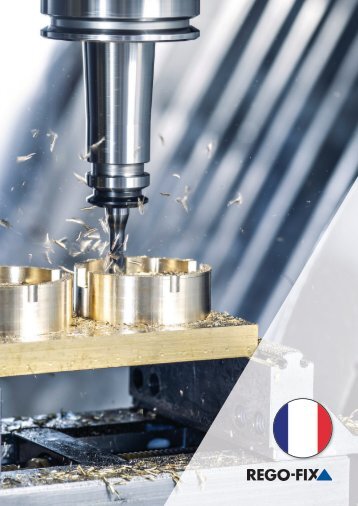Main catalogues
Operating manuals
Case studies
Flyer
ForceMaster operating manual
- Text
- Operating
- Manual
- Forcemaster
- Adapter
- Measurement
- Clamping
- Charging
- Requirements
- Calibration
- Adapters
- Fix.com
! ! WARNING ! Before
! ! WARNING ! Before each measurement, ensure that the inside part of the adapter is properly screwed into place and that the outside part is positioned on the plane surface. ! ! WARNING ! Because clamping fixtures are, by nature, exposed to friction, the state of lubrication of both the FMA adapter and the clamping fixture can affect the measurement results. As long as the state of lubrication is roughly the same, the measurements should be consistent when repeated. Function surfaces should not be dry under any circumstances. DANGER There is a risk of pinching between the outer part of the adapter and the basic unit when these are inserted into the clamping fixture. DANGER Never exceed the maximum force permitted (100 kN). Risk of damage resulting from deformation or breakage. Operating manual REGO-FIX ForceMaster (FMA) 15
5.6 Charging the battery The FMA features a USB-C charging port at the lower end of the handle. Use only the USB-C charging cable provided in combination with a conventional power supply. ! ! WARNING ! Please ensure that the FMA basic unit is placed somewhere safe and that the charging cable is slack during the charging process. 6. Symbols Symbol Symbol type Features Setting Setting Setting Selection of the date format displayed on the main screen. The data format is changed directly in the footer. Available formats: // DD.MM.YYYY // DD/MM/YYYY // MM/DD/YYYY // DD-MM-YYYY // YYYY-MM-DD Selection of the desired time zone. In this case, the time and date are adjusted directly in the footer. Selection of the force unit. Available units: // kN // lbf 16 Operating manual REGO-FIX ForceMaster (FMA)
- Page 1 and 2: REGO-FIX ForceMaster
- Page 3 and 4: Table of contents 1. General inform
- Page 5 and 6: 1. General information 1.1 Storage
- Page 7 and 8: 2.2 Proper use of the device The pu
- Page 9 and 10: 2.5 Definition of residual risks Us
- Page 11 and 12: 4. REGO-FIX ForceMaster product des
- Page 13 and 14: Type Item number Interface Type Ite
- Page 15: 5.3 Turning off the device To turn
- Page 19 and 20: Symbol Symbol type Features Status
- Page 21 and 22: 7.3 Connecting the FMA to the app O
- Page 23: 11. Disposal The basic unit is suit
Inappropriate
Loading...
Mail this publication
Loading...
Embed
Loading...
Contact us
www.rego-fix.com
info@rego-fix.com
© REGO-FIX AG 2020