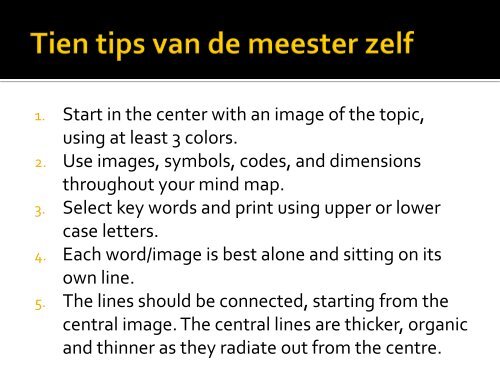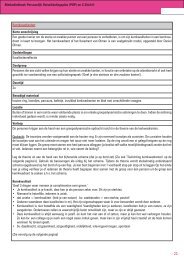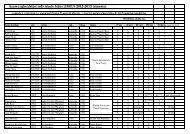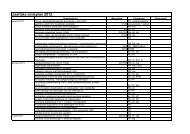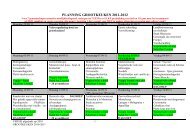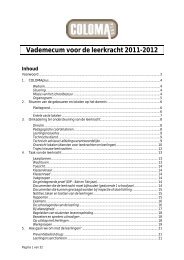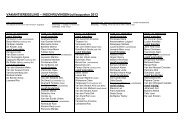Mindmaps
Mindmaps
Mindmaps
You also want an ePaper? Increase the reach of your titles
YUMPU automatically turns print PDFs into web optimized ePapers that Google loves.
1. Start in the center with an image of the topic,<br />
using at least 3 colors.<br />
2. Use images, symbols, codes, and dimensions<br />
throughout your mind map.<br />
3. Select key words and print using upper or lower<br />
case letters.<br />
4. Each word/image is best alone and sitting on its<br />
own line.<br />
5. The lines should be connected, starting from the<br />
central image. The central lines are thicker, organic<br />
and thinner as they radiate out from the centre.