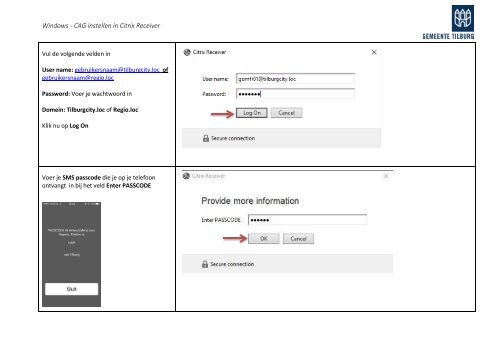WIN - CAG instellen in Citrix Receiver
Create successful ePaper yourself
Turn your PDF publications into a flip-book with our unique Google optimized e-Paper software.
W<strong>in</strong>dows - <strong>CAG</strong> <strong><strong>in</strong>stellen</strong> <strong>in</strong> <strong>Citrix</strong> <strong>Receiver</strong><br />
Vul de volgende velden <strong>in</strong><br />
User name: gebruikersnaam@tilburgcity.loc of<br />
gebruikersnaam@regio.loc<br />
Password: Voer je wachtwoord <strong>in</strong><br />
Dome<strong>in</strong>: Tilburgcity.loc of Regio.loc<br />
Klik nu op Log On<br />
Voer je SMS passcode die je op je telefoon<br />
ontvangt <strong>in</strong> bij het veld Enter PASSCODE