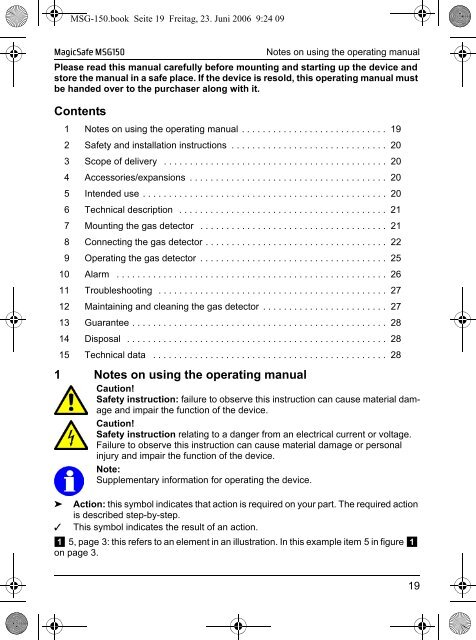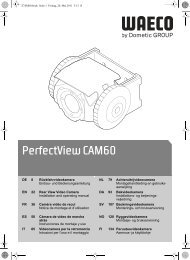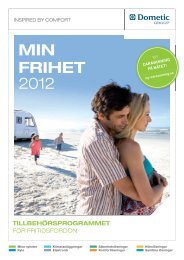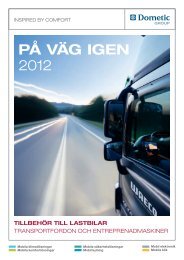MagicSafe MSG150 - Waeco
MagicSafe MSG150 - Waeco
MagicSafe MSG150 - Waeco
Create successful ePaper yourself
Turn your PDF publications into a flip-book with our unique Google optimized e-Paper software.
MSG-150.book Seite 19 Freitag, 23. Juni 2006 9:24 09<br />
<strong>MagicSafe</strong> <strong>MSG150</strong> Notes on using the operating manual<br />
Please read this manual carefully before mounting and starting up the device and<br />
store the manual in a safe place. If the device is resold, this operating manual must<br />
be handed over to the purchaser along with it.<br />
Contents<br />
1 Notes on using the operating manual . . . . . . . . . . . . . . . . . . . . . . . . . . . . 19<br />
2 Safety and installation instructions . . . . . . . . . . . . . . . . . . . . . . . . . . . . . . 20<br />
3 Scope of delivery . . . . . . . . . . . . . . . . . . . . . . . . . . . . . . . . . . . . . . . . . . . 20<br />
4 Accessories/expansions . . . . . . . . . . . . . . . . . . . . . . . . . . . . . . . . . . . . . . 20<br />
5 Intended use . . . . . . . . . . . . . . . . . . . . . . . . . . . . . . . . . . . . . . . . . . . . . . . 20<br />
6 Technical description . . . . . . . . . . . . . . . . . . . . . . . . . . . . . . . . . . . . . . . . 21<br />
7 Mounting the gas detector . . . . . . . . . . . . . . . . . . . . . . . . . . . . . . . . . . . . 21<br />
8 Connecting the gas detector . . . . . . . . . . . . . . . . . . . . . . . . . . . . . . . . . . . 22<br />
9 Operating the gas detector . . . . . . . . . . . . . . . . . . . . . . . . . . . . . . . . . . . . 25<br />
10 Alarm . . . . . . . . . . . . . . . . . . . . . . . . . . . . . . . . . . . . . . . . . . . . . . . . . . . . 26<br />
11 Troubleshooting . . . . . . . . . . . . . . . . . . . . . . . . . . . . . . . . . . . . . . . . . . . . 27<br />
12 Maintaining and cleaning the gas detector . . . . . . . . . . . . . . . . . . . . . . . . 27<br />
13 Guarantee . . . . . . . . . . . . . . . . . . . . . . . . . . . . . . . . . . . . . . . . . . . . . . . . . 28<br />
14 Disposal . . . . . . . . . . . . . . . . . . . . . . . . . . . . . . . . . . . . . . . . . . . . . . . . . . 28<br />
15 Technical data . . . . . . . . . . . . . . . . . . . . . . . . . . . . . . . . . . . . . . . . . . . . . 28<br />
1 Notes on using the operating manual<br />
Caution!<br />
Safety instruction: failure to observe this instruction can cause material damage<br />
and impair the function of the device.<br />
Caution!<br />
Safety instruction relating to a danger from an electrical current or voltage.<br />
Failure to observe this instruction can cause material damage or personal<br />
injury and impair the function of the device.<br />
Note:<br />
Supplementary information for operating the device.<br />
➤ Action: this symbol indicates that action is required on your part. The required action<br />
is described step-by-step.<br />
✓ This symbol indicates the result of an action.<br />
1 5, page 3: this refers to an element in an illustration. In this example item 5 in figure 1<br />
on page 3.<br />
19