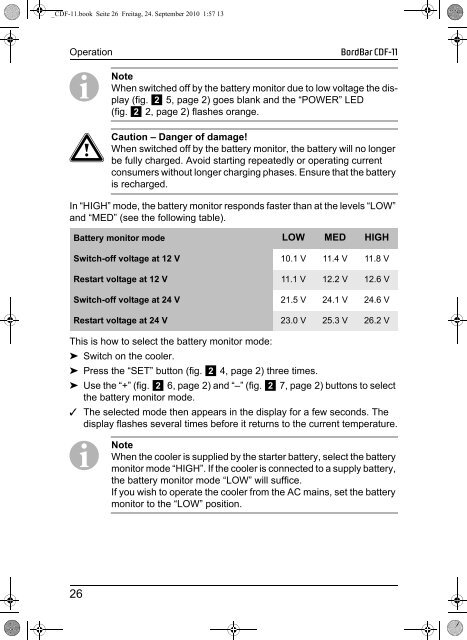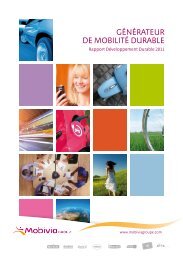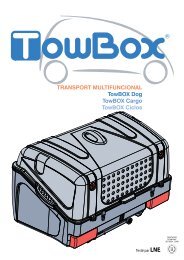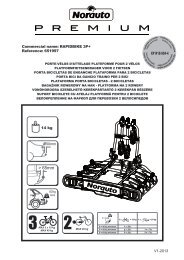Bordbar CDF-11 - Dometic Australia
Bordbar CDF-11 - Dometic Australia
Bordbar CDF-11 - Dometic Australia
You also want an ePaper? Increase the reach of your titles
YUMPU automatically turns print PDFs into web optimized ePapers that Google loves.
_<strong>CDF</strong>-<strong>11</strong>.book Seite 26 Freitag, 24. September 2010 1:57 13<br />
Operation BordBar <strong>CDF</strong>-<strong>11</strong><br />
I Note<br />
When switched off by the battery monitor due to low voltage the display<br />
(fig. 2 5, page 2) goes blank and the “POWER” LED<br />
(fig. 2 2, page 2) flashes orange.<br />
a Caution<br />
26<br />
– Danger of damage!<br />
When switched off by the battery monitor, the battery will no longer<br />
be fully charged. Avoid starting repeatedly or operating current<br />
consumers without longer charging phases. Ensure that the battery<br />
is recharged.<br />
In “HIGH” mode, the battery monitor responds faster than at the levels “LOW”<br />
and “MED” (see the following table).<br />
Battery monitor mode LOW MED HIGH<br />
Switch-off voltage at 12 V 10.1 V <strong>11</strong>.4 V <strong>11</strong>.8 V<br />
Restart voltage at 12 V <strong>11</strong>.1 V 12.2 V 12.6 V<br />
Switch-off voltage at 24 V 21.5 V 24.1 V 24.6 V<br />
Restart voltage at 24 V 23.0 V 25.3 V 26.2 V<br />
This is how to select the battery monitor mode:<br />
➤ Switch on the cooler.<br />
➤ Press the “SET” button (fig. 2 4, page 2) three times.<br />
➤ Use the “+” (fig. 2 6, page 2) and “–” (fig. 2 7, page 2) buttons to select<br />
the battery monitor mode.<br />
✓ The selected mode then appears in the display for a few seconds. The<br />
display flashes several times before it returns to the current temperature.<br />
I Note<br />
When the cooler is supplied by the starter battery, select the battery<br />
monitor mode “HIGH”. If the cooler is connected to a supply battery,<br />
the battery monitor mode “LOW” will suffice.<br />
If you wish to operate the cooler from the AC mains, set the battery<br />
monitor to the “LOW” position.