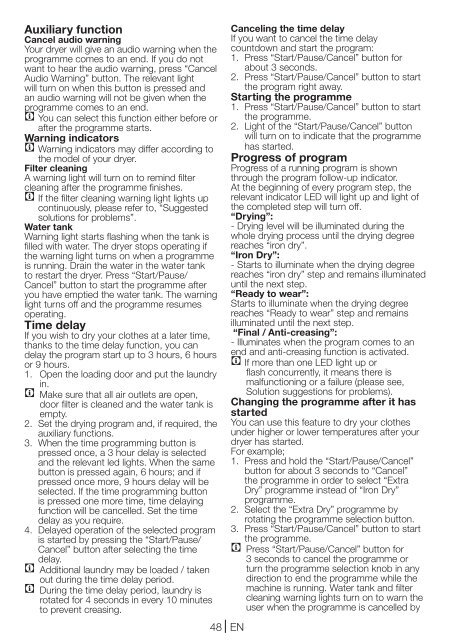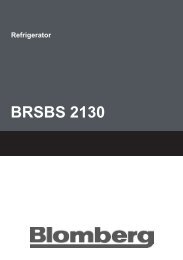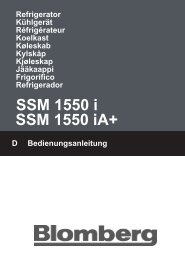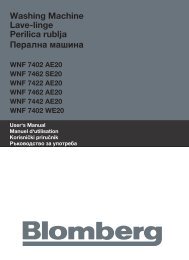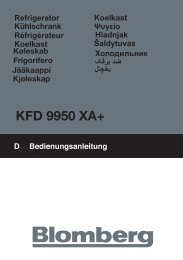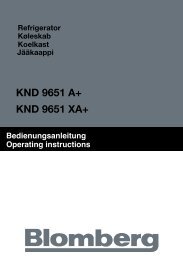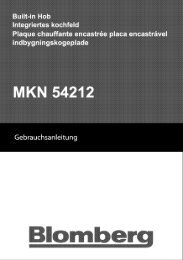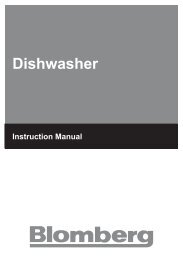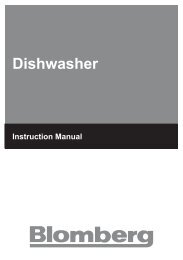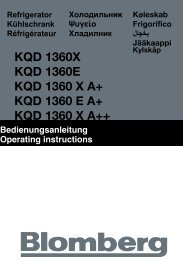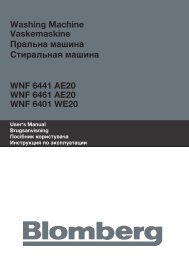TKF 7231 - Blomberg
TKF 7231 - Blomberg
TKF 7231 - Blomberg
Create successful ePaper yourself
Turn your PDF publications into a flip-book with our unique Google optimized e-Paper software.
Auxiliary function<br />
Cancel audio warning<br />
Your dryer will give an audio warning when the<br />
programme comes to an end. If you do not<br />
want to hear the audio warning, press “Cancel<br />
Audio Warning” button. The relevant light<br />
will turn on when this button is pressed and<br />
an audio warning will not be given when the<br />
programme comes to an end.<br />
C You can select this function either before or<br />
after the programme starts.<br />
Warning indicators<br />
C Warning indicators may differ according to<br />
the model of your dryer.<br />
Filter cleaning<br />
A warning light will turn on to remind filter<br />
cleaning after the programme finishes.<br />
C If the filter cleaning warning light lights up<br />
continuously, please refer to, “Suggested<br />
solutions for problems”.<br />
Water tank<br />
Warning light starts flashing when the tank is<br />
filled with water. The dryer stops operating if<br />
the warning light turns on when a programme<br />
is running. Drain the water in the water tank<br />
to restart the dryer. Press “Start/Pause/<br />
Cancel” button to start the programme after<br />
you have emptied the water tank. The warning<br />
light turns off and the programme resumes<br />
operating.<br />
Time delay<br />
If you wish to dry your clothes at a later time,<br />
thanks to the time delay function, you can<br />
delay the program start up to 3 hours, 6 hours<br />
or 9 hours.<br />
1. Open the loading door and put the laundry<br />
in.<br />
C Make sure that all air outlets are open,<br />
door filter is cleaned and the water tank is<br />
empty.<br />
2. Set the drying program and, if required, the<br />
auxiliary functions.<br />
3. When the time programming button is<br />
pressed once, a 3 hour delay is selected<br />
and the relevant led lights. When the same<br />
button is pressed again, 6 hours; and if<br />
pressed once more, 9 hours delay will be<br />
selected. If the time programming button<br />
is pressed one more time, time delaying<br />
function will be cancelled. Set the time<br />
delay as you require.<br />
4. Delayed operation of the selected program<br />
is started by pressing the “Start/Pause/<br />
Cancel” button after selecting the time<br />
delay.<br />
C Additional laundry may be loaded / taken<br />
out during the time delay period.<br />
C During the time delay period, laundry is<br />
rotated for 4 seconds in every 10 minutes<br />
to prevent creasing.<br />
48 EN<br />
Canceling the time delay<br />
If you want to cancel the time delay<br />
countdown and start the program:<br />
1. Press “Start/Pause/Cancel” button for<br />
about 3 seconds.<br />
2. Press “Start/Pause/Cancel” button to start<br />
the program right away.<br />
Starting the programme<br />
1. Press “Start/Pause/Cancel” button to start<br />
the programme.<br />
2. Light of the “Start/Pause/Cancel” button<br />
will turn on to indicate that the programme<br />
has started.<br />
Progress of program<br />
Progress of a running program is shown<br />
through the program follow-up indicator.<br />
At the beginning of every program step, the<br />
relevant indicator LED will light up and light of<br />
the completed step will turn off.<br />
“Drying”:<br />
- Drying level will be illuminated during the<br />
whole drying process until the drying degree<br />
reaches “iron dry”.<br />
“Iron Dry”:<br />
- Starts to illuminate when the drying degree<br />
reaches “iron dry” step and remains illuminated<br />
until the next step.<br />
“Ready to wear”:<br />
Starts to illuminate when the drying degree<br />
reaches “Ready to wear” step and remains<br />
illuminated until the next step.<br />
“Final / Anti-creasing”:<br />
- Illuminates when the program comes to an<br />
end and anti-creasing function is activated.<br />
C If more than one LED light up or<br />
flash concurrently, it means there is<br />
malfunctioning or a failure (please see,<br />
Solution suggestions for problems).<br />
Changing the programme after it has<br />
started<br />
You can use this feature to dry your clothes<br />
under higher or lower temperatures after your<br />
dryer has started.<br />
For example;<br />
1. Press and hold the “Start/Pause/Cancel”<br />
button for about 3 seconds to “Cancel”<br />
the programme in order to select “Extra<br />
Dry” programme instead of “Iron Dry”<br />
programme.<br />
2. Select the “Extra Dry” programme by<br />
rotating the programme selection button.<br />
3. Press “Start/Pause/Cancel” button to start<br />
the programme.<br />
C Press “Start/Pause/Cancel” button for<br />
3 seconds to cancel the programme or<br />
turn the programme selection knob in any<br />
direction to end the programme while the<br />
machine is running. Water tank and filter<br />
cleaning warning lights turn on to warn the<br />
user when the programme is cancelled by