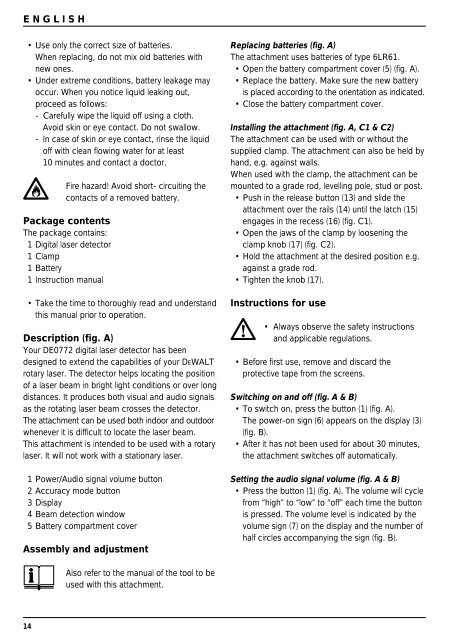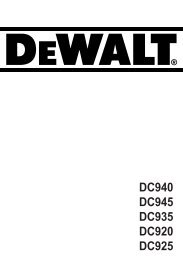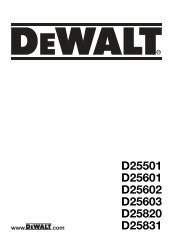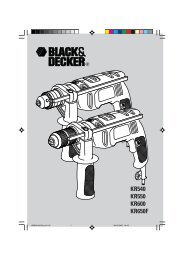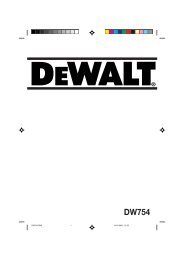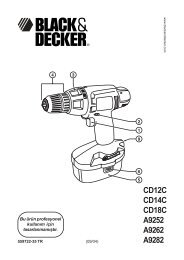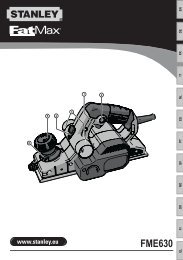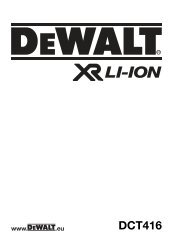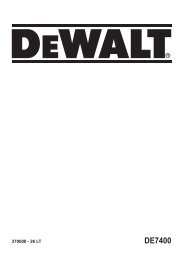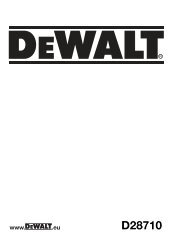digital laserdetektor de0772 - Service
digital laserdetektor de0772 - Service
digital laserdetektor de0772 - Service
You also want an ePaper? Increase the reach of your titles
YUMPU automatically turns print PDFs into web optimized ePapers that Google loves.
ENGLISH<br />
• Use only the correct size of batteries.<br />
When replacing, do not mix old batteries with<br />
new ones.<br />
• Under extreme conditions, battery leakage may<br />
occur. When you notice liquid leaking out,<br />
proceed as follows:<br />
- Carefully wipe the liquid off using a cloth.<br />
Avoid skin or eye contact. Do not swallow.<br />
- In case of skin or eye contact, rinse the liquid<br />
off with clean flowing water for at least<br />
10 minutes and contact a doctor.<br />
14<br />
Fire hazard! Avoid short- circuiting the<br />
contacts of a removed battery.<br />
Package contents<br />
The package contains:<br />
1 Digital laser detector<br />
1 Clamp<br />
1 Battery<br />
1 Instruction manual<br />
• Take the time to thoroughly read and understand<br />
this manual prior to operation.<br />
Description (fig. A)<br />
Your DE0772 <strong>digital</strong> laser detector has been<br />
designed to extend the capabilities of your DEWALT<br />
rotary laser. The detector helps locating the position<br />
of a laser beam in bright light conditions or over long<br />
distances. It produces both visual and audio signals<br />
as the rotating laser beam crosses the detector.<br />
The attachment can be used both indoor and outdoor<br />
whenever it is difficult to locate the laser beam.<br />
This attachment is intended to be used with a rotary<br />
laser. It will not work with a stationary laser.<br />
1 Power/Audio signal volume button<br />
2 Accuracy mode button<br />
3 Display<br />
4 Beam detection window<br />
5 Battery compartment cover<br />
Assembly and adjustment<br />
Also refer to the manual of the tool to be<br />
used with this attachment.<br />
Replacing batteries (fig. A)<br />
The attachment uses batteries of type 6LR61.<br />
• Open the battery compartment cover (5) (fig. A).<br />
• Replace the battery. Make sure the new battery<br />
is placed according to the orientation as indicated.<br />
• Close the battery compartment cover.<br />
Installing the attachment (fig. A, C1 & C2)<br />
The attachment can be used with or without the<br />
supplied clamp. The attachment can also be held by<br />
hand, e.g. against walls.<br />
When used with the clamp, the attachment can be<br />
mounted to a grade rod, levelling pole, stud or post.<br />
• Push in the release button (13) and slide the<br />
attachment over the rails (14) until the latch (15)<br />
engages in the recess (16) (fig. C1).<br />
• Open the jaws of the clamp by loosening the<br />
clamp knob (17) (fig. C2).<br />
• Hold the attachment at the desired position e.g.<br />
against a grade rod.<br />
• Tighten the knob (17).<br />
Instructions for use<br />
• Always observe the safety instructions<br />
and applicable regulations.<br />
• Before first use, remove and discard the<br />
protective tape from the screens.<br />
Switching on and off (fig. A & B)<br />
• To switch on, press the button (1) (fig. A).<br />
The power-on sign (6) appears on the display (3)<br />
(fig. B).<br />
• After it has not been used for about 30 minutes,<br />
the attachment switches off automatically.<br />
Setting the audio signal volume (fig. A & B)<br />
• Press the button (1) (fig. A). The volume will cycle<br />
from “high” to “low” to “off” each time the button<br />
is pressed. The volume level is indicated by the<br />
volume sign (7) on the display and the number of<br />
half circles accompanying the sign (fig. B).